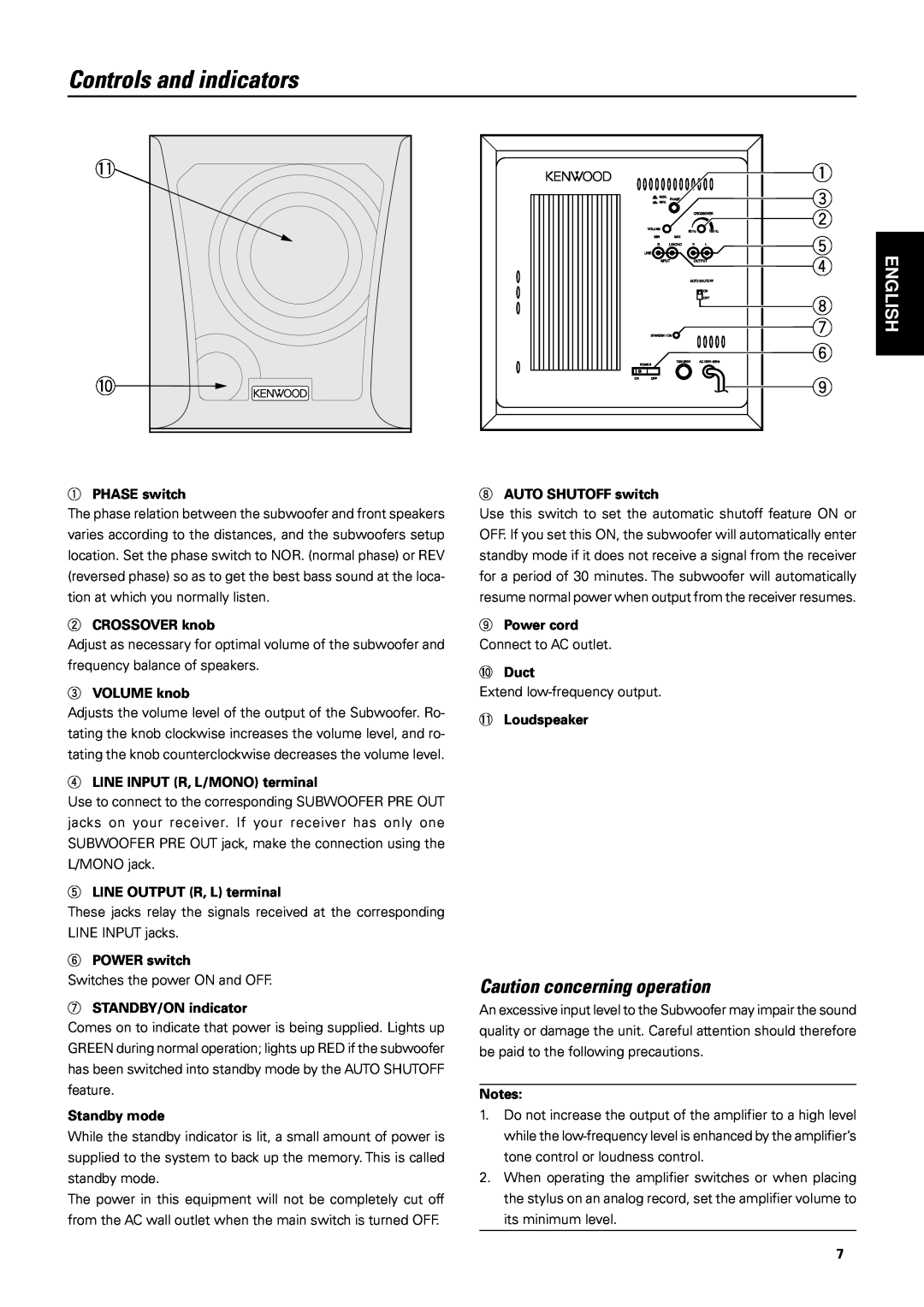Controls and indicators
-
0![]()
1 |
| |
3 |
| |
2 |
| |
5 | ENGLISH | |
4 | ||
8 | ||
7 | ||
| ||
6 |
| |
9 |
|
1 PHASE switch | 8 AUTO SHUTOFF switch |
The phase relation between the subwoofer and front speakers varies according to the distances, and the subwoofers setup location. Set the phase switch to NOR. (normal phase) or REV (reversed phase) so as to get the best bass sound at the loca- tion at which you normally listen.
2CROSSOVER knob
Adjust as necessary for optimal volume of the subwoofer and frequency balance of speakers.
3VOLUME knob
Adjusts the volume level of the output of the Subwoofer. Ro- tating the knob clockwise increases the volume level, and ro- tating the knob counterclockwise decreases the volume level.
4LINE INPUT (R, L/MONO) terminal
Use this switch to set the automatic shutoff feature ON or OFF. If you set this ON, the subwoofer will automatically enter standby mode if it does not receive a signal from the receiver for a period of 30 minutes. The subwoofer will automatically resume normal power when output from the receiver resumes.
9Power cord Connect to AC outlet.
0Duct
Extend
-Loudspeaker
Use to connect to the corresponding SUBWOOFER PRE OUT jacks on your receiver. If your receiver has only one SUBWOOFER PRE OUT jack, make the connection using the L/MONO jack.
5LINE OUTPUT (R, L) terminal
These jacks relay the signals received at the corresponding LINE INPUT jacks.
6POWER switch
Switches the power ON and OFF.
7STANDBY/ON indicator
Comes on to indicate that power is being supplied. Lights up GREEN during normal operation; lights up RED if the subwoofer has been switched into standby mode by the AUTO SHUTOFF feature.
Standby mode
While the standby indicator is lit, a small amount of power is supplied to the system to back up the memory. This is called standby mode.
The power in this equipment will not be completely cut off from the AC wall outlet when the main switch is turned OFF.
Caution concerning operation
An excessive input level to the Subwoofer may impair the sound quality or damage the unit. Careful attention should therefore be paid to the following precautions.
Notes:
1.Do not increase the output of the amplifier to a high level while the
2.When operating the amplifier switches or when placing the stylus on an analog record, set the amplifier volume to its minimum level.
7