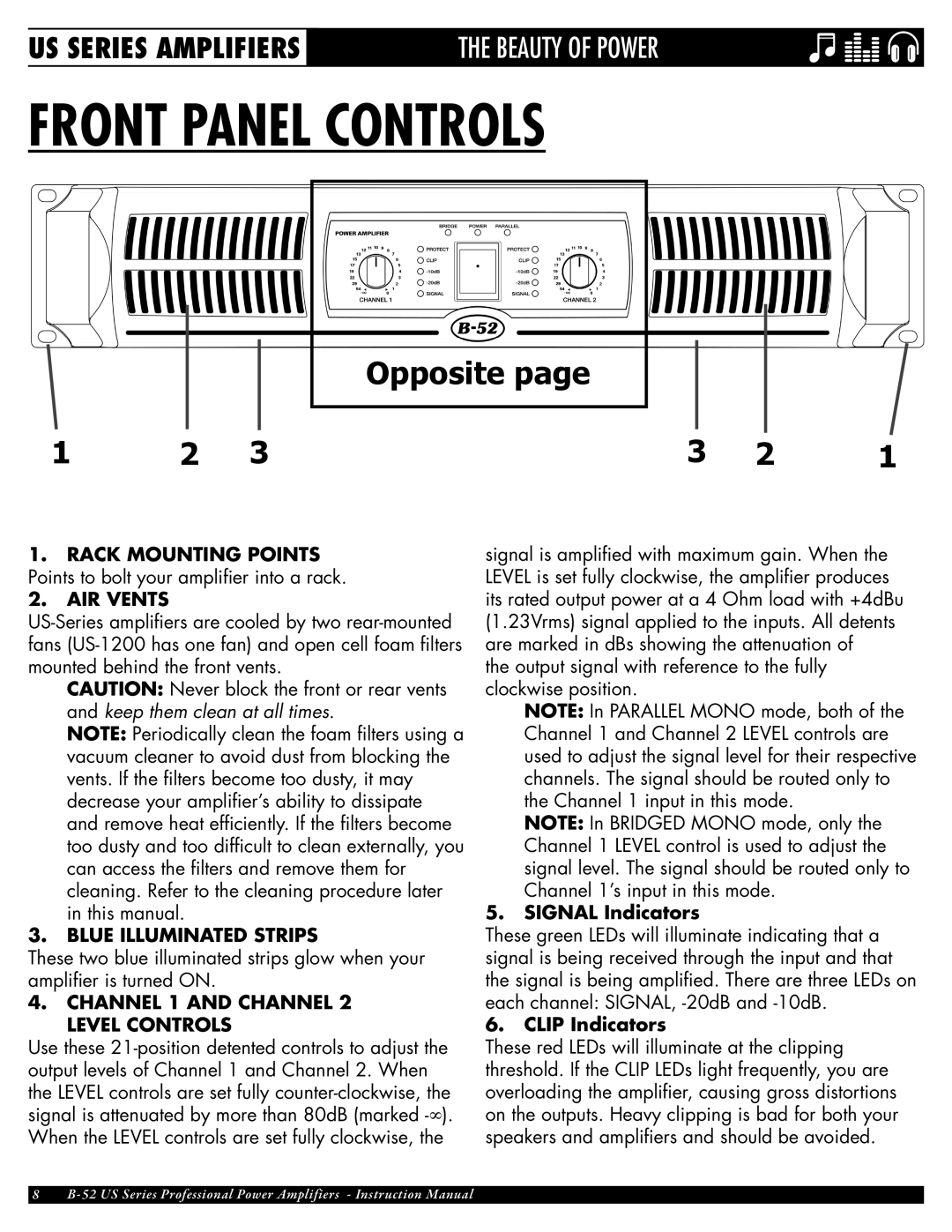US-3000, US-4000, US-1800, US-1200 specifications
ETI Sound Systems, INC offers a range of powerful audio solutions designed to meet various sound reinforcement needs. Among their prominent offerings are the US-1200, US-1800, US-3000, and US-4000 models. Each model showcases a blend of advanced technologies and robust characteristics aimed at delivering high-quality sound.The US-1200 is an entry-level model that makes waves in the audio landscape with its compact design and impressive performance. It features a lightweight cabinet, making it easy to transport and set up for events. The system delivers 1200 watts of peak power, ensuring clear and powerful sound reproduction. It includes a built-in amplifier, meaning users can connect their sound sources directly without needing additional equipment. The US-1200's integrated protection circuitry prevents damage from overloads, ensuring longevity and reliability.
Moving up the line, the US-1800 offers enhanced capabilities, boasting an output of 1800 watts. This model incorporates advanced digital signal processing, allowing for tailored sound adjustments to suit various environments. It features Bluetooth connectivity for wireless audio streaming, providing users the flexibility to play music from devices without the complications of cables. The US-1800 is ideal for mobile DJs and small venues looking for a powerful yet portable solution.
The US-3000 brings even greater power and sophistication to the table with 3000 watts of peak performance. It features advanced crossover technologies, optimizing the sound output across different frequency ranges. This model is designed for larger events, ensuring that every corner of the venue can experience high-quality audio. With multiple input options, including XLR and RCA, the US-3000 can accommodate various audio sources, making it a versatile choice for professional setups.
Lastly, the US-4000 stands as the flagship model in the ETI lineup. It boasts an astonishing 4000 watts of peak power and features cutting-edge audio processing technology. This powerhouse is equipped with a sophisticated feedback elimination system, ensuring clarity even at high volumes. The US-4000 is designed for large-scale events and professional installations, providing unparalleled reliability and sound quality. Its rugged construction is built to withstand the rigors of touring and extensive use.
In summary, ETI Sound Systems, INC has curated a diverse lineup with the US-1200, US-1800, US-3000, and US-4000, catering to different audio needs while incorporating advanced technologies that ensure exceptional sound quality and performance.