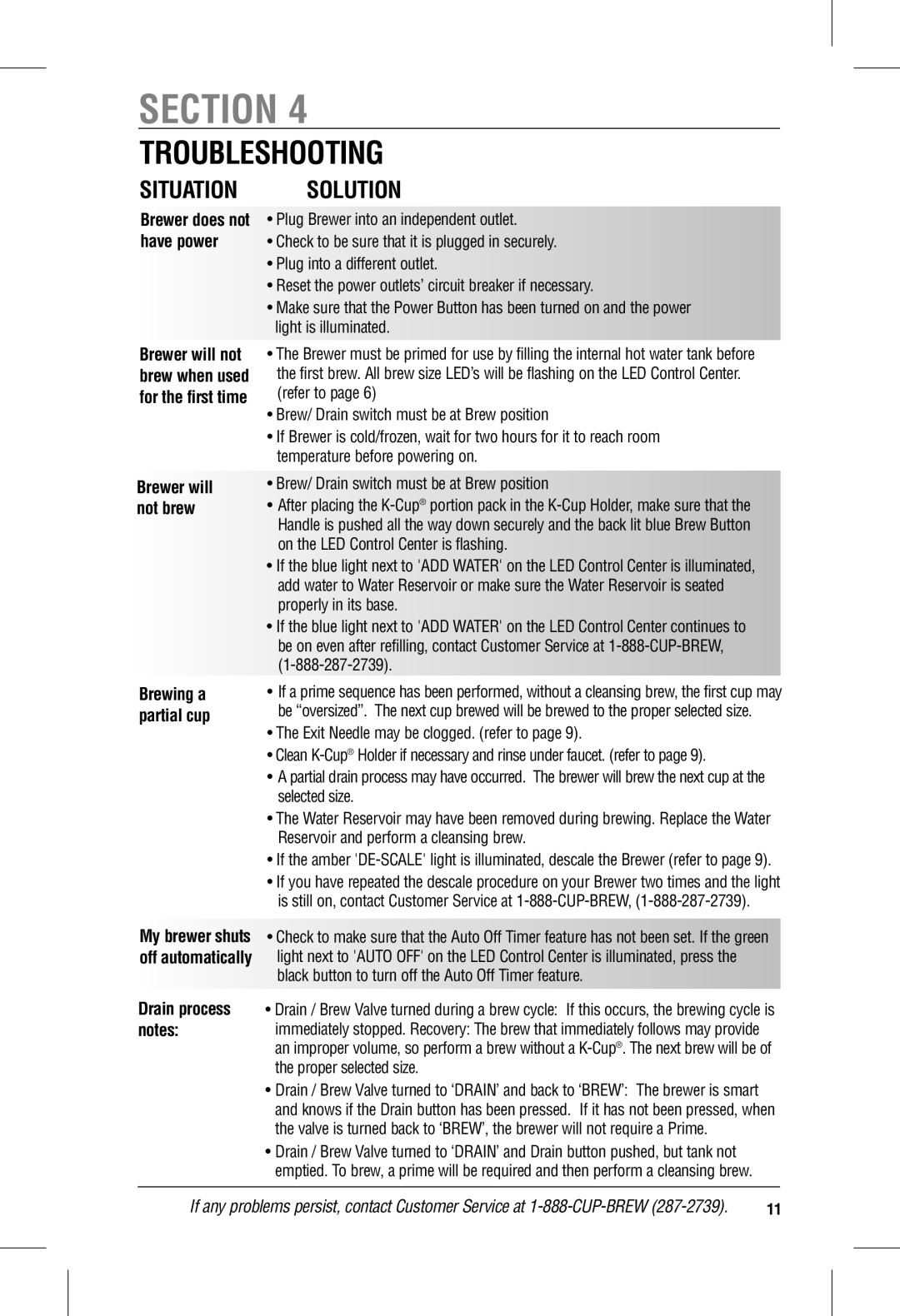B140 specifications
The Keurig B140 is a compact and powerful single-serve coffee maker designed for both home and office use. Known for its efficiency and convenience, the B140 has become a popular choice among coffee enthusiasts seeking a hassle-free brewing experience. At the heart of its design is the innovative brewing technology that allows users to enjoy a fresh cup of coffee in just under a minute.One of the standout features of the Keurig B140 is its compatibility with the extensive range of K-Cup pods. These pods come in numerous flavors and varieties, allowing users to choose from a wide selection of coffee, tea, and hot cocoa. The versatility of K-Cup pods makes the B140 suitable for different tastes, whether you prefer a bold dark roast, a calming herbal tea, or a rich hot chocolate.
The B140 boasts an adjustable cup size feature, accommodating 6, 8, or 10 ounces of coffee. This customization ensures that users can select their preferred strength and volume of coffee, making it ideal for both those who enjoy a quick caffeine fix and those who prefer a larger serving. Its simple interface, consisting of an on/off switch and a clear water reservoir, makes it user-friendly and accessible for anyone.
In terms of design, the B140 is sleek and compact, making it an excellent addition to various kitchen countertops or office spaces without taking up too much room. It features a removable drip tray, which allows for easy cleaning and accommodates travel mugs and larger cups.
The machine is also equipped with an energy-saving mode, automatically turning itself off after 2 hours of inactivity. This feature not only promotes energy efficiency but also adds convenience for users who may forget to turn the machine off after brewing.
Overall, the Keurig B140 combines convenience, versatility, and efficiency in a stylish and compact package. With its innovative technology and user-friendly features, it is an excellent choice for anyone looking to enjoy great-tasting coffee at the push of a button, making mornings easier and coffee breaks more pleasurable. Whether for personal use or in a small office setting, the B140 delivers a quality coffee experience that fits seamlessly into busy lifestyles.