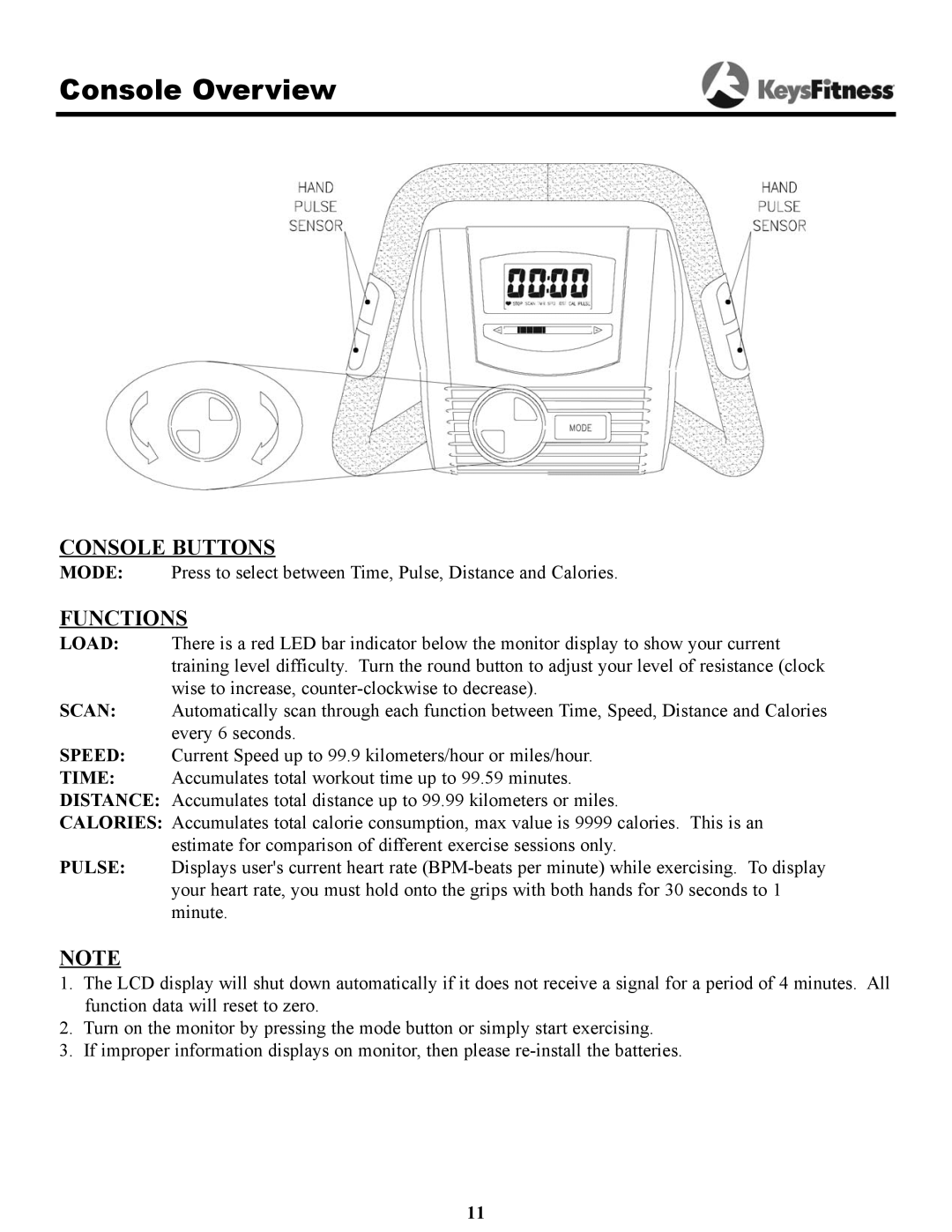Console Overview
CONSOLE BUTTONS
MODE: Press to select between Time, Pulse, Distance and Calories.
FUNCTIONS
LOAD: There is a red LED bar indicator below the monitor display to show your current training level difficulty. Turn the round button to adjust your level of resistance (clock wise to increase,
SCAN: Automatically scan through each function between Time, Speed, Distance and Calories every 6 seconds.
SPEED: Current Speed up to 99.9 kilometers/hour or miles/hour.
TIME: Accumulates total workout time up to 99.59 minutes.
DISTANCE: Accumulates total distance up to 99.99 kilometers or miles.
CALORIES: Accumulates total calorie consumption, max value is 9999 calories. This is an estimate for comparison of different exercise sessions only.
PULSE: Displays user's current heart rate
NOTE
1.The LCD display will shut down automatically if it does not receive a signal for a period of 4 minutes. All function data will reset to zero.
2.Turn on the monitor by pressing the mode button or simply start exercising.
3.If improper information displays on monitor, then please
11