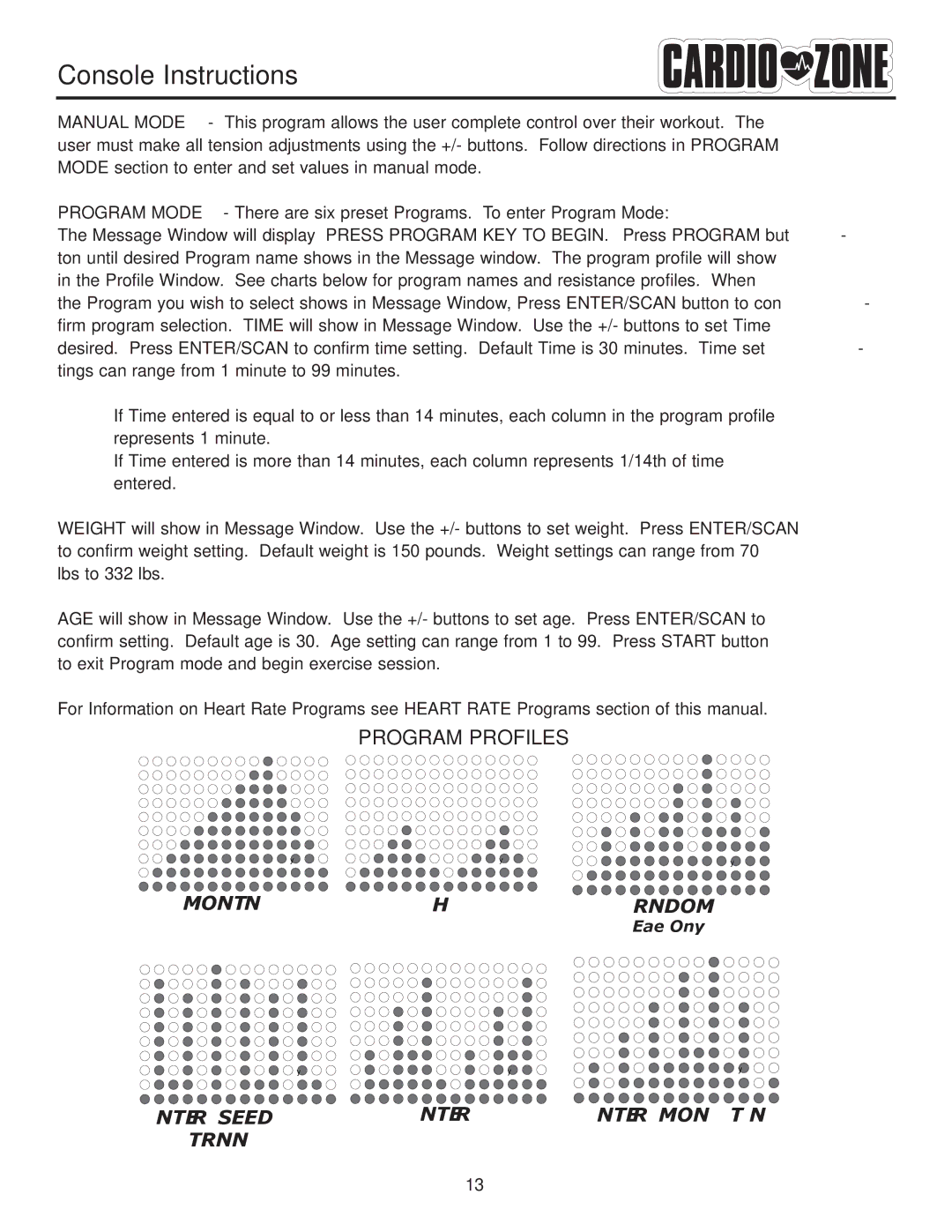Console Instructions
MANUAL MODE - This program allows the user complete control over their workout. The user must make all tension adjustments using the +/- buttons. Follow directions in PROGRAM MODE section to enter and set values in manual mode.
PROGRAM MODE - There are six preset Programs. To enter Program Mode:
The Message Window will display “PRESS PROGRAM KEY TO BEGIN.” Press PROGRAM but- ton until desired Program name shows in the Message window. The program profile will show in the Profile Window. See charts below for program names and resistance profiles. When the Program you wish to select shows in Message Window, Press ENTER/SCAN button to con- firm program selection. TIME will show in Message Window. Use the +/- buttons to set Time desired. Press ENTER/SCAN to confirm time setting. Default Time is 30 minutes. Time set- tings can range from 1 minute to 99 minutes.
If Time entered is equal to or less than 14 minutes, each column in the program profile represents 1 minute.
If Time entered is more than 14 minutes, each column represents 1/14th of time entered.
WEIGHT will show in Message Window. Use the +/- buttons to set weight. Press ENTER/SCAN to confirm weight setting. Default weight is 150 pounds. Weight settings can range from 70 lbs to 332 lbs.
AGE will show in Message Window. Use the +/- buttons to set age. Press ENTER/SCAN to confirm setting. Default age is 30. Age setting can range from 1 to 99. Press START button to exit Program mode and begin exercise session.
For Information on Heart Rate Programs see HEART RATE Programs section of this manual.
PROGRAM PROFILES
MOUNTAIN | HILL | RANDOM |
|
| Example Only |
INTERVAL SPEED | INTERVAL | INTERVAL MOUNTAIN |
TRAINING |
|
|
| 13 |
|