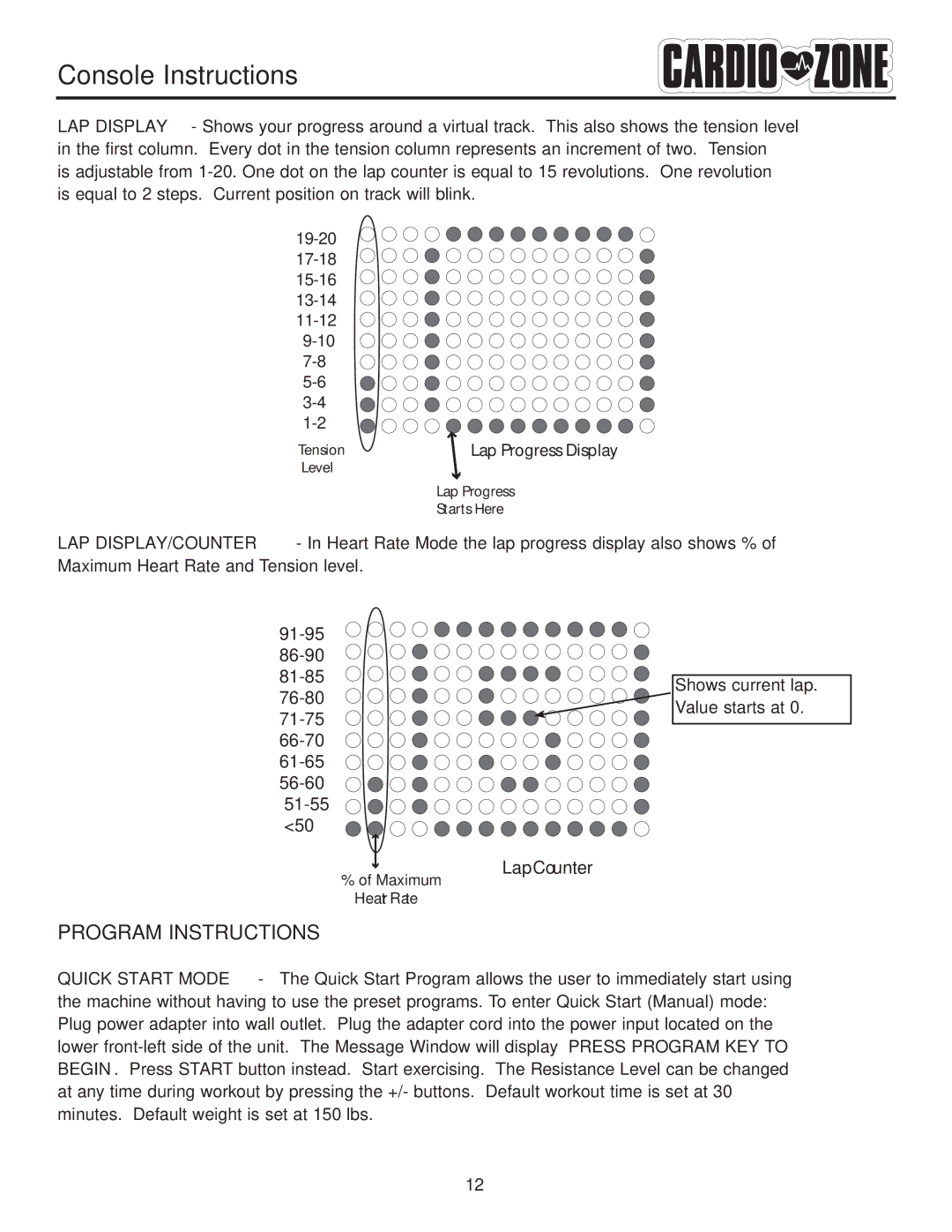Console Instructions
LAP DISPLAY - Shows your progress around a virtual track. This also shows the tension level in the first column. Every dot in the tension column represents an increment of two. Tension is adjustable from
Tension | Lap Progress Display |
Level |
|
Lap Progress
Starts Here
LAP DISPLAY/COUNTER - In Heart Rate Mode the lap progress display also shows % of Maximum Heart Rate and Tension level.
Shows current lap.
![]() Value starts at 0.
Value starts at 0.
Lap Counter
% of Maximum
Heart Rate
PROGRAM INSTRUCTIONS
QUICK START MODE - The Quick Start Program allows the user to immediately start using the machine without having to use the preset programs. To enter Quick Start (Manual) mode: Plug power adapter into wall outlet. Plug the adapter cord into the power input located on the lower
12