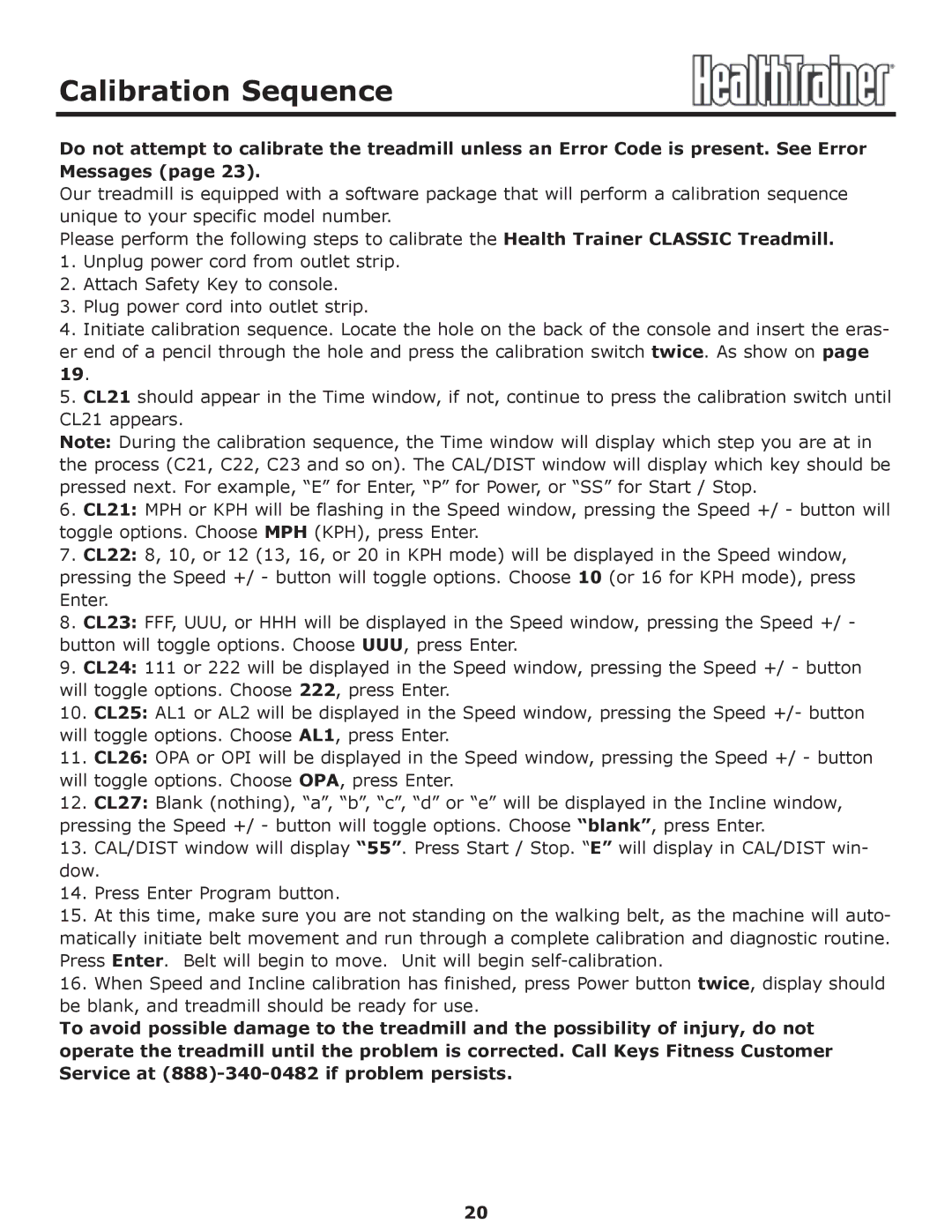HT-CLASSIC specifications
The Keys Fitness HT-CLASSIC is a remarkable addition to the world of home fitness equipment, designed to bring the gym experience right into your living room. This multi-functional trainer is equipped to meet the needs of both beginners and seasoned fitness enthusiasts, ensuring a comprehensive workout that combines strength training, cardiovascular endurance, and flexibility all in one machine.One of the standout features of the HT-CLASSIC is its versatility. This machine comes with multiple workout stations allowing for a variety of exercises to target different muscle groups. You can easily switch between options like seated rows, lat pulldowns, leg extensions, and chest presses. This flexibility makes it easy for users to customize their workout routines based on their fitness goals, whether it’s building muscle, enhancing endurance, or losing weight.
The design of the HT-CLASSIC prioritizes user comfort and safety. The padded seats and backrests are adjustable, providing support and ensuring proper posture during workouts. Additionally, the high-quality construction of the machine guarantees stability and durability, making it suitable for various body types and levels of intensity.
Incorporating advanced technologies, the HT-CLASSIC features precision-engineered weight stacks, which allow for smooth resistance adjustments. This allows users to gradually increase their strength training load without the risk of injury, making it an ideal choice for progressive training. Moreover, the user-friendly display panel offers tracking for reps, sets, and workout duration, enabling users to monitor their progress effectively.
Another significant advantage of the HT-CLASSIC is its compact design, making it perfect for home environments where space is often a concern. Despite its smaller footprint, the machine does not compromise on performance or capabilities.
The Keys Fitness HT-CLASSIC is not just a piece of equipment; it is a pathway to achieving fitness goals at home. With its main features focused on versatility, comfort, durability, and advanced technology, it stands out as an excellent investment for those seeking a comprehensive workout solution. Whether you are just starting your fitness journey or looking to upgrade your existing home gym setup, the HT-CLASSIC offers the tools necessary to help you succeed and maintain an active lifestyle.