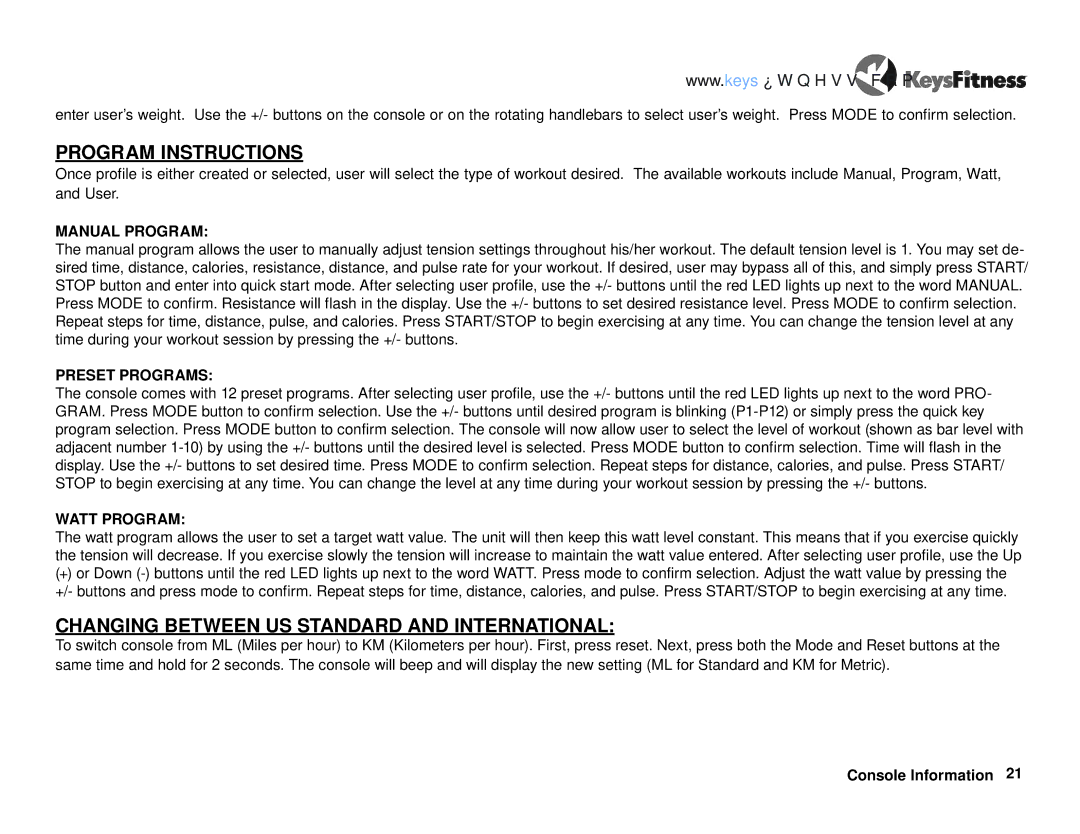www.keysfitness.com
enter user’s weight. Use the +/- buttons on the console or on the rotating handlebars to select user’s weight. Press MODE to confirm selection.
PROGRAM INSTRUCTIONS
Once profile is either created or selected, user will select the type of workout desired. The available workouts include Manual, Program, Watt, and User.
MANUAL PROGRAM:
The manual program allows the user to manually adjust tension settings throughout his/her workout. The default tension level is 1. You may set de- sired time, distance, calories, resistance, distance, and pulse rate for your workout. If desired, user may bypass all of this, and simply press START/ STOP button and enter into quick start mode. After selecting user profile, use the +/- buttons until the red LED lights up next to the word MANUAL. Press MODE to confirm. Resistance will flash in the display. Use the +/- buttons to set desired resistance level. Press MODE to confirm selection.
Repeat steps for time, distance, pulse, and calories. Press START/STOP to begin exercising at any time. You can change the tension level at any time during your workout session by pressing the +/- buttons.
PRESET PROGRAMS:
The console comes with 12 preset programs. After selecting user profile, use the +/- buttons until the red LED lights up next to the word PRO- GRAM. Press MODE button to confirm selection. Use the +/- buttons until desired program is blinking
WATT PROGRAM:
The watt program allows the user to set a target watt value. The unit will then keep this watt level constant. This means that if you exercise quickly the tension will decrease. If you exercise slowly the tension will increase to maintain the watt value entered. After selecting user profile, use the Up
(+)or Down
CHANGING BETWEEN US STANDARD AND INTERNATIONAL:
To switch console from ML (Miles per hour) to KM (Kilometers per hour). First, press reset. Next, press both the Mode and Reset buttons at the same time and hold for 2 seconds. The console will beep and will display the new setting (ML for Standard and KM for Metric).
Console Information 21