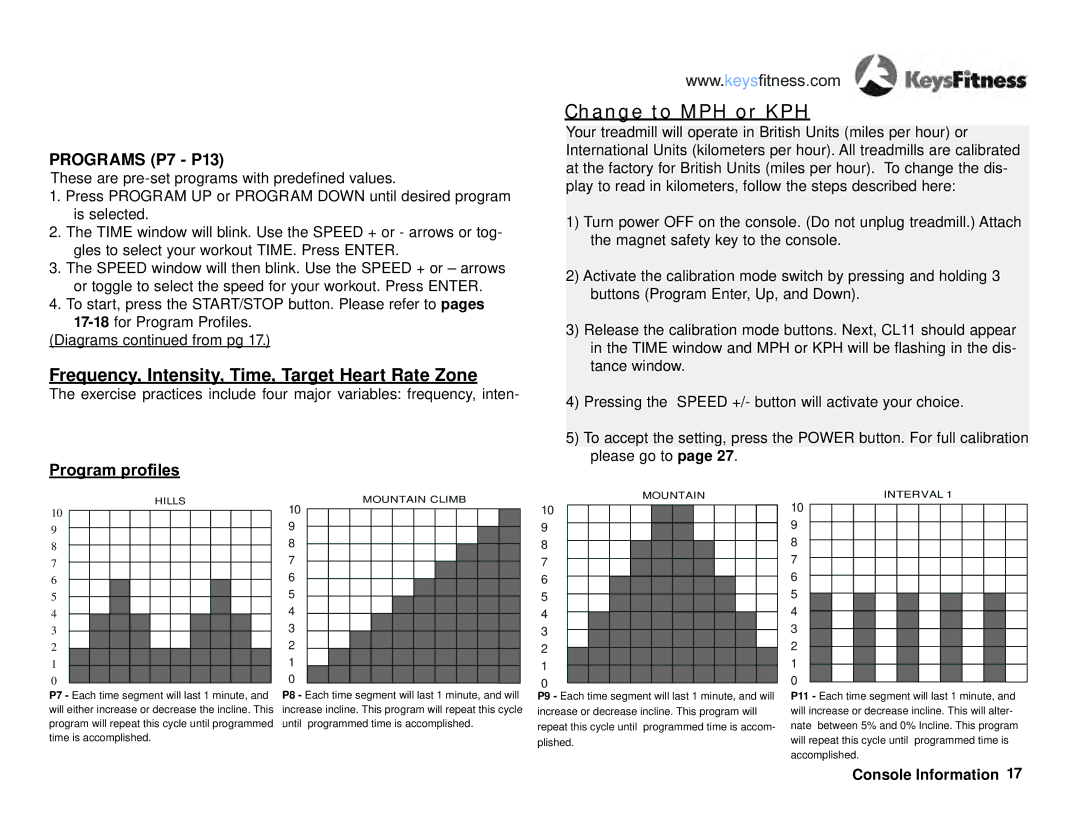PROGRAMS (P7 - P13)
These are
1.Press PROGRAM UP or PROGRAM DOWN until desired program is selected.
2.The TIME window will blink. Use the SPEED + or - arrows or tog- gles to select your workout TIME. Press ENTER.
3.The SPEED window will then blink. Use the SPEED + or – arrows or toggle to select the speed for your workout. Press ENTER.
4.To start, press the START/STOP button. Please refer to pages
Frequency, Intensity, Time, Target Heart Rate Zone
The exercise practices include four major variables: frequency, inten-
Program profiles |
www.keysfitness.com
Change to MPH or KPH
Your treadmill will operate in British Units (miles per hour) or International Units (kilometers per hour). All treadmills are calibrated at the factory for British Units (miles per hour). To change the dis- play to read in kilometers, follow the steps described here:
1)Turn power OFF on the console. (Do not unplug treadmill.) Attach the magnet safety key to the console.
2)Activate the calibration mode switch by pressing and holding 3 buttons (Program Enter, Up, and Down).
3)Release the calibration mode buttons. Next, CL11 should appear in the TIME window and MPH or KPH will be flashing in the dis- tance window.
4)Pressing the SPEED +/- button will activate your choice.
5)To accept the setting, press the POWER button. For full calibration please go to page 27.
10 |
|
|
|
|
|
| HILLS | 10 |
|
| MOUNTAIN CLIMB | ||||||||||||||
|
|
|
|
|
|
|
|
|
|
|
|
|
|
|
|
|
|
|
|
|
|
|
| ||
9 |
|
|
|
|
|
|
|
|
|
|
|
|
| 9 |
|
|
|
|
|
|
|
|
|
|
|
|
|
|
|
|
|
|
|
|
|
|
|
|
|
|
|
|
|
|
|
|
|
|
| ||
8 |
|
|
|
|
|
|
|
|
|
|
|
|
| 8 |
|
|
|
|
|
|
|
|
|
|
|
|
|
|
|
|
|
|
|
|
|
|
|
|
|
|
|
|
|
|
|
|
|
|
| ||
7 |
|
|
|
|
|
|
|
|
|
|
|
|
| 7 |
|
|
|
|
|
|
|
|
|
|
|
|
|
|
|
|
|
|
|
|
|
|
|
|
|
|
|
|
|
|
|
|
|
|
| ||
6 |
|
|
|
|
|
|
|
|
|
|
|
|
| 6 |
|
|
|
|
|
|
|
|
|
|
|
|
|
|
|
|
|
|
|
|
|
|
|
|
|
|
|
|
|
|
|
|
|
|
| ||
5 |
|
|
|
|
|
|
|
|
|
|
|
|
| 5 |
|
|
|
|
|
|
|
|
|
|
|
|
|
|
|
|
|
|
|
|
|
|
|
|
|
|
|
|
|
|
|
|
|
|
| ||
4 |
|
|
|
|
|
|
|
|
|
|
|
|
| 4 |
|
|
|
|
|
|
|
|
|
|
|
|
|
|
|
|
|
|
|
|
|
|
|
|
|
|
|
|
|
|
|
|
|
|
| ||
3 |
|
|
|
|
|
|
|
|
|
|
|
|
| 3 |
|
|
|
|
|
|
|
|
|
|
|
|
|
|
|
|
|
|
|
|
|
|
|
|
|
|
|
|
|
|
|
|
|
|
| ||
2 |
|
|
|
|
|
|
|
|
|
|
|
|
| 2 |
|
|
|
|
|
|
|
|
|
|
|
|
|
|
|
|
|
|
|
|
|
|
|
|
|
|
|
|
|
|
|
|
|
|
| ||
1 |
|
|
|
|
|
|
|
|
|
|
|
|
| 1 |
|
|
|
|
|
|
|
|
|
|
|
|
|
|
|
|
|
|
|
|
|
|
|
|
|
|
|
|
|
|
|
|
|
|
| ||
0 |
|
|
|
|
|
|
|
|
|
|
|
|
| 0 |
|
|
|
|
|
|
|
|
|
|
|
|
|
|
|
|
|
|
|
|
|
|
|
|
|
|
|
|
|
|
|
|
|
|
| ||
P7 - Each time segment will last 1 minute, and P8 - Each time segment will last 1 minute, and will | |||||||||||||||||||||||||
will either increase or decrease the incline. This | increase incline. This program will repeat this cycle | ||||||||||||||||||||||||
program will repeat this cycle until programmed | until programmed time is accomplished. | ||||||||||||||||||||||||
time is accomplished. |
|
|
|
|
|
|
|
|
|
|
|
| |||||||||||||
MOUNTAIN
10
9
8
7
6
5
4
3
2
1
0
P9 - Each time segment will last 1 minute, and will increase or decrease incline. This program will repeat this cycle until programmed time is accom- plished.
INTERVAL 1
10
9
8
7
6
5
4
3
2
1
0
P11 - Each time segment will last 1 minute, and will increase or decrease incline. This will alter- nate between 5% and 0% Incline. This program will repeat this cycle until programmed time is accomplished.