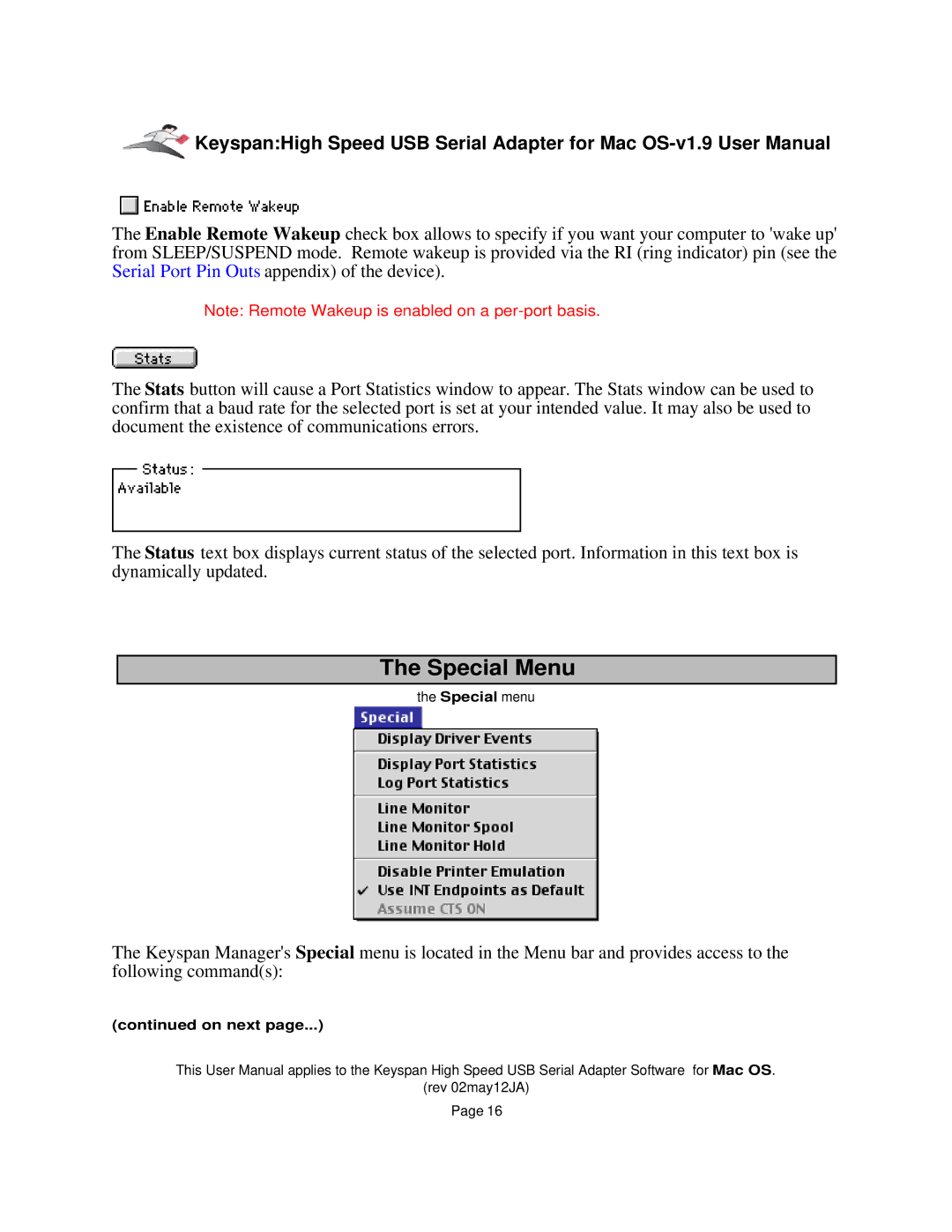![]() Keyspan:High Speed USB Serial Adapter for Mac
Keyspan:High Speed USB Serial Adapter for Mac
The Enable Remote Wakeup check box allows to specify if you want your computer to 'wake up' from SLEEP/SUSPEND mode. Remote wakeup is provided via the RI (ring indicator) pin (see the Serial Port Pin Outs appendix) of the device).
Note: Remote Wakeup is enabled on a
The Stats button will cause a Port Statistics window to appear. The Stats window can be used to confirm that a baud rate for the selected port is set at your intended value. It may also be used to document the existence of communications errors.
The Status text box displays current status of the selected port. Information in this text box is dynamically updated.
The Special Menu
the Special menu
The Keyspan Manager's Special menu is located in the Menu bar and provides access to the following command(s):
(continued on next page...)
This User Manual applies to the Keyspan High Speed USB Serial Adapter Software for Mac OS.
(rev 02may12JA)
Page 16