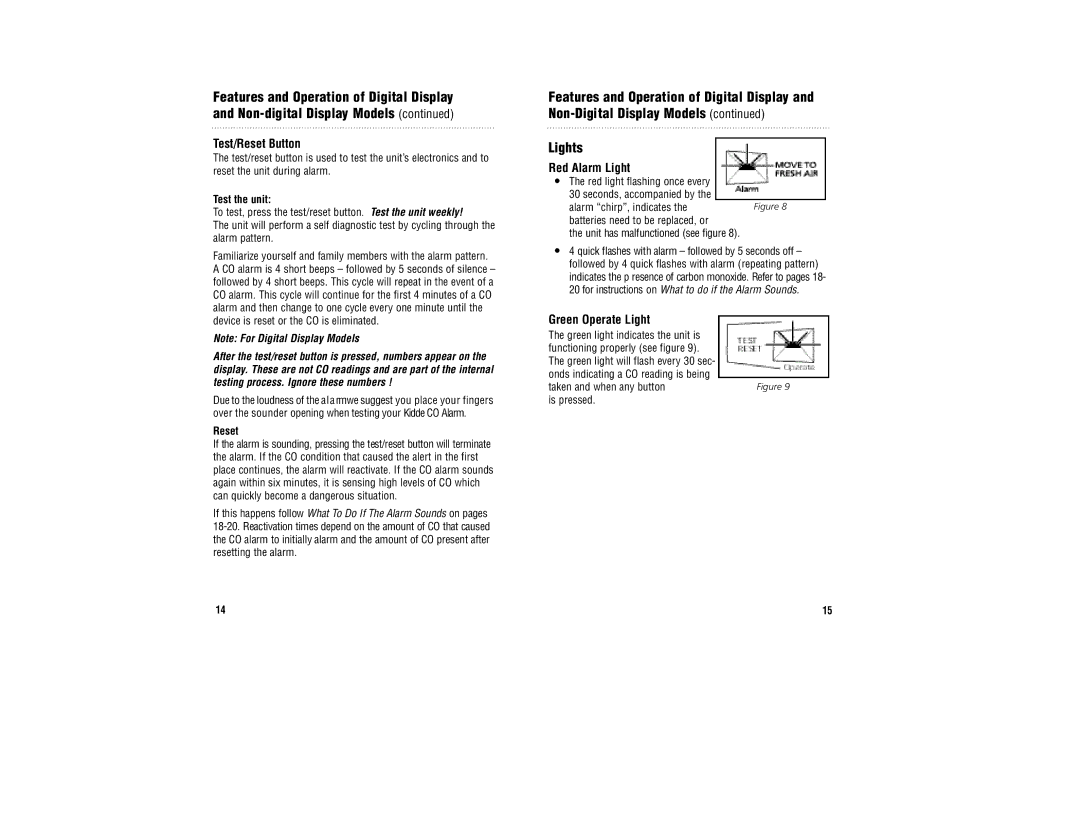Features and Operation of Digital Display and
Test/Reset Button
The test/reset button is used to test the unit’s electronics and to reset the unit during alarm.
Test the unit:
To test, press the test/reset button. Test the unit weekly!
The unit will perform a self diagnostic test by cycling through the alarm pattern.
Familiarize yourself and family members with the alarm pattern. A CO alarm is 4 short beeps – followed by 5 seconds of silence – followed by 4 short beeps. This cycle will repeat in the event of a CO alarm. This cycle will continue for the first 4 minutes of a CO alarm and then change to one cycle every one minute until the device is reset or the CO is eliminated.
Note: For Digital Display Models
After the test/reset button is pressed, numbers appear on the display. These are not CO readings and are part of the internal testing process. Ignore these numbers !
D u e t o t h e l o u d n e s s o f t h e alarmw e s u g g e s t you place your fingers over the sounder o p e n i n g w h e n t e s t i n g y o u r Kidde C O Alarm.
Reset
If the alarm is sounding, pressing the test/reset button will term i n a t e the alarm. If the CO condition that caused the alert in the first place continues, the alarm will reactivate. If the CO alarm sounds again within six minutes, it is sensing high levels of CO which can quickly become a dangerous situation.
If this happens follow What To Do If The Alarm Sounds on pages
Features and Operation of Digital Display and
Lights
Red Alarm Light
• The red light flashing once every |
|
30 seconds, accompanied by the |
|
alarm “chirp”, indicates the | Figure 8 |
batteries need to be replaced, or |
|
the unit has malfunctioned (see figure 8). |
|
•4 quick flashes with alarm – followed by 5 seconds off – followed by 4 quick flashes with alarm (repeating pattern) indicates the p resence of carbon monoxide. Refer to pages 18- 20 for instru c t i o n s on What to do if the Alarm Sounds.
Green Operate Light
The green light indicates the unit is functioning properly (see figure 9). The green light will flash every 30 sec- onds indicating a CO reading is being
taken and when any buttonFigure 9 is pressed.
14 | 15 |