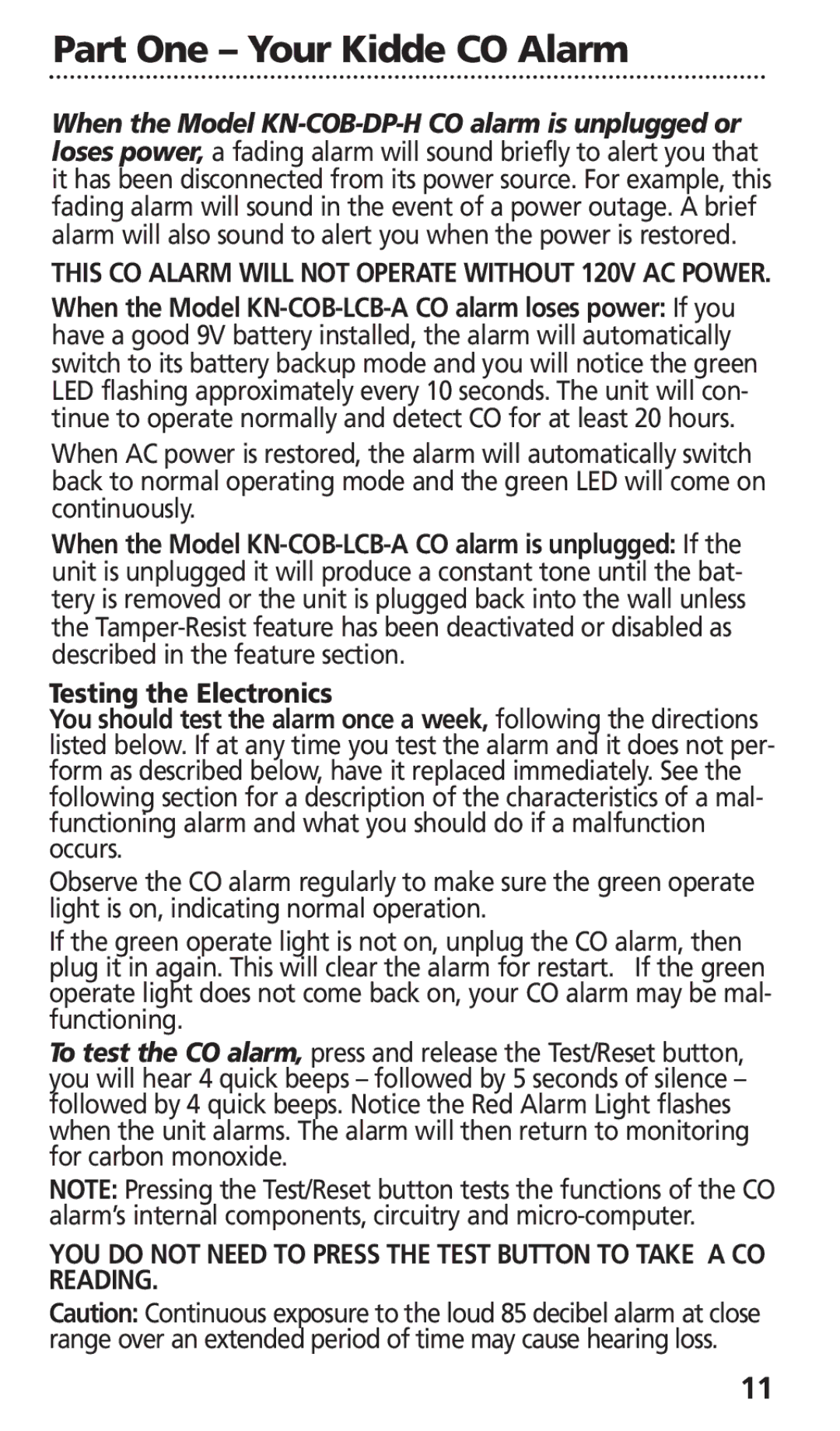KN-COB-DP-H, KN-COB-LCB-A specifications
The Kidde KN-COB-DP-H and KN-COB-LCB-A are advanced carbon monoxide (CO) and explosive gas detectors that provide essential safety solutions for households and businesses. These detectors are designed with state-of-the-art technology to ensure quick and reliable detection of harmful gases, allowing users to take immediate action in the event of a leak.One of the main features of both models is their digital display, which provides real-time readings of carbon monoxide levels, as well as alerts for explosive gases like propane and natural gas. The KN-COB-DP-H has a comprehensive CO detection range, ensuring that even low levels of this colorless, odorless gas are monitored. In contrast, the KN-COB-LCB-A is particularly adept at detecting explosive gases, making it a vital tool for those who might be exposed to gas appliances.
Both models feature an easy-to-install design, making them suitable for residential and commercial applications alike. The battery backup ensures that the detectors remain operational even during power outages, enhancing their reliability. The KN-COB-DP-H boasts a smart chip technology that allows for self-diagnostic functionality, giving users peace of mind that the device is always in working order.
In addition to these features, the Kidde KN-COB series employs a unique safety threshold, which alerts users with a loud alarm when carbon monoxide levels exceed safe limits. This alarm system acts as an early warning mechanism, allowing individuals to evacuate the area quickly and seek fresh air.
The KN-COB-DP-H is equipped with a memory feature that retains the highest CO levels detected in the past 24 hours, providing valuable information for monitoring CO exposure over time. Meanwhile, the KN-COB-LCB-A includes a mute button that deactivates the alarm during non-threatening situations, without compromising the device's functionality.
Both detectors are designed with user-friendly interfaces and straightforward installation processes, ensuring that anyone can effectively monitor their environment for dangerous gas levels. Together, the Kidde KN-COB-DP-H and KN-COB-LCB-A are excellent additions to any safety toolkit, offering peace of mind through comprehensive gas detection technology.