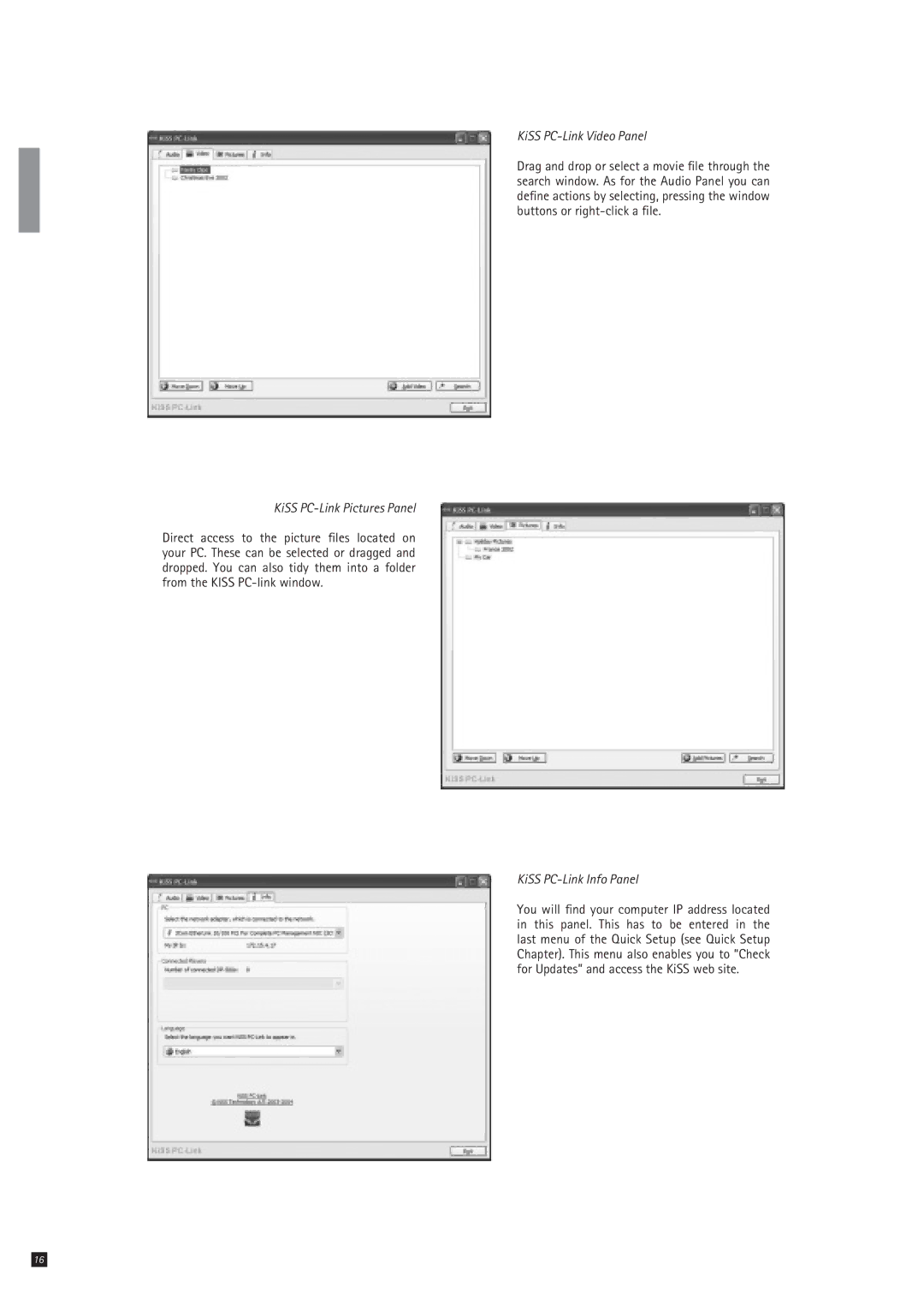KiSS PC-Link Pictures Panel
Direct access to the picture files located on your PC. These can be selected or dragged and dropped. You can also tidy them into a folder from the KISS
KiSS PC-Link Video Panel
Drag and drop or select a movie file through the search window. As for the Audio Panel you can define actions by selecting, pressing the window buttons or
KiSS PC-Link Info Panel
You will find your computer IP address located in this panel. This has to be entered in the last menu of the Quick Setup (see Quick Setup Chapter). This menu also enables you to “Check for Updates” and access the KiSS web site.