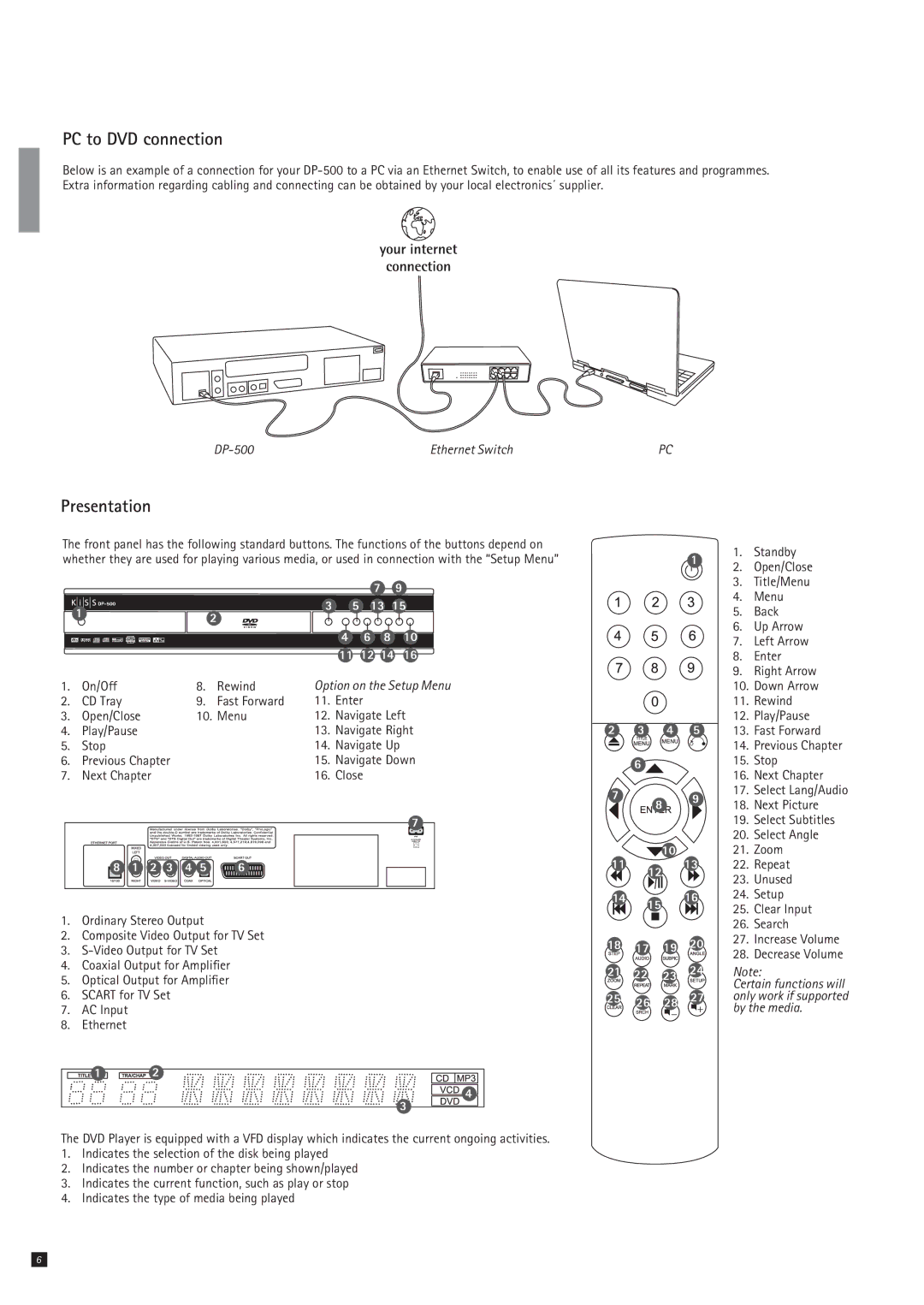PC to DVD connection
Below is an example of a connection for your
| Ethernet Switch |
Presentation
PC
The front panel has the following standard buttons. The functions of the buttons depend on whether they are used for playing various media, or used in connection with the “Setup Menu”
|
|
|
|
|
|
|
|
|
|
|
| 7 |
|
| 9 |
| ||
|
| 1 |
|
|
| 2 | 3 | 5 | 13 |
| 15 |
| ||||||
|
|
|
|
|
|
|
|
|
|
|
|
|
|
|
| |||
|
|
|
|
|
|
|
|
|
| 4 | 6 | 8 |
|
| 10 |
| ||
|
|
|
|
|
|
|
|
|
|
|
| |||||||
|
|
|
|
|
|
|
|
|
| 11 | 12 14 | 16 |
| |||||
|
|
|
|
|
|
|
|
|
|
| ||||||||
1. |
| On/Off | 8. | Rewind | Option on the Setup Menu | |||||||||||||
2. |
| CD Tray | 9. | Fast Forward | 11. Enter |
|
|
|
|
|
|
| ||||||
3. |
| Open/Close | 10. Menu | 12. Navigate Left | ||||||||||||||
4. |
| Play/Pause |
|
| 13. | Navigate Right | ||||||||||||
5. |
| Stop |
|
| 14. | Navigate Up | ||||||||||||
6. |
| Previous Chapter |
|
| 15. | Navigate Down | ||||||||||||
7. |
| Next Chapter |
|
| 16. | Close |
|
|
|
|
|
|
| |||||
|
|
|
|
|
|
|
|
|
|
|
|
|
|
|
| 7 |
| |
![]() 8 1 2 3 4 5
8 1 2 3 4 5 ![]()
![]()
![]()
![]()
![]()
![]() 6
6![]()
![]()
![]()
![]()
![]()
![]()
![]()
1.Ordinary Stereo Output
2.Composite Video Output for TV Set
3.
4.Coaxial Output for Amplifier
5.Optical Output for Amplifier
6.SCART for TV Set
7.AC Input
8.Ethernet
![]()
![]()
![]() 1
1 ![]()
![]()
![]()
![]()
![]()
![]() 2
2
![]()
![]()
![]()
![]()
![]()
![]()
![]()
![]() 4
4 ![]()
![]() 3
3![]()
![]()
![]()
The DVD Player is equipped with a VFD display which indicates the current ongoing activities.
1.Indicates the selection of the disk being played
2.Indicates the number or chapter being shown/played
3.Indicates the current function, such as play or stop
4.Indicates the type of media being played
1
2 3 4 5
6 ![]()
79
8
|
| 10 |
11 | 12 | 13 |
|
| |
14 | 15 | 16 |
|
|
18 17 19 20
21 22 23 24
25 26 28 27
1.Standby
2.Open/Close
3.Title/Menu
4.Menu
5.Back
6.Up Arrow
7.Left Arrow
8.Enter
9.Right Arrow
10.Down Arrow
11.Rewind
12.Play/Pause
13.Fast Forward
14.Previous Chapter
15.Stop
16.Next Chapter
17.Select Lang/Audio
18.Next Picture
19.Select Subtitles
20.Select Angle
21.Zoom
22.Repeat
23.Unused
24.Setup
25.Clear Input
26.Search
27.Increase Volume
28.Decrease Volume
Note:
Certain functions will only work if supported by the media.