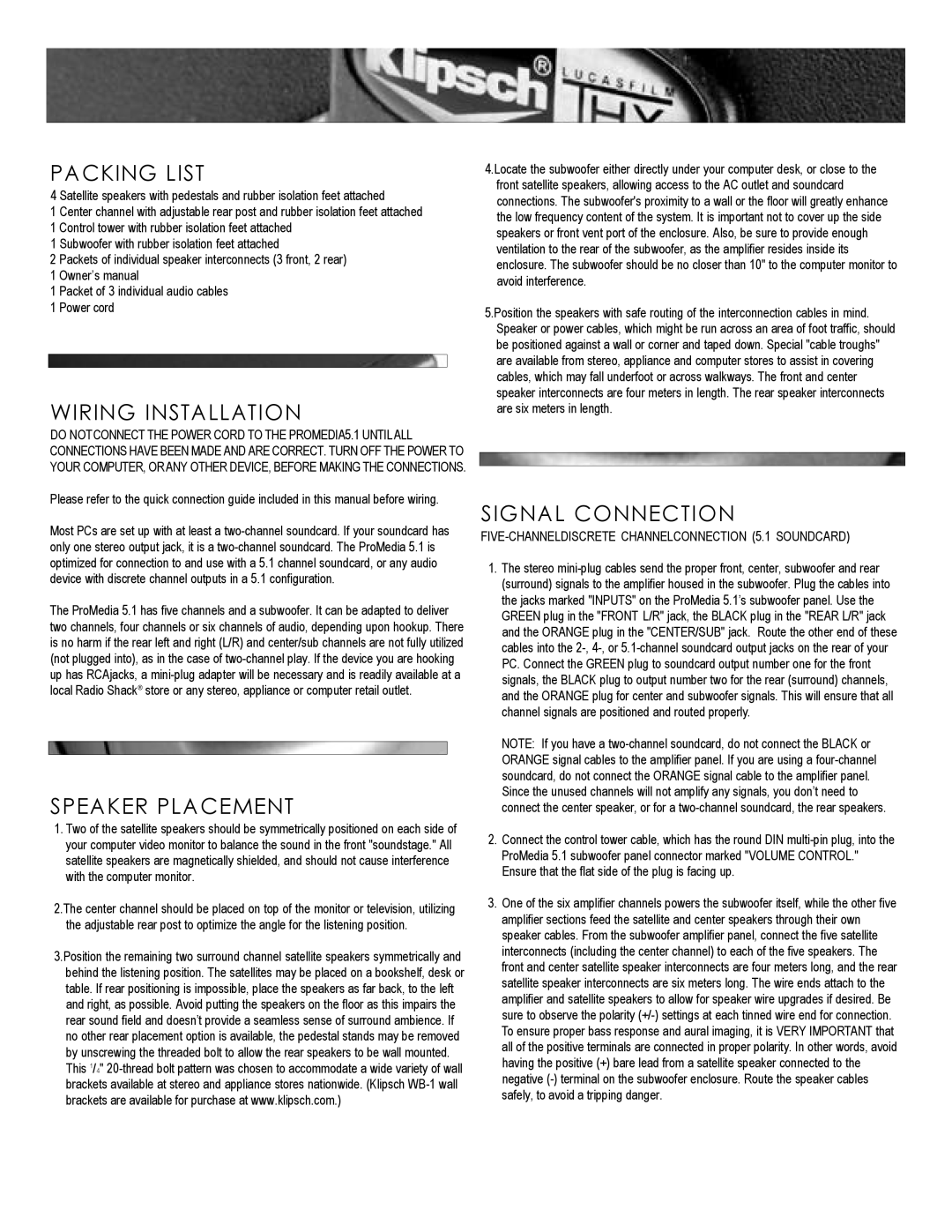PACKING LIST
4 Satellite speakers with pedestals and rubber isolation feet attached
1 Center channel with adjustable rear post and rubber isolation feet attached 1 Control tower with rubber isolation feet attached
1 Subwoofer with rubber isolation feet attached
2 Packets of individual speaker interconnects (3 front, 2 rear)
1 Owner’s manual
1 Packet of 3 individual audio cables
1 Power cord
WIRING INSTALLATION
DO NOTCONNECT THE POWER CORD TO THE PROMEDIA5.1 UNTILALL CONNECTIONS HAVE BEEN MADE AND ARE CORRECT. TURN OFF THE POWER TO YOUR COMPUTER, OR ANY OTHER DEVICE, BEFORE MAKING THE CONNECTIONS.
Please refer to the quick connection guide included in this manual before wiring.
Most PCs are set up with at least a
The ProMedia 5.1 has five channels and a subwoofer. It can be adapted to deliver two channels, four channels or six channels of audio, depending upon hookup. There is no harm if the rear left and right (L/R) and center/sub channels are not fully utilized (not plugged into), as in the case of
SPEAKER PLACEMENT
1.Two of the satellite speakers should be symmetrically positioned on each side of your computer video monitor to balance the sound in the front "soundstage." All satellite speakers are magnetically shielded, and should not cause interference with the computer monitor.
2.The center channel should be placed on top of the monitor or television, utilizing the adjustable rear post to optimize the angle for the listening position.
3.Position the remaining two surround channel satellite speakers symmetrically and behind the listening position. The satellites may be placed on a bookshelf, desk or table. If rear positioning is impossible, place the speakers as far back, to the left and right, as possible. Avoid putting the speakers on the floor as this impairs the rear sound field and doesn’t provide a seamless sense of surround ambience. If no other rear placement option is available, the pedestal stands may be removed by unscrewing the threaded bolt to allow the rear speakers to be wall mounted. This 1/4"
4.Locate the subwoofer either directly under your computer desk, or close to the front satellite speakers, allowing access to the AC outlet and soundcard connections. The subwoofer's proximity to a wall or the floor will greatly enhance the low frequency content of the system. It is important not to cover up the side speakers or front vent port of the enclosure. Also, be sure to provide enough ventilation to the rear of the subwoofer, as the amplifier resides inside its enclosure. The subwoofer should be no closer than 10" to the computer monitor to avoid interference.
5.Position the speakers with safe routing of the interconnection cables in mind. Speaker or power cables, which might be run across an area of foot traffic, should be positioned against a wall or corner and taped down. Special "cable troughs" are available from stereo, appliance and computer stores to assist in covering cables, which may fall underfoot or across walkways. The front and center speaker interconnects are four meters in length. The rear speaker interconnects are six meters in length.
SIGNAL CONNECTION
FIVE-CHANNELDISCRETE CHANNELCONNECTION (5.1 SOUNDCARD)
1.The stereo
NOTE: If you have a
2.Connect the control tower cable, which has the round DIN
3.One of the six amplifier channels powers the subwoofer itself, while the other five amplifier sections feed the satellite and center speakers through their own speaker cables. From the subwoofer amplifier panel, connect the five satellite interconnects (including the center channel) to each of the five speakers. The front and center satellite speaker interconnects are four meters long, and the rear satellite speaker interconnects are six meters long. The wire ends attach to the amplifier and satellite speakers to allow for speaker wire upgrades if desired. Be sure to observe the polarity