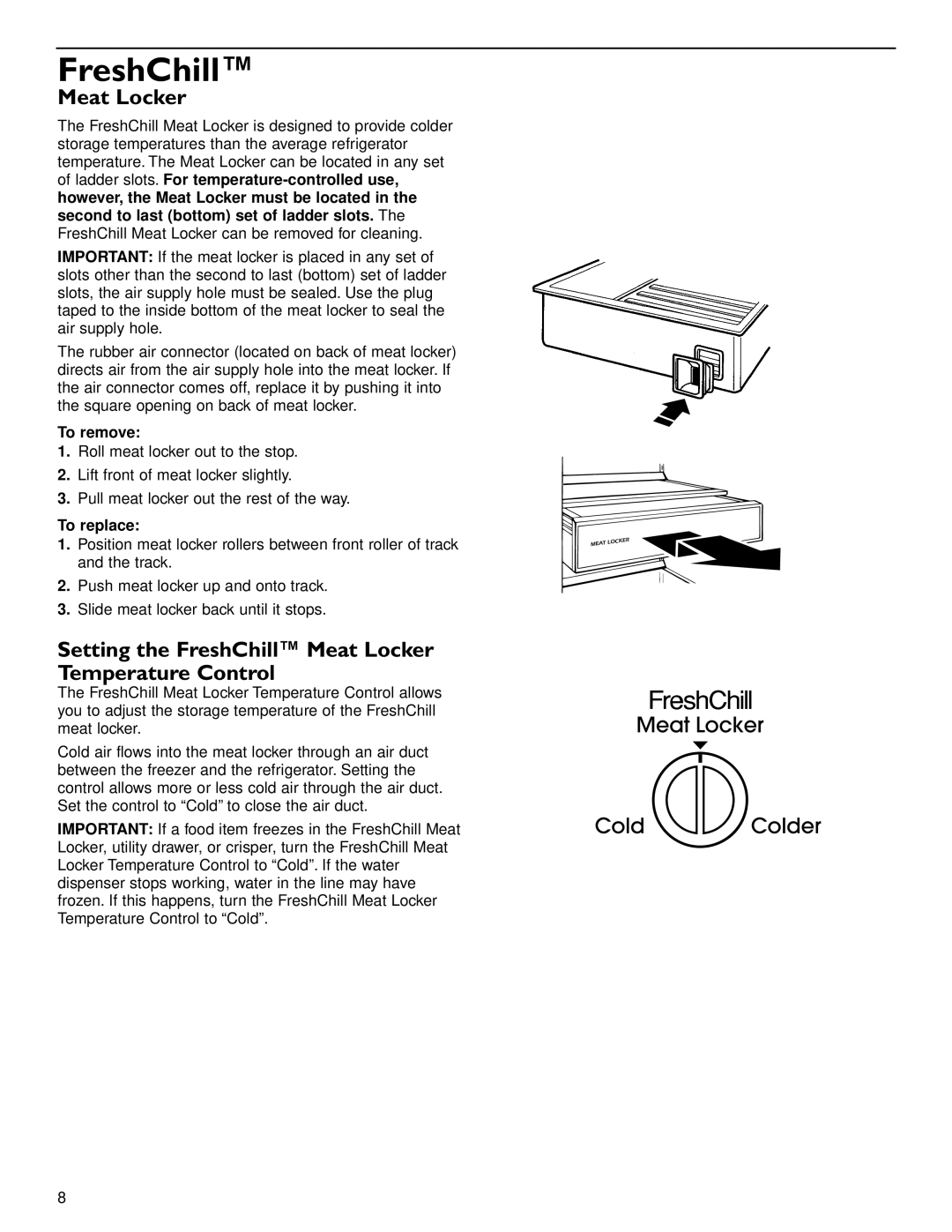2006136 specifications
The KitchenAid 2006136 is a high-performance stand mixer that embodies versatility and efficiency, making it a beloved tool among home chefs and baking enthusiasts. With a sleek design and robust construction, this mixer combines style and functionality, which makes it a staple in modern kitchens.One of the standout features of the KitchenAid 2006136 is its powerful 325-watt motor. This motor allows the mixer to handle a wide variety of tasks, from mixing dough to whipping cream. The direct drive transmission ensures that power is delivered efficiently to the mixing bowl, providing consistent results even when working with thick batters or large quantities.
The 2006136 comes with a 5-quart stainless steel mixing bowl, which is both durable and easy to clean. The bowl is large enough to accommodate most recipes, making it ideal for baking bread, cookies, and cakes. Its ergonomic handle allows for a comfortable grip, while the clear, flat base prevents the bowl from tipping during operation.
Another prominent feature is the unique planetary mixing action, which rotates the beater around the bowl while simultaneously spinning the bowl. This ensures thorough mixing and eliminates the need for manual scraping. The mixer is equipped with multiple speed settings, offering a range from gentle folding to high-speed whipping, allowing users to customize mixing speeds for different culinary tasks.
The KitchenAid 2006136 also boasts a wide array of attachments that can be used to expand its functionality. These attachments include a flat beater, dough hook, and wire whip, all designed to tackle various mixing tasks. Additionally, the mixing head is compatible with more than 10 optional attachments, such as pasta makers, food grinders, and vegetable slicers, making it a true multitasker in the kitchen.
Safety features, such as a locking head and non-slip base, enhance usability and prevent accidents during operation. The mixer's classic design, available in various colors, adds an aesthetic appeal that complements any kitchen décor.
Overall, the KitchenAid 2006136 stand mixer is a powerful, efficient, and stylish tool that can elevate the cooking and baking experience, making it an essential for any culinary enthusiast. With its impressive features and adaptability, it is sure to inspire creativity and passion in the kitchen.