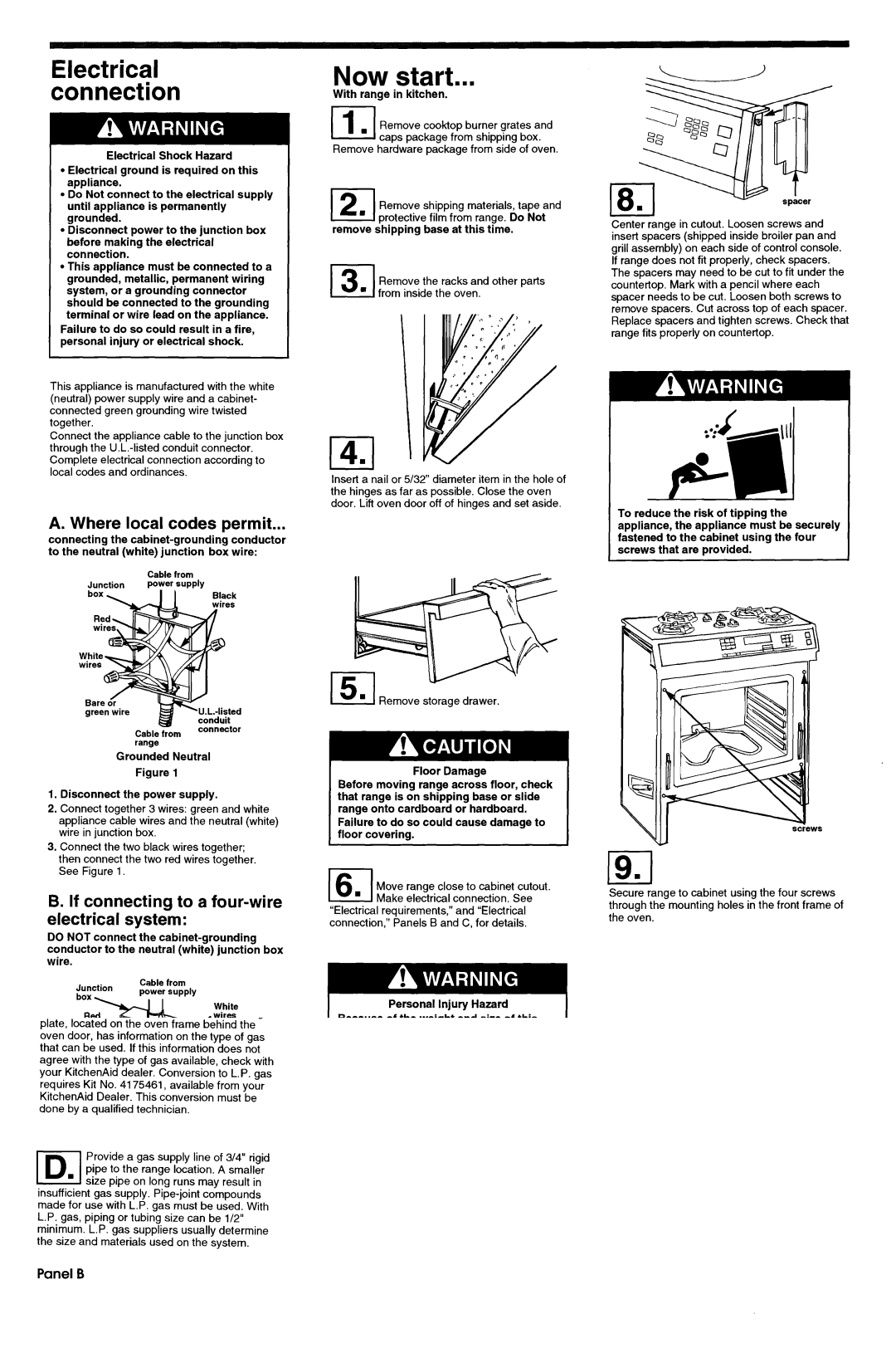3186508 specifications
The KitchenAid 3186508 is a versatile and reliable kitchen appliance designed to elevate your culinary experience. Known for its durability and performance, this model is perfect for both novice cooks and seasoned chefs, providing an array of features that cater to various cooking needs.One of the main highlights of the KitchenAid 3186508 is its powerful motor, which ensures smooth mixing and blending even with tough ingredients. This efficiency is complemented by a range of speed settings, allowing users to have precise control over their mixing processes. Whether you're whipping cream, kneading dough, or blending sauces, the adjustable speeds make it easy to achieve the perfect consistency.
In addition to its powerful motor, the KitchenAid 3186508 comes equipped with a large capacity bowl, enabling you to prepare sizable batches of your favorite recipes. This feature is especially beneficial for families, meal preppers, and those who love to entertain. The bowl is made from high-quality materials, ensuring durability and resistance to wear and tear.
Another notable characteristic of the KitchenAid 3186508 is its user-friendly design. The appliance features ergonomic handles that make it easy to lift and pour, as well as a streamlined profile that minimizes counter space usage. Furthermore, its stylish design means it will complement any kitchen décor, making it an attractive addition to your culinary arsenal.
The KitchenAid 3186508 also includes several attachments that expand its functionality. These may include a dough hook for bread-making, a flat beater for mixing batter, and a whisk for aerating ingredients. Each attachment is designed to handle specific tasks, improving the appliance's versatility and making it a worthwhile investment for any kitchen.
Moreover, this model utilizes advanced technologies to enhance user experience. The inclusion of overheating protection ensures that the motor remains safe during extended use, while the easy-clean features make maintenance a breeze.
In summary, the KitchenAid 3186508 is an indispensable kitchen companion that offers power, versatility, and style. With its range of features and advanced technologies, it simplifies cooking tasks and inspires culinary creativity. Whether you are baking, mixing, or preparing meals, this appliance is sure to make the process enjoyable and efficient.