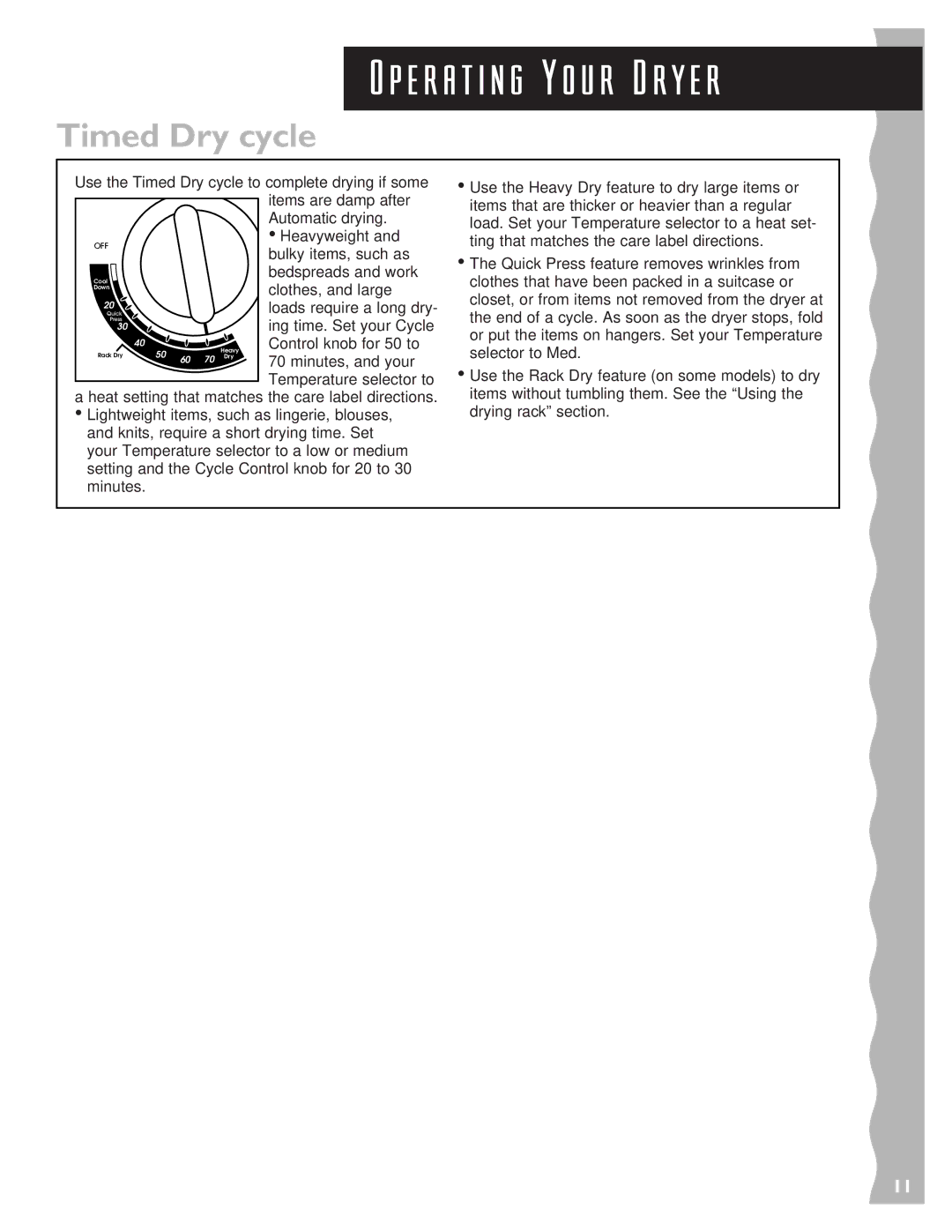O p e r a t i n g Y o u r D r y e r
Timed Dry cycle
Use the Timed Dry cycle to complete drying if some
|
|
|
|
|
| items are damp after |
|
|
|
|
|
| |
30 |
|
|
|
|
| Automatic drying. |
OFF |
|
|
|
|
| • Heavyweight and |
|
|
|
|
| bulky items, such as | |
|
|
|
|
|
| |
Cool |
|
|
|
|
| bedspreads and work |
|
|
|
|
| clothes, and large | |
Down |
|
|
|
|
| |
|
|
|
|
|
| |
20 |
|
|
|
|
| loads require a long dry- |
Quick |
|
|
|
|
| |
Press |
|
|
|
|
| ing time. Set your Cycle |
30 |
|
|
|
|
| |
40 | 50 |
| Heavy | Control knob for 50 to | ||
Rack Dry | 60 70 Dry | 70 minutes, and your | ||||
|
|
|
|
|
| Temperature selector to |
|
|
|
|
|
| |
a heat setting that matches the care label directions.
•Lightweight items, such as lingerie, blouses, and knits, require a short drying time. Set your Temperature selector to a low or medium setting and the Cycle Control knob for 20 to 30 minutes.
•Use the Heavy Dry feature to dry large items or items that are thicker or heavier than a regular load. Set your Temperature selector to a heat set- ting that matches the care label directions.
•The Quick Press feature removes wrinkles from clothes that have been packed in a suitcase or closet, or from items not removed from the dryer at the end of a cycle. As soon as the dryer stops, fold or put the items on hangers. Set your Temperature selector to Med.
•Use the Rack Dry feature (on some models) to dry items without tumbling them. See the “Using the drying rack” section.
11