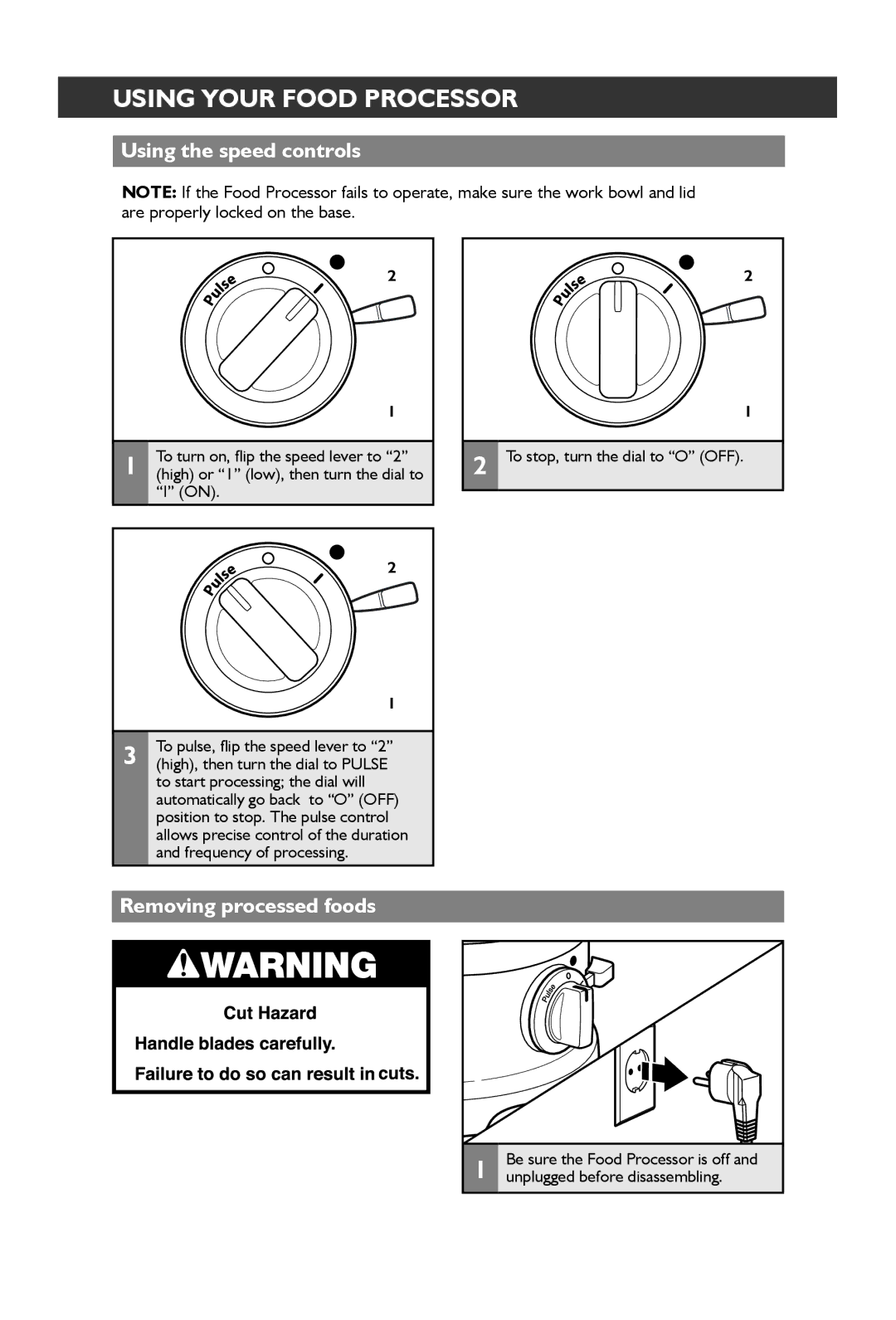5KFP1644 specifications
The KitchenAid 5KFP1644 is a standout food processor that blends functionality with style, making it a favorite among home cooks and culinary enthusiasts alike. With its powerful design and advanced features, this kitchen marvel simplifies meal preparation, allowing users to focus on creativity in the kitchen rather than tedious tasks.One of the main features of the KitchenAid 5KFP1644 is its robust 300-watt motor, which ensures consistent performance whether you're chopping vegetables, kneading dough, or making sauces. The processor operates smoothly at multiple speed settings, accommodating various food textures and types. The compact yet spacious 3.1-liter work bowl makes it easy to handle large batches while maintaining a compact footprint, ideal for kitchens with limited counter space.
The food processor's MultiBlade System is an innovative design element that enhances its functionality. It includes a stainless steel multi-purpose blade, suited for a wide range of tasks from slicing to shredding. The reversible slicing and shredding disc provides versatility, allowing users to switch between different thicknesses with ease. This feature empowers cooks to customize their food preparation to achieve the perfect result every time.
Additionally, one of the standout characteristics of the KitchenAid 5KFP1644 is its convenient feed tube, which allows for continuous processing while adding ingredients. This means you can seamlessly incorporate various elements into your recipes without interrupting the flow of your cooking. The accompanying pusher also enhances safety during operation, ensuring that fingers stay clear from the sharp blades.
Another significant advantage of this model is its easy-to-clean design. The work bowl, blades, and discs are dishwasher safe, which means cleaning up after meal prep is a breeze. The processor's sleek, modern design is available in various colors, seamlessly blending with any kitchen décor while adding a touch of elegance.
In terms of safety features, the KitchenAid 5KFP1644 includes a locking system that ensures the lid is securely in place before the machine can operate, preventing any accidental spills or injuries. Overall, this food processor combines speed, efficiency, and versatility, making it an essential tool for any home chef looking to elevate their culinary skills.