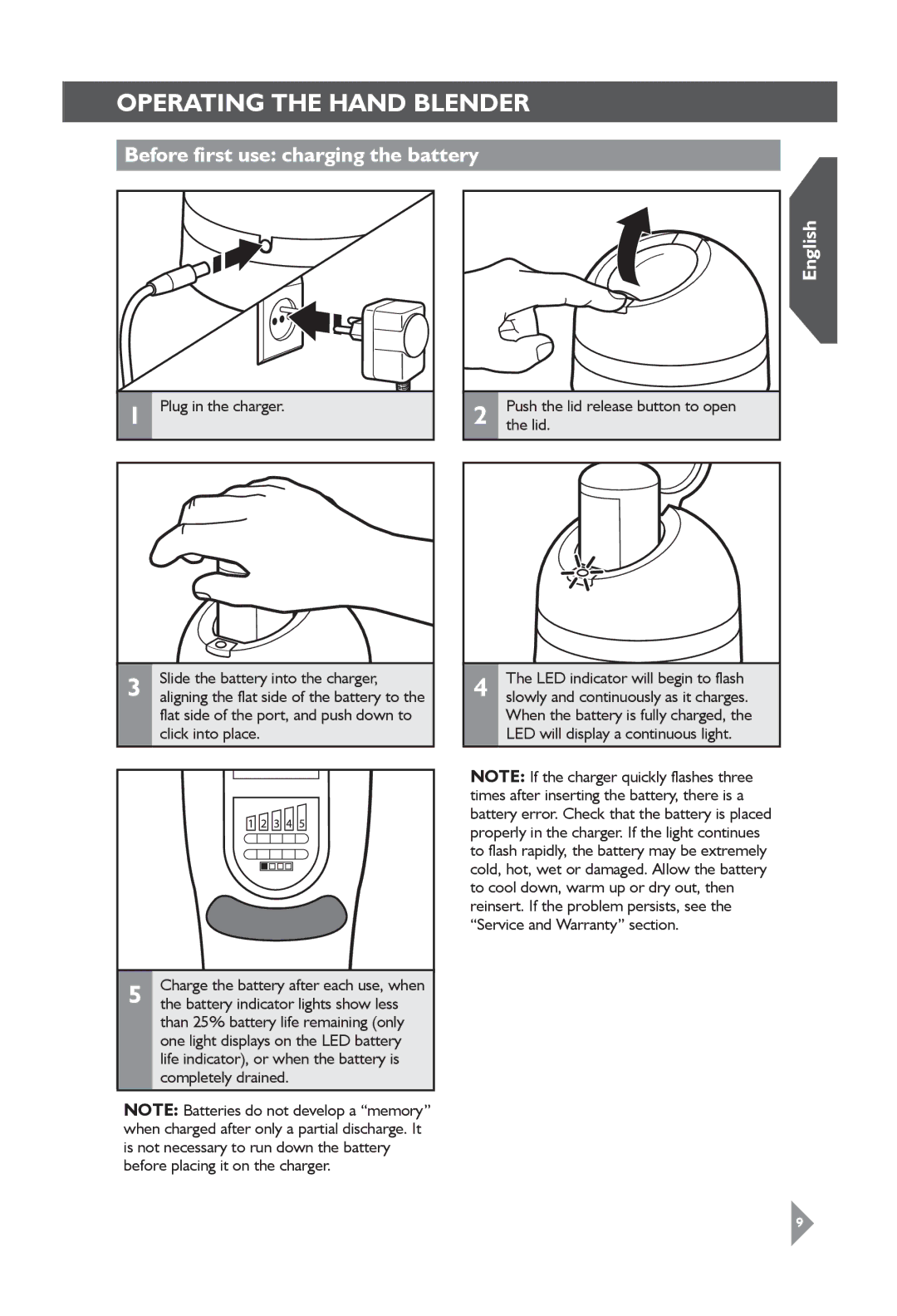Operating the hand blender
Before first use: charging the battery
1 | Plug in the charger. |
2 | Push the lid release button to open |
the lid. |
English
3 | Slide the battery into the charger, |
aligning the flat side of the battery to the |
flat side of the port, and push down to click into place.
5 | Charge the battery after each use, when |
the battery indicator lights show less |
than 25% battery life remaining (only one light displays on the LED battery life indicator), or when the battery is completely drained.
NOTE: Batteries do not develop a “memory” when charged after only a partial discharge. It is not necessary to run down the battery before placing it on the charger.
4 | The LED indicator will begin to flash |
slowly and continuously as it charges. |
When the battery is fully charged, the LED will display a continuous light.
NOTE: If the charger quickly flashes three times after inserting the battery, there is a battery error. Check that the battery is placed properly in the charger. If the light continues to flash rapidly, the battery may be extremely cold, hot, wet or damaged. Allow the battery to cool down, warm up or dry out, then reinsert. If the problem persists, see the “Service and Warranty” section.
9