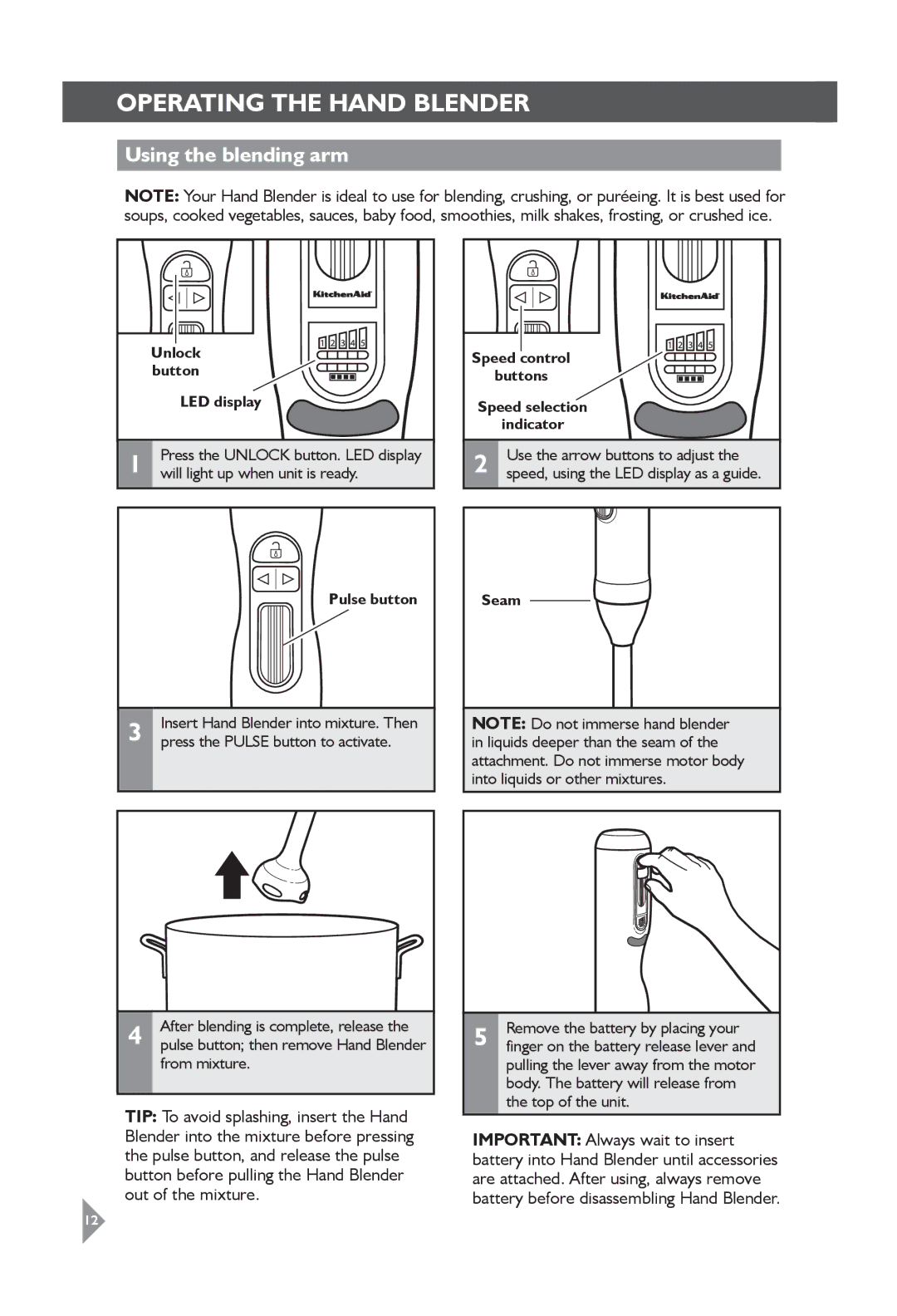operating the hand blender
Using the blending arm
NOTE: Your Hand Blender is ideal to use for blending, crushing, or puréeing. It is best used for soups, cooked vegetables, sauces, baby food, smoothies, milk shakes, frosting, or crushed ice.
Unlock button
LED display
1 | Press the UNLOCK button. LED display |
will light up when unit is ready. |
Pulse button
3 | Insert Hand Blender into mixture. Then |
press the PULSE button to activate. |
4 | After blending is complete, release the |
pulse button; then remove Hand Blender |
from mixture.
TIP: To avoid splashing, insert the Hand Blender into the mixture before pressing the pulse button, and release the pulse button before pulling the Hand Blender out of the mixture.
Speed control
buttons
Speed selection
indicator
2 | Use the arrow buttons to adjust the |
speed, using the LED display as a guide. |
Seam
NOTE: Do not immerse hand blender in liquids deeper than the seam of the attachment. Do not immerse motor body into liquids or other mixtures.
5 | Remove the battery by placing your |
finger on the battery release lever and |
pulling the lever away from the motor body. The battery will release from the top of the unit.
IMPORTANT: Always wait to insert battery into Hand Blender until accessories are attached. After using, always remove battery before disassembling Hand Blender.
12