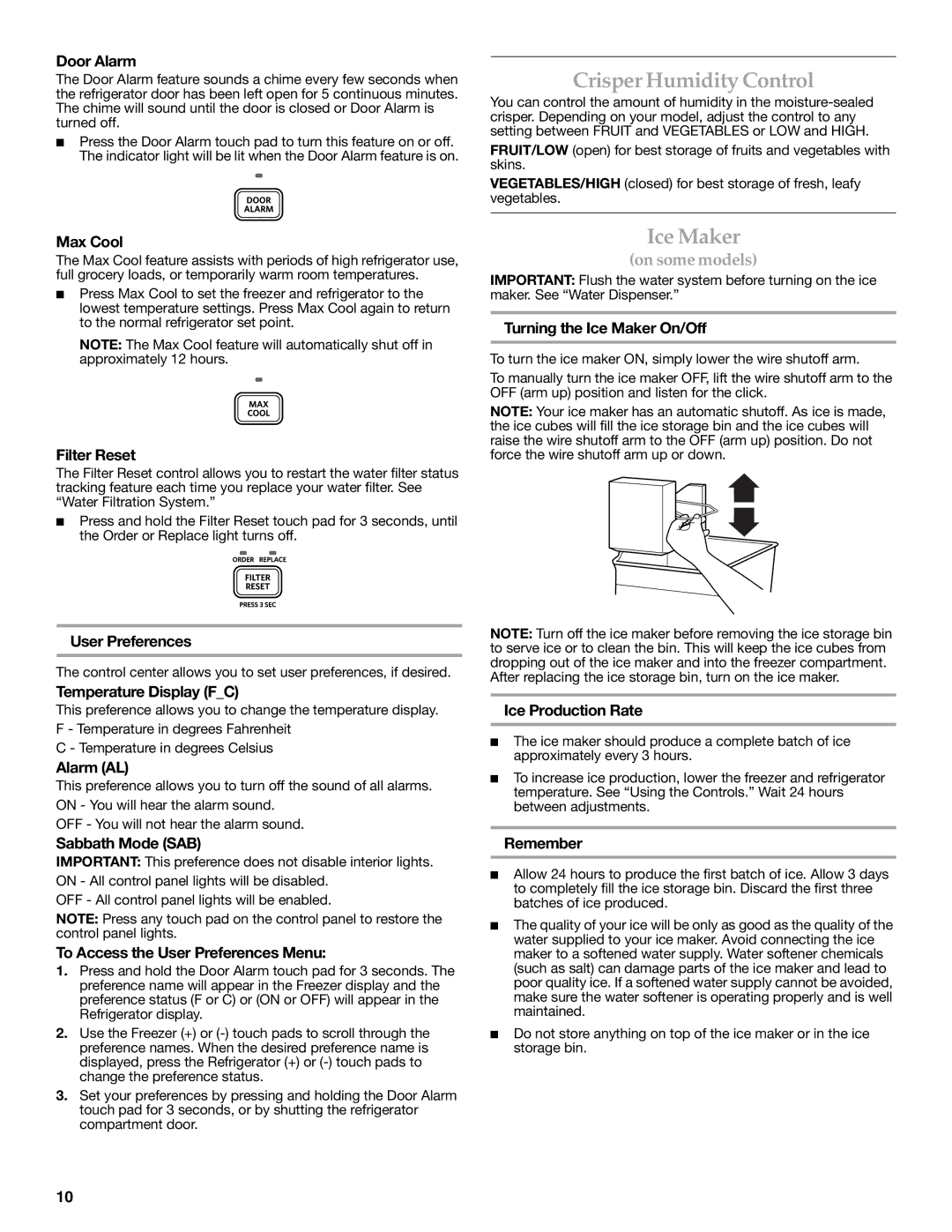KBFS20EVMS, KBFS25EWMS, KBFS22EWMS specifications
The KitchenAid KBFS22EWMS, KBFS25EWMS, and KBFS20EVMS are premium refrigerator models that reflect the brand's commitment to blending style and functionality. Each unit is designed to provide efficiency and user-friendly features that cater to modern families' needs while maintaining a sleek aesthetic.A standout feature across these models is the FreshSeal compartment, which helps keep fruits and vegetables fresher for longer. This compartment utilizes advanced humidity controls to maintain optimal moisture levels, ensuring that your produce doesn't wilt or spoil quickly. This is particularly beneficial for those who prioritize healthy eating and want easy access to fresh ingredients.
The refrigerators are also equipped with an energy-efficient cooling system, which not only helps maintain consistent temperatures but also minimizes energy consumption. The LED lighting in the interior ensures that every corner of the fridge is well-lit, making it easy to find items, even in low-light conditions. These models are designed with spacious interiors that maximize storage options, featuring adjustable shelves that can be modified to accommodate taller items and bins that can hold a variety of products.
Specific to the KitchenAid KBFS22EWMS and KBFS25EWMS, both models include a dual evaporator system which helps in maintaining ideal humidity levels independently for the fridge and freezer compartments. This feature helps prevent the transfer of odors and ensures optimal preservation for different types of food stored inside.
The KBFS20EVMS model is distinctive in its counter-depth design, which allows it to blend seamlessly with kitchen cabinetry, providing a built-in look without the cost associated with custom installations. Its configuration includes a variety of door bins and a spacious freezer section for easy organization.
Moreover, these refrigerators are designed with a user-friendly interface that simplifies temperature adjustments and other settings. The modern, stainless-steel finish adds a touch of elegance, making these refrigerators a stylish addition to any kitchen. With their focus on energy efficiency, innovative storage solutions, and aesthetic appeal, the KitchenAid KBFS22EWMS, KBFS25EWMS, and KBFS20EVMS models stand out in today's competitive appliance market, meeting the demands of contemporary home cooks and busy families alike.