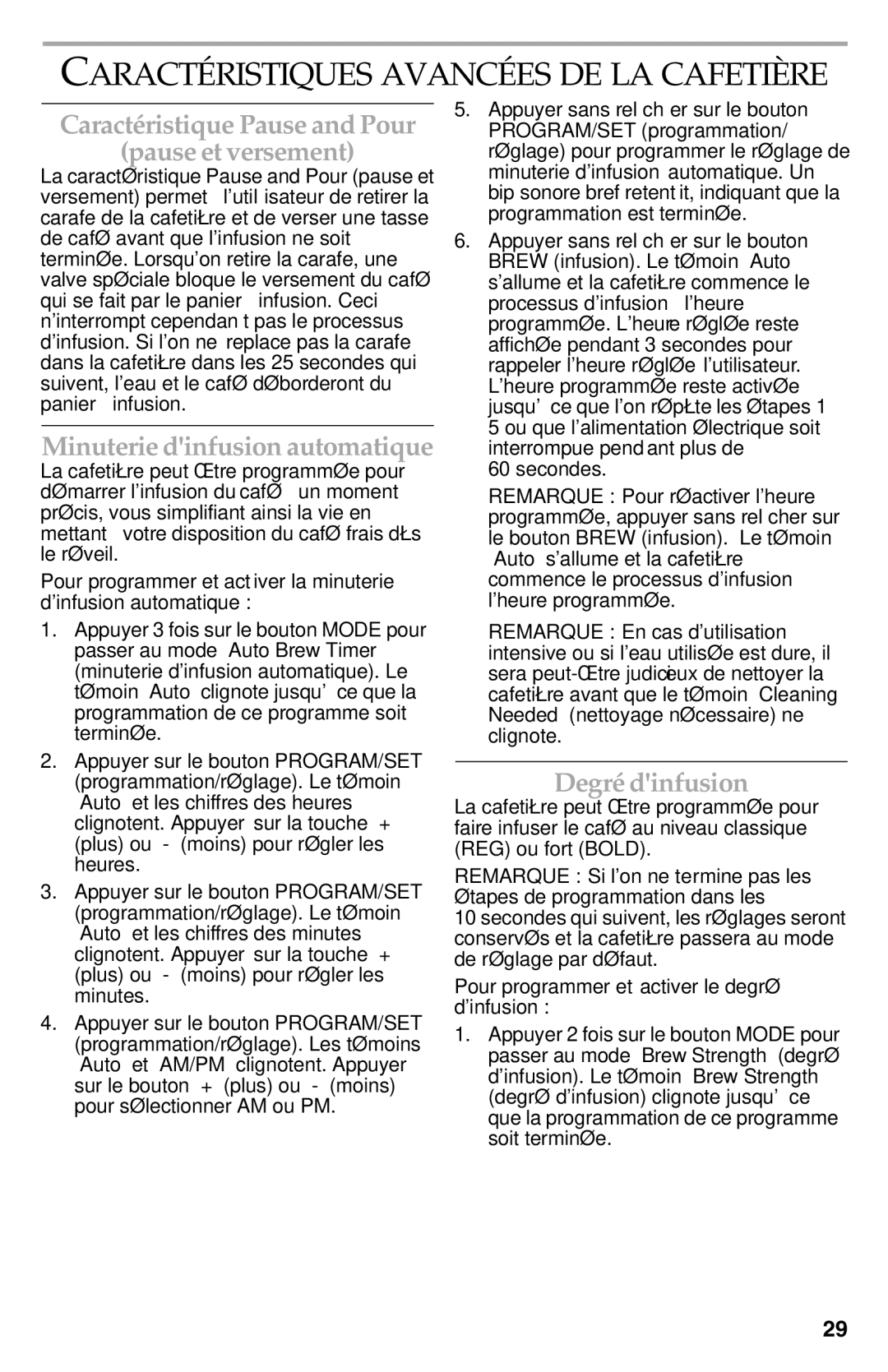KCM222, KCM222CU, KCM223 specifications
KitchenAid has long been recognized for its commitment to quality and innovation in kitchen appliances, and their coffee makers are no exception. Among the standout models are the KitchenAid KCM223, KCM222CU, and KCM222. Each of these coffee machines brings unique features and cutting-edge technology to enhance your coffee brewing experience.The KitchenAid KCM223 is designed for coffee enthusiasts who appreciate a flexible brewing system. This model boasts a programmable brew timer that allows users to set their preferred brewing time up to 24 hours in advance. Whether you need a cup of coffee to kickstart your morning or want to prepare for a gathering, the KCM223 ensures you wake up to freshly brewed coffee. Additionally, it features a 12-cup glass carafe and a pause-and-pour function, which lets you pour a cup mid-brew without making a mess.
On the other hand, the KitchenAid KCM222CU brings a more compact design without compromising on quality. This model offers a sleek, modern look that seamlessly fits into any kitchen décor. It also includes a 12-cup glass carafe, but its standout feature is the precise brew process, which consistently delivers optimal flavor extraction. The KCM222CU comes with an intuitive control panel, allowing users to easily customize the strength of their brew, catering to individual taste preferences.
Both KCM223 and KCM222 share the same fundamental brewing technology that KitchenAid is known for—its clever digital temperature control that ensures water is heated to the ideal brewing temperature, which typically ranges between 195°F and 205°F. This precision guarantees that the coffee grounds are extracted evenly, resulting in rich, flavorful coffee every time.
The KitchenAid KCM222, aside from its compactity, also integrates a user-friendly design that promotes ease of use. With a simple on/off switch and a water-level indicator, users can easily see how much water is in the reservoir. This model also emphasizes brewing efficiency, ensuring minimal waste and maximum flavor.
In summary, the KitchenAid KCM223, KCM222CU, and KCM222 embody the brand's dedication to quality coffee brewing. Packed with features such as programmable brewing, precise temperature control, and user-friendly designs, these coffee makers are perfect choices for anyone looking to elevate their coffee experience. Whether you prefer the flexibility of KCM223, the sleekness of KCM222CU, or the straightforward efficiency of KCM222, KitchenAid has crafted a solution that caters to every coffee lover’s needs.