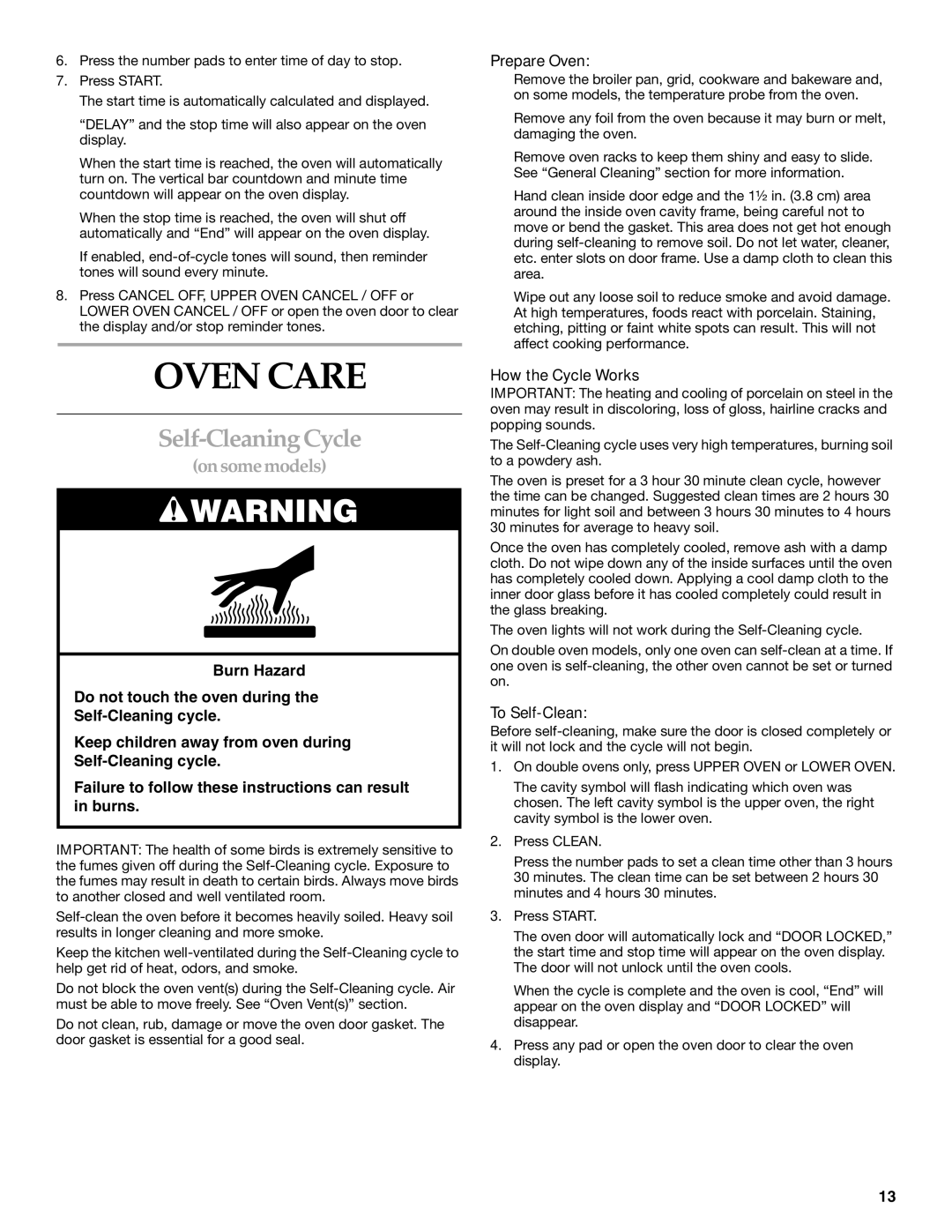KEBC101, KEB276, KEBC141, KEBC171, KEBC206 specifications
The KitchenAid KEBC206 is a state-of-the-art built-in oven that reflects the brand's commitment to blending traditional craftsmanship with modern innovations. Designed for both style and functionality, the KEBC206 delivers exceptional performance suited for both novice cooks and culinary enthusiasts.One of the standout features of the KEBC206 is its sleek, modern design. It comes in a variety of finishes, including stainless steel that can match seamlessly with any kitchen decor. The oven's large, clear glass window allows for easy monitoring of dishes without the need to open the door, thereby maintaining a consistent cooking temperature.
This model is equipped with advanced convection cooking technology, which circulates hot air throughout the oven for even baking results. This ensures that your pies come out perfectly golden brown, and roasts are evenly cooked. The KEBC206 also features true European convection, enhancing the efficiency of air circulation for superior results.
The oven boasts a spacious interior, providing ample room for large roasts, multiple dishes, or even catering trays. The interior is designed with a porcelain finish that makes it easy to clean, and its adjustable racks give you the flexibility to cook various sizes of dishes.
An intuitive digital display panel controls the oven with ease, providing precise temperature settings and a variety of cooking modes. Users can choose from options including baking, broiling, and even a self-cleaning setting, which utilizes high temperatures to reduce food residue and spills to ash.
Safety features are also prominently integrated into the KEBC206, including a control lock that prevents accidental changes to the settings, particularly important in homes with children. Additionally, the oven has an automatic shut-off feature that ensures it turns off after extended periods of inactivity.
The KitchenAid KEBC206 is not just a cooking appliance; it's a testament to quality engineering and design. With its combination of advanced technologies, spacious design, and user-friendly controls, it empowers home cooks to achieve professional-level results in the comfort of their kitchen. Whether you're baking pastries, roasting meats, or preparing a family meal, the KEBC206 stands as a reliable and stylish choice for any culinary endeavor.