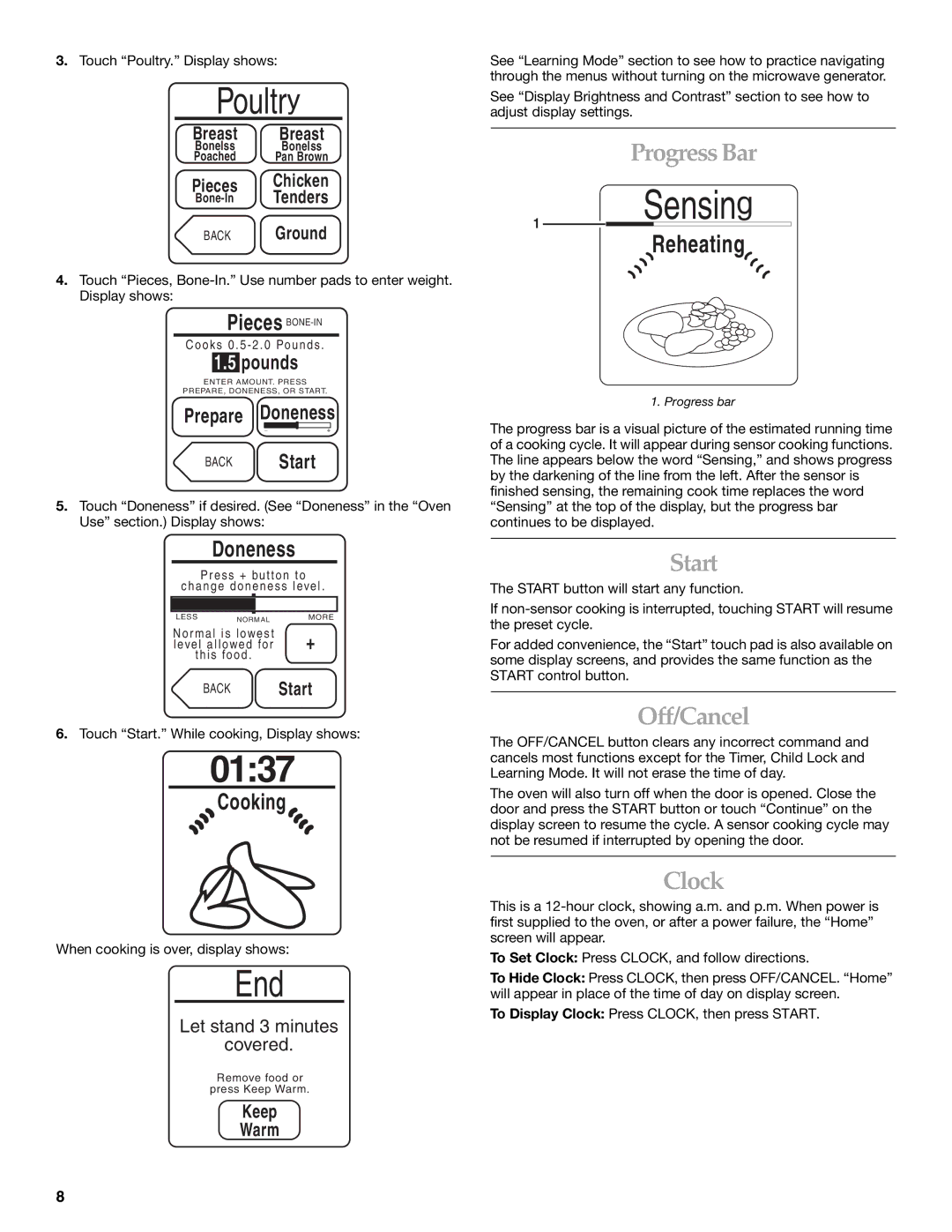KHHS179L specifications
The KitchenAid KHHS179L is a versatile kitchen appliance that combines the functionality of a microwave and the precision of convection cooking. This model stands out for its advanced features, sleek design, and user-friendly interface, making it a valuable addition to any modern kitchen.One of the main features of the KHHS179L is its 1.9 cubic foot capacity, which provides ample space for various cooking tasks, from reheating leftovers to preparing multi-course meals. The appliance boasts a powerful 1200-watt microwave, ensuring quick and efficient cooking. This model includes a convection cooking option that circulates hot air within the cavity, promoting even baking and browning. This dual functionality allows users to enjoy the speed of microwave cooking with the delicious results typically associated with conventional ovens.
In terms of technology, the KitchenAid KHHS179L is equipped with an intuitive touch control panel, which simplifies operation and enhances the cooking experience. Users can easily navigate through a variety of cooking presets, including options like popcorn, pizza, and bake, providing convenience for everyday meals. The unit also features a sensor cooking technology that detects the moisture level of foods and adjusts cooking times accordingly, helping to prevent overcooking and ensuring perfect results.
The KHHS179L's design is another highlight. With its sleek stainless steel finish, it not only complements any kitchen decor but is also easy to clean, a crucial factor for busy households. The interior is designed with a seamless finish, where food splatters can be easily wiped away, contributing to hassle-free maintenance.
Additional characteristics include a removable trim kit option, enabling users to customize the appliance to fit standard cabinetry, which adds to the integrated look in the kitchen. The model also comes with a reversible grill rack that provides flexibility for various cooking tasks, from heating to baking, further enhancing its versatility.
In summary, the KitchenAid KHHS179L microwave is an impressive appliance that seamlessly combines the speed of microwave cooking with the quality of convection baking. Its powerful performance, intuitive controls, and sleek design make it an excellent choice for anyone looking to elevate their cooking game and streamline their kitchen routines. Whether it's for busy families or culinary enthusiasts, the KHHS179L proves to be a reliable kitchen companion.