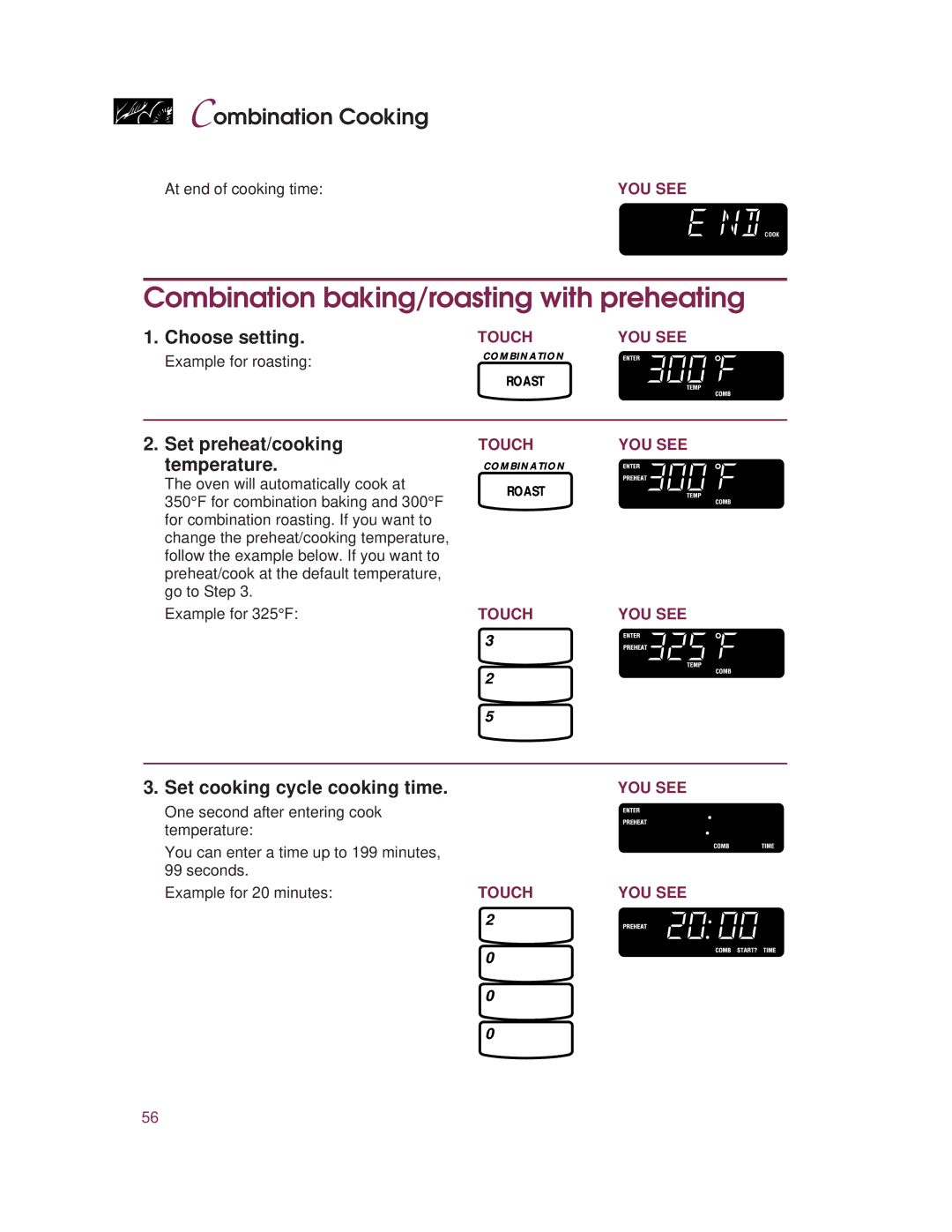KHMC107E specifications
The KitchenAid KHMC107E is a versatile countertop microwave designed to accommodate the needs of modern kitchens, seamlessly combining functionality with style. This model is particularly recognized for its robust construction and user-friendly features, making it an essential appliance for any culinary enthusiast.One of the standout characteristics of the KHMC107E is its 1.7 cubic feet capacity, providing ample space for cooking a variety of dishes. This spacious interior can easily fit larger plates and containers, allowing users to prepare meals without the hassle of resizing or modifying recipes. The microwave is equipped with a powerful 1000 watts of cooking power, which ensures quick and even heating for all your food items.
In terms of technology, the KitchenAid KHMC107E features multiple cooking presets, offering users a range of options to recreate or experiment with various culinary techniques. One notable feature is the sensor cooking technology, which automatically adjusts cooking times based on the humidity and temperature of the food. This eliminates the guesswork often associated with microwave cooking and guarantees optimal results every time.
Additionally, the KHMC107E incorporates a microwave convection option that allows for browning and crisping of food, similar to traditional oven cooking. This dual functionality is particularly beneficial for those who want to achieve more complex textures and flavors without requiring additional appliances.
The control panel of the KitchenAid KHMC107E is designed with user convenience in mind. Its intuitive layout features easy-to-read buttons and a large digital display, making it simple to set cooking times and temperatures. The microwave is also equipped with a child lock feature, providing an added layer of safety for households with young children.
The design of the KHMC107E complements a variety of kitchen decor styles. With a sleek stainless-steel finish and modern aesthetic, it not only performs well but also enhances the overall appearance of your kitchen space.
In conclusion, the KitchenAid KHMC107E stands out for its combination of capacity, power, and innovative cooking technologies. Whether you are reheating leftovers, defrosting ingredients, or preparing a full meal, this countertop microwave meets diverse cooking needs with style and efficiency.