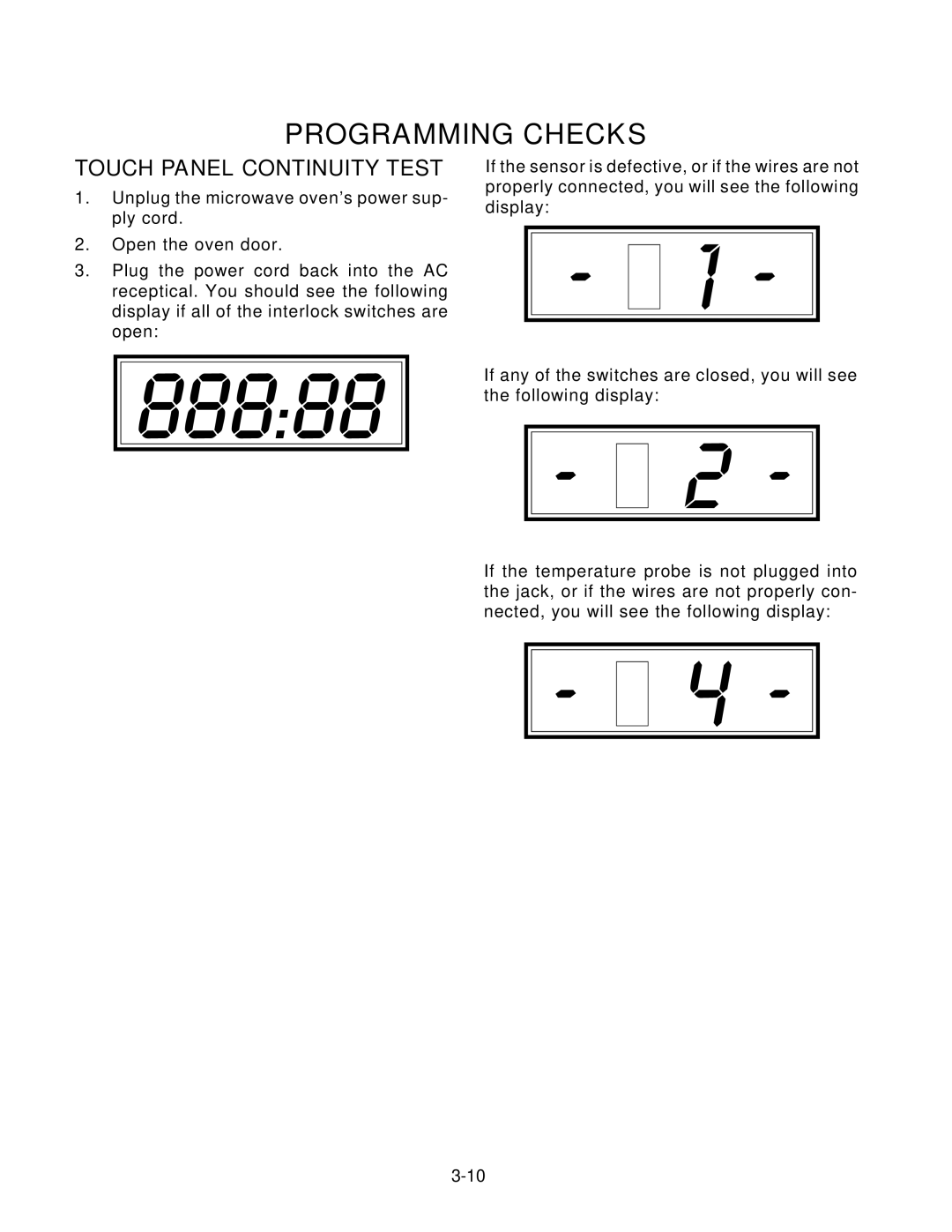KHMS105E specifications
The KitchenAid KHMS105E is a versatile and efficient microwave oven designed to enhance your cooking experience. With a sleek and modern design, it seamlessly fits into any kitchen decor while providing robust functionality.One of the standout features of the KHMS105E is its spacious interior, offering ample cooking space for a variety of dishes. The generous capacity allows for accommodating large meals and multiple dishes, making it an ideal choice for families and those who enjoy entertaining. The microwave is equipped with a 1000-watt cooking power, ensuring that it heats food quickly and evenly.
The KHMS105E incorporates several advanced technologies to streamline food preparation. The sensor cooking function is a notable feature that automatically adjusts cooking time and temperature based on the moisture levels detected in your food. This eliminates the guesswork often associated with microwave cooking, ensuring perfectly cooked meals every time.
Another fantastic feature is the combination of microwave and convection cooking. This dual functionality allows users to not only reheat and defrost but also bake and brown foods, adding a new dimension to microwave cooking. With the convection feature, fans circulate hot air around the food, providing even cooking and crispy results that are usually only achieved in traditional ovens.
Ease of use is another priority with the KitchenAid KHMS105E. The intuitive digital control panel and easy-to-read display facilitate effortless operation. Additionally, pre-programmed cooking options cater to a variety of common foods such as popcorn, pizza, and baked potatoes, streamlining meal preparation.
The microwave also focuses on noise reduction, operating quietly while maintaining efficient performance, which is particularly appreciated in busy homes. The stainless steel finish not only provides a stylish appearance but is also easy to clean, ensuring that the appliance maintains its aesthetic appeal over time.
Lastly, safety features including a child lock ensure that the kitchen remains a safe environment, making the KHMS105E an appealing choice for families. With a combination of technology, convenience, and style, the KitchenAid KHMS105E microwave oven stands out as a reliable and high-performing kitchen appliance.