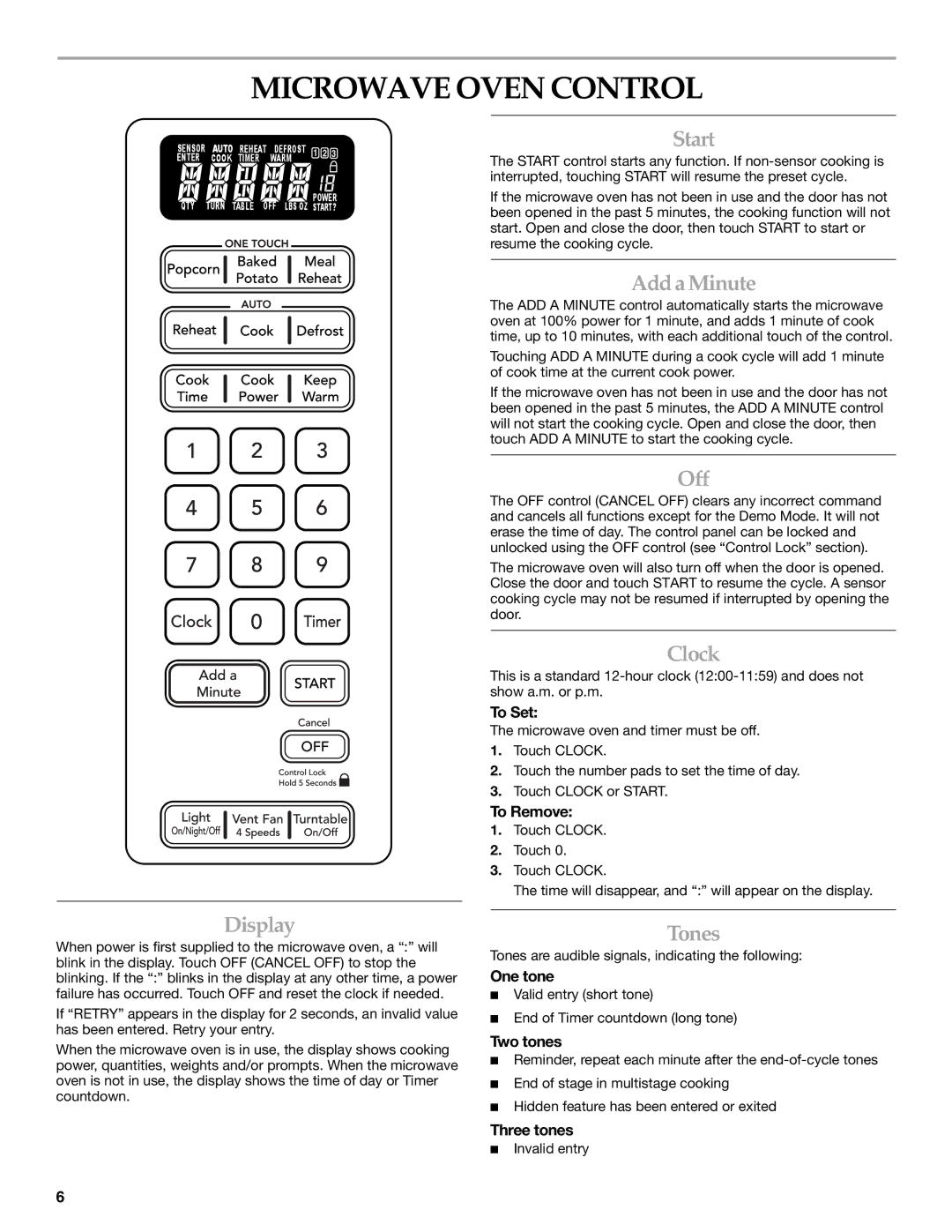KHMS1850S specifications
The KitchenAid KHMS1850S is a versatile and powerful over-the-range microwave designed to enhance your cooking experience while adding an elegant aesthetic to your kitchen. This model stands out with its sleek stainless steel finish, offering a modern look that complements various kitchen designs.One of the key features of the KHMS1850S is its 1.8 cubic feet of cooking space, providing ample room for heating, defrosting, and cooking a wide array of foods. This microwave boasts a powerful 900 watts of cooking power, ensuring that meals are cooked quickly and evenly. The appliance operates on a variety of power levels, allowing users to customize cooking temperatures according to their specific needs.
Adding to its versatility, the KitchenAid KHMS1850S includes a microwave sensor cooking feature. This innovative technology automatically adjusts cooking times and power levels based on the moisture released from the food, ensuring optimal cooking results without the need for constant monitoring. Users can also take advantage of the one-touch controls for quick access to specific settings, such as popcorn or reheat.
The kitchen appliance is equipped with a convenient venting system that effectively removes smoke, steam, and odors from the kitchen while cooking. With both a recirculating and external venting option, the KHMS1850S can adapt to various kitchen setups and provide high-quality airflow.
In terms of ease of use, the microwave features an easy-to-read LED display, which simplifies operation even in low-light conditions. The interior is designed for easy cleaning, featuring a non-stick finish that minimizes food debris buildup and enhances hygiene.
The KitchenAid KHMS1850S also integrates safety features such as child lock settings to prevent unintended use. Its quiet operation ensures that it won’t disrupt your kitchen atmosphere, making meal preparation more enjoyable.
With its combination of advanced technologies, user-friendly controls, and stylish design, the KitchenAid KHMS1850S is a top choice for anyone looking to elevate their kitchen experience. Whether you're reheating leftovers, cooking a quick meal, or preparing snacks, this microwave offers the performance and convenience that every modern kitchen demands.