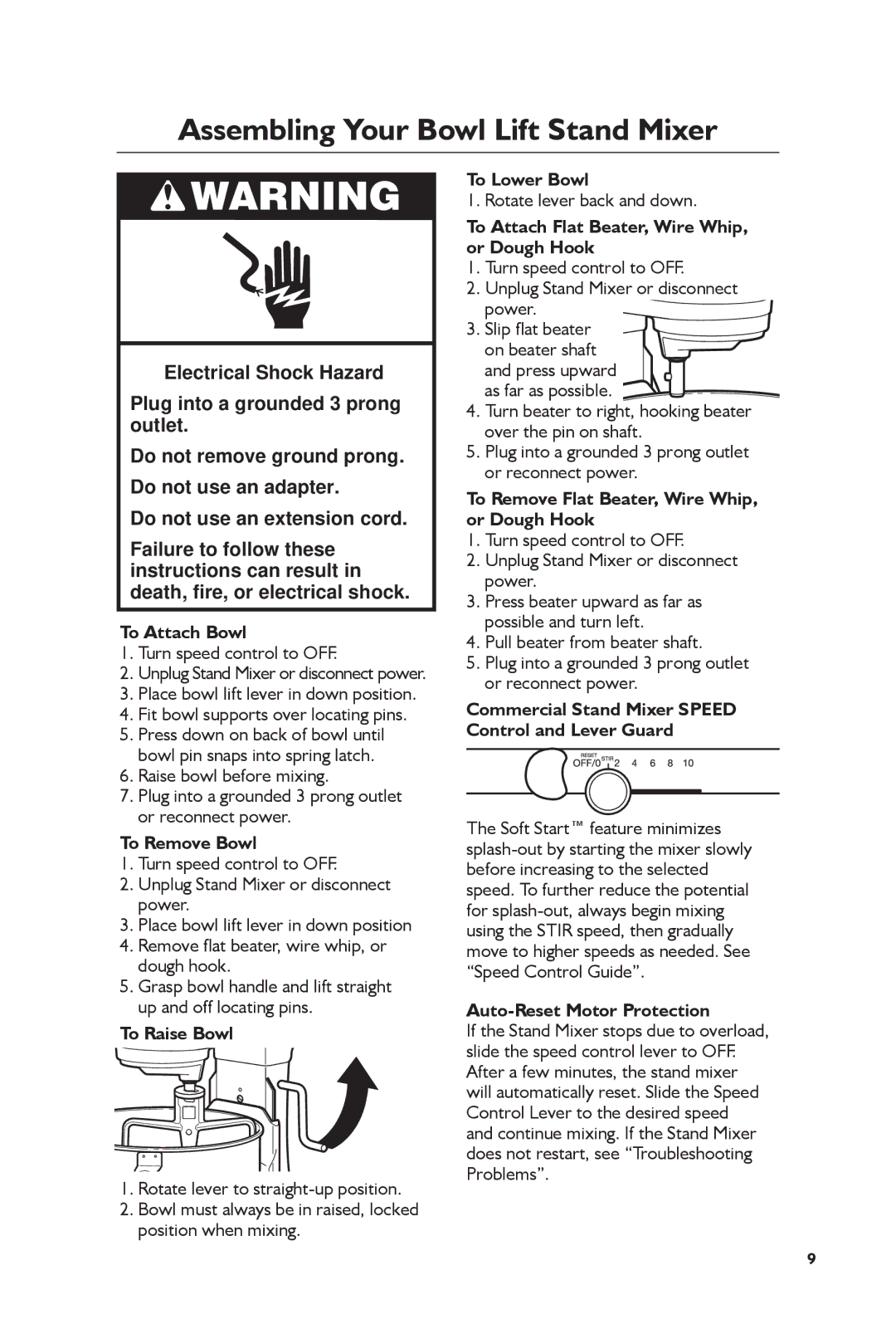KSM7990 specifications
The KitchenAid KSM7990 is a powerful stand mixer that is designed to elevate your culinary experience, making it an essential tool for both casual home cooks and professional chefs. Known for its robust build quality and versatility, this mixer comes equipped with a plethora of features and technologies that enable a wide range of cooking techniques.One of the standout characteristics of the KSM7990 is its impressive 1.3 horsepower motor. This powerful motor ensures that the mixer can handle tough dough and large batches effortlessly, making it ideal for baking enthusiasts who frequently work with thick batters and heavy mixtures. The motor operates quietly while providing consistent power, allowing users to mix, whip, and knead with ease.
The KSM7990 features a 7-quart stainless steel bowl, which is not only spacious but also durable and resistant to staining. The large capacity easily accommodates big recipes, such as large batches of cookies or dough for bread, making it a fantastic choice for gatherings and family events. Additionally, the bowl comes with a comfortable handle for easy pouring and control.
In terms of versatility, the KSM7990 boasts a unique tilt-head design that allows for easy access to the bowl and attachments. This feature simplifies ingredient addition and makes cleaning a breeze. The mixer is compatible with a variety of attachments, ranging from a dough hook and flat beater to different types of whisks, allowing users to experiment with various cooking techniques.
One of the most notable technologies incorporated into the KSM7990 is the Planetary Mixing Action. This innovative feature ensures thorough mixing by allowing the beater to rotate in one direction while moving around the bowl in the opposite direction. This results in even and consistent mixing, reducing the chances of ingredients being left unmixed at the bottom.
The KitchenAid KSM7990 also features multiple speed settings, providing flexibility for different mixing tasks. From gentle folding to high-speed whipping, users can choose the perfect speed for their needs, ensuring optimal results every time. Furthermore, the unit includes a locking mechanism to ensure stability during use, enhancing safety and performance.
In addition to its practical features, the KSM7990 is available in a variety of colors, allowing users to select a model that complements their kitchen décor. Its elegant design and polished finish make it not just a functional appliance but also an attractive addition to any countertop.
Overall, the KitchenAid KSM7990 stand mixer is a superb choice for anyone looking to enhance their cooking and baking endeavors. With its powerful motor, spacious bowl, innovative mixing technology, and a range of attachments and colors, it stands out as one of the best mixers in the market.