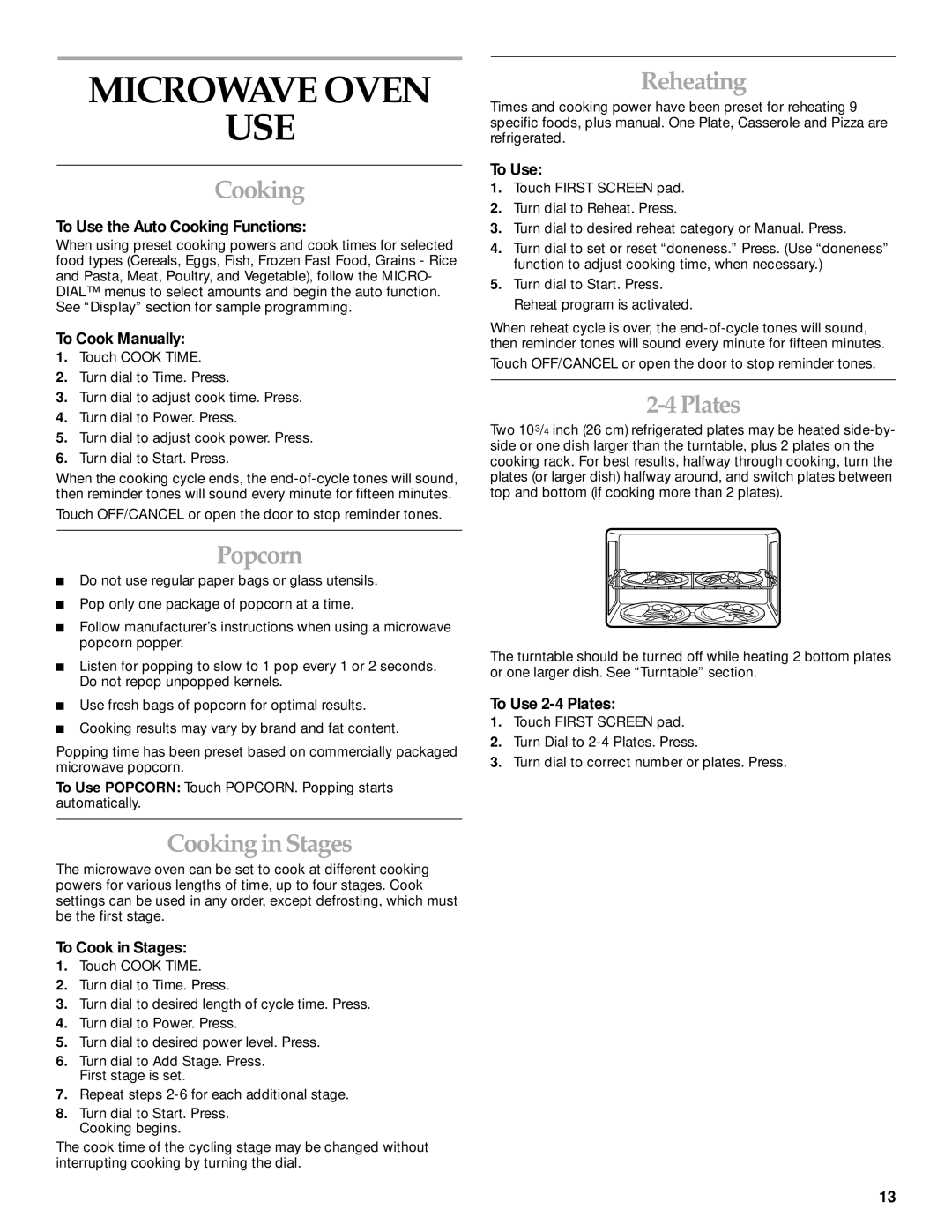MICROWAVE OVEN
USE
Cooking
To Use the Auto Cooking Functions:
When using preset cooking powers and cook times for selected food types (Cereals, Eggs, Fish, Frozen Fast Food, Grains - Rice and Pasta, Meat, Poultry, and V egetable), follow the MICRO- DIAL™ menus to select amounts and begin the auto function. See “Display” section for sample programming.
To Cook Manually:
1.Touch COOK TIME.
2.Turn dial to Time. Press.
3.Turn dial to adjust cook time. Press.
4.Turn dial to Power. Press.
5.Turn dial to adjust cook power. Press.
6.Turn dial to Start. Press.
When the cooking cycle ends, the
Touch OFF/CANCEL or open the door to stop reminder tones.
Reheating
Times and cooking power have been preset for reheating 9 specific foods, plus manual. One Plate, Casserole and Pizza are refrigerated.
To Use:
1.Touch FIRST SCREEN pad.
2.Turn dial to Reheat. Press.
3.Turn dial to desired reheat category or Manual. Press.
4.Turn dial to set or reset “doneness.” Press. (Use “doneness” function to adjust cooking time, when necessary.)
5.Turn dial to Start. Press. Reheat program is activated.
When reheat cycle is over, the
Touch OFF/CANCEL or open the door to stop reminder tones.
2-4 Plates
Two 103/4 inch (26 cm) refrigerated plates may be heated
Popcorn
■Do not use regular paper bags or glass utensils.
■Pop only one package of popcorn at a time.
■Follow manufacturer’s instructions when using a microwave popcorn popper.
■Listen for popping to slow to 1 pop every 1 or 2 seconds. Do not repop unpopped kernels.
■Use fresh bags of popcorn for optimal results.
■Cooking results may vary by brand and fat content.
Popping time has been preset based on commercially packaged microwave popcorn.
To Use POPCORN: Touch POPCORN. Popping starts automatically.
Cooking in Stages
The microwave oven can be set to cook at different cooking powers for various lengths of time, up to four stages. Cook settings can be used in any order, except defrosting, which must be the first stage.
To Cook in Stages:
1.Touch COOK TIME.
2.Turn dial to Time. Press.
3.Turn dial to desired length of cycle time. Press.
4.Turn dial to Power. Press.
5.Turn dial to desired power level. Press.
6.Turn dial to Add Stage. Press. First stage is set.
7.Repeat steps
8.Turn dial to Start. Press. Cooking begins.
The cook time of the cycling stage may be changed without interrupting cooking by turning the dial.
The turntable should be turned off while heating 2 bottom plates or one larger dish. See “Turntable” section.
To Use 2-4 Plates:
1.Touch FIRST SCREEN pad.
2.Turn Dial to
3.Turn dial to correct number or plates. Press.
13