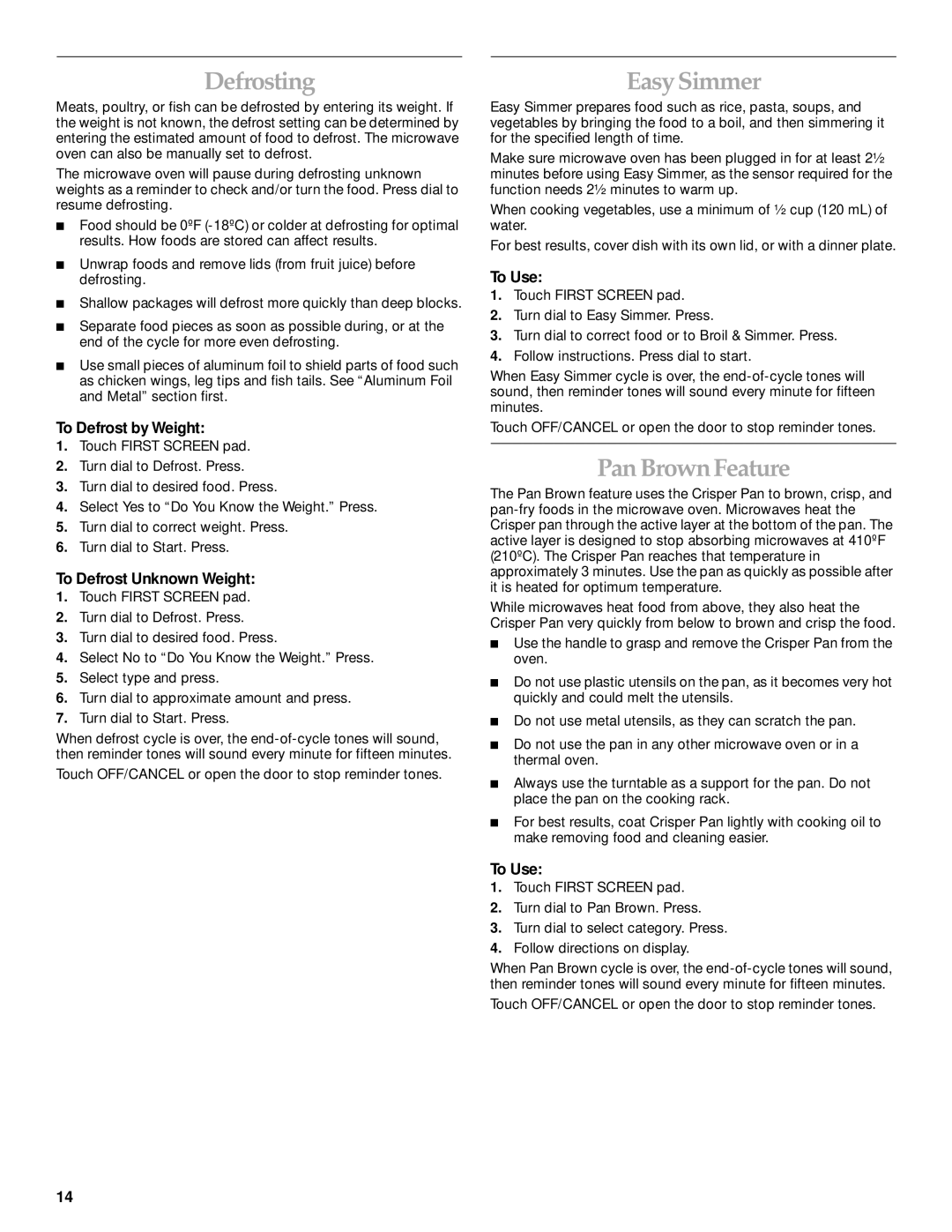Defrosting
Meats, poultry, or fish can be defrosted by entering its weight. If the weight is not known, the defrost setting can be determined by entering the estimated amount of food to defrost. The microwave oven can also be manually set to defrost.
The microwave oven will pause during defrosting unknown weights as a reminder to check and/or turn the food. Press dial to resume defrosting.
■Food should be 0ºF
■Unwrap foods and remove lids (from fruit juice) before defrosting.
■Shallow packages will defrost more quickly than deep blocks.
■Separate food pieces as soon as possible during, or at the end of the cycle for more even defrosting.
■Use small pieces of aluminum foil to shield parts of food such as chicken wings, leg tips and fish tails. See “Aluminum Foil and Metal” section first.
To Defrost by Weight:
1.Touch FIRST SCREEN pad.
2.Turn dial to Defrost. Press.
3.Turn dial to desired food. Press.
4.Select Yes to “Do You Know the Weight.” Press.
5.Turn dial to correct weight. Press.
6.Turn dial to Start. Press.
To Defrost Unknown Weight:
1.Touch FIRST SCREEN pad.
2.Turn dial to Defrost. Press.
3.Turn dial to desired food. Press.
4.Select No to “Do You Know the Weight.” Press.
5.Select type and press.
6.Turn dial to approximate amount and press.
7.Turn dial to Start. Press.
When defrost cycle is over, the
Touch OFF/CANCEL or open the door to stop reminder tones.
Easy Simmer
Easy Simmer prepares food such as rice, pasta, soups, and vegetables by bringing the food to a boil, and then simmering it for the specified length of time.
Make sure microwave oven has been plugged in for at least 2½ minutes before using Easy Simmer, as the sensor required for the function needs 2½ minutes to warm up.
When cooking vegetables, use a minimum of ½ cup (120 mL) of water.
For best results, cover dish with its own lid, or with a dinner plate.
To Use:
1.Touch FIRST SCREEN pad.
2.Turn dial to Easy Simmer. Press.
3.Turn dial to correct food or to Broil & Simmer. Press.
4.Follow instructions. Press dial to start.
When Easy Simmer cycle is over, the
Touch OFF/CANCEL or open the door to stop reminder tones.
Pan Brown Feature
The Pan Brown feature uses the Crisper Pan to brown, crisp, and
While microwaves heat food from above, they also heat the Crisper Pan very quickly from below to brown and crisp the food.
■Use the handle to grasp and remove the Crisper Pan from the oven.
■Do not use plastic utensils on the pan, as it becomes very hot quickly and could melt the utensils.
■Do not use metal utensils, as they can scratch the pan.
■Do not use the pan in any other microwave oven or in a thermal oven.
■Always use the turntable as a support for the pan. Do not place the pan on the cooking rack.
■For best results, coat Crisper Pan lightly with cooking oil to make removing food and cleaning easier.
To Use:
1.Touch FIRST SCREEN pad.
2.Turn dial to Pan Brown. Press.
3.Turn dial to select category. Press.
4.Follow directions on display.
When Pan Brown cycle is over, the
Touch OFF/CANCEL or open the door to stop reminder tones.
14