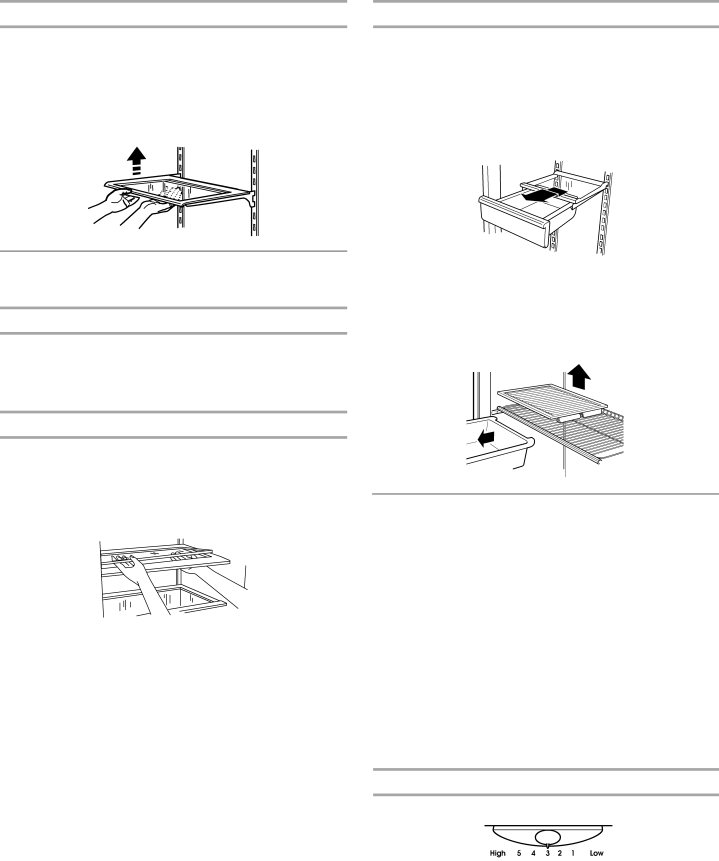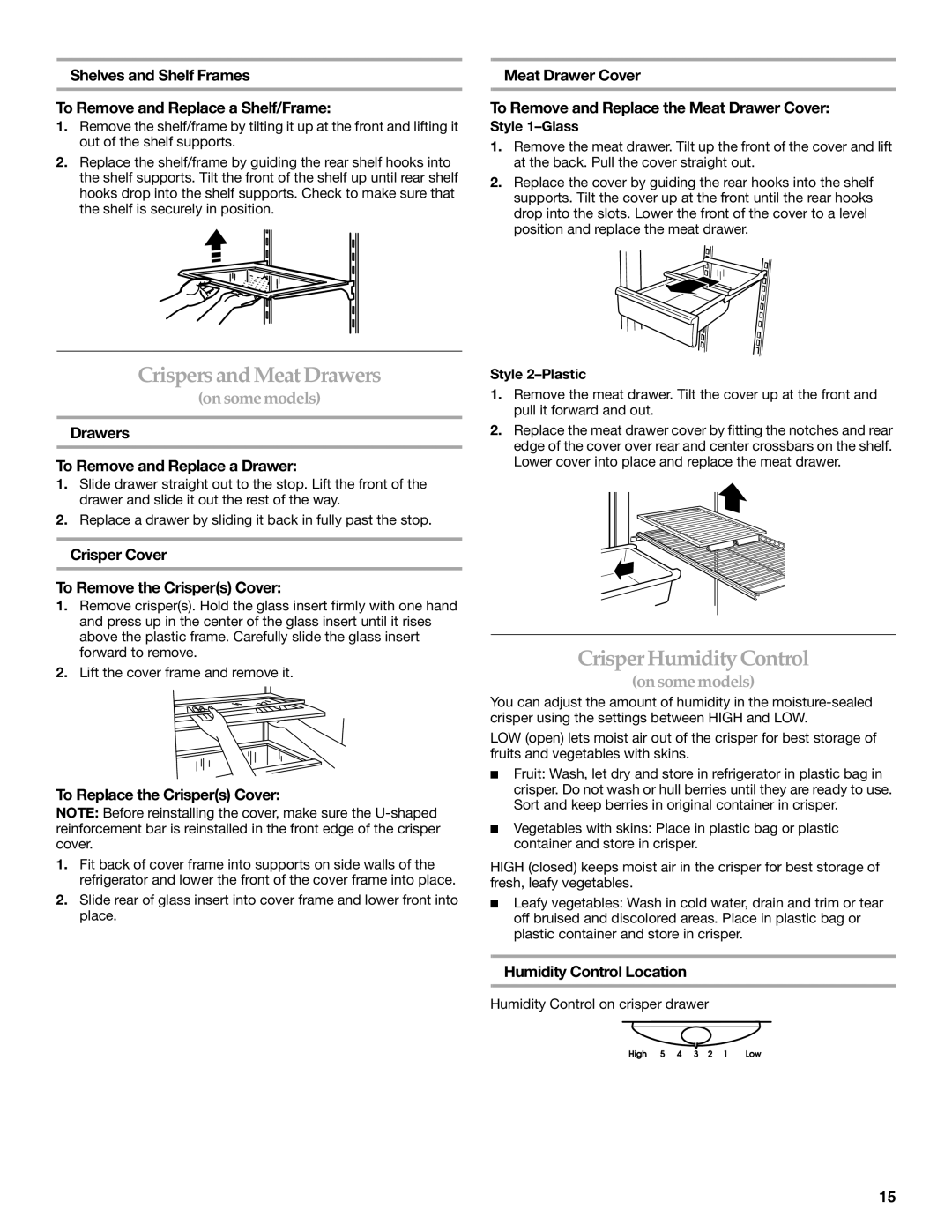TOP-MOUNT REFRIGERATOR specifications
The KitchenAid Top-Mount Refrigerator is a perfect blend of style, functionality, and convenience, designed to meet the needs of modern kitchens. Its classic top-mount design features a fresh food compartment situated above a spacious freezer, providing easy access to frequently used items. This thoughtful layout enhances efficiency while maintaining an elegant look that complements any kitchen decor.One of the standout features of the KitchenAid Top-Mount Refrigerator is its efficient cooling system. With the FreshSeal technology, the refrigerator ensures that food remains fresh longer by maintaining optimal humidity levels within the fresh food compartment. This technology carefully balances air and moisture, minimizing spoilage and allowing you to enjoy your groceries at their best.
The refrigerator also boasts a powerful ice-making capability, thanks to the In-Door-Ice system, which frees up valuable shelf space inside the freezer. Ice is conveniently stored in the door, allowing for more room to store frozen foods. Additionally, the refrigerator comes equipped with adjustable bins and shelving, enabling users to customize the interior layout to fit their specific storage needs. This flexibility ensures that everything from tall bottles to large containers can be stored with ease.
Another impressive characteristic is the LED lighting that illuminates the interior. This energy-efficient lighting not only enhances visibility but also contributes to the overall aesthetics, giving a clean and modern look to the refrigerator's interior.
Additionally, the KitchenAid Top-Mount Refrigerator features a fingerprint-resistant finish, making it easy to maintain a clean and polished appearance without constant polishing. This feature is particularly beneficial in busy households where fingerprints are inevitable.
In terms of energy efficiency, the KitchenAid model meets or exceeds ENERGY STAR® standards, ensuring that consumers can enjoy their appliance without excessive energy bills.
Overall, the KitchenAid Top-Mount Refrigerator embodies quality craftsmanship and innovative technology, making it an ideal choice for those seeking reliability and style in their kitchen. Whether you’re storing fruits and vegetables or preparing for a family gathering, this refrigerator provides ample space, efficient cooling, and modern features that make it a worthwhile investment. It combines practicality with sophistication, reflecting KitchenAid’s commitment to creating appliances that elevate the culinary experience.