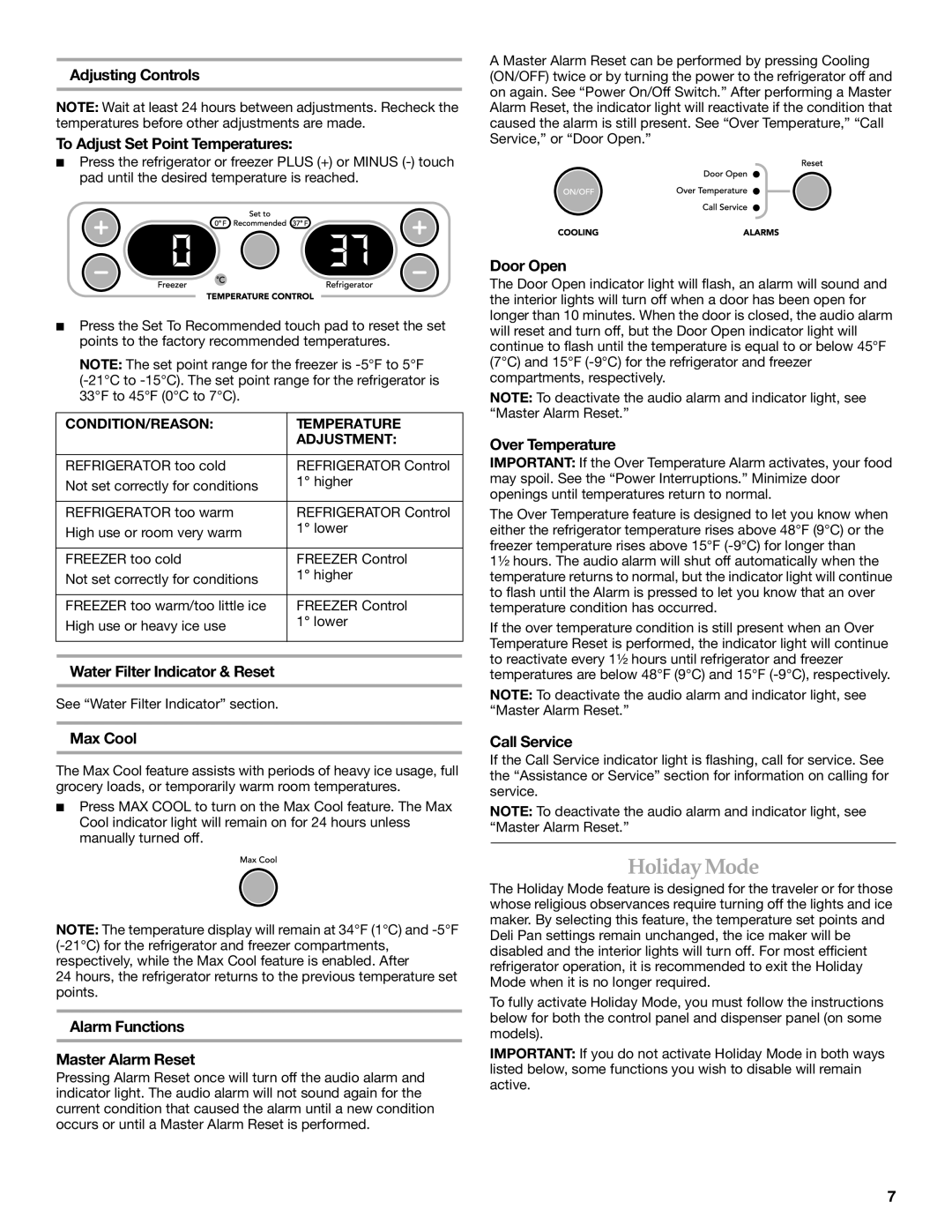W10161714A specifications
The KitchenAid W10161714A is an exceptional appliance designed to enhance the efficiency and convenience of modern kitchens. This versatile kitchen tool stands out due to its multiple functionalities, catering to a wide range of culinary tasks from mixing and chopping to blending and pureeing.One of the key features of the W10161714A is its powerful motor, which delivers consistent performance while handling a variety of ingredients. This ensures that even the toughest of tasks, such as kneading dough or blending thick mixtures, are completed with ease. The appliance also comes equipped with multiple speed settings, allowing users to tailor the mixing process according to the recipe requirements.
The design of the KitchenAid W10161714A is as functional as it is visually appealing. Its robust construction gives it a durable quality, while the sleek aesthetic seamlessly fits into any kitchen decor. The appliance is also user-friendly, with intuitive controls that simplify operations. The large capacity bowl is perfect for preparing sizable batches, making it ideal for families or those who enjoy entertaining guests.
In terms of technology, the KitchenAid W10161714A is equipped with a unique planetary mixing action. This innovative system ensures that ingredients are mixed thoroughly, as the attachment rotates in one direction while the bowl rotates in the opposite direction. This feature guarantees even mixing without any unmixed portions, improving the overall consistency of the food being prepared.
Safety is another crucial aspect of the W10161714A. The appliance is designed to prevent overheating while operating under heavy loads, ensuring longevity and reliability. Additionally, the model features a secure locking mechanism that keeps the bowl and attachments in place during use.
Another characteristic that adds to its appeal is the versatility in attachments available for the KitchenAid W10161714A. Users can expand their culinary capabilities by purchasing additional accessories, like spiralizers and food processors, which enhance the appliance's functionality even further.
In conclusion, the KitchenAid W10161714A is not just a kitchen appliance, but a valuable culinary partner, combining power, versatility, and a user-friendly design. With its multitude of features and advanced technologies, it transforms the cooking experience, making meal preparation not only easier but also more enjoyable for cooks of all skill levels. Whether you're a novice or a seasoned chef, this appliance has something to offer for everyone.