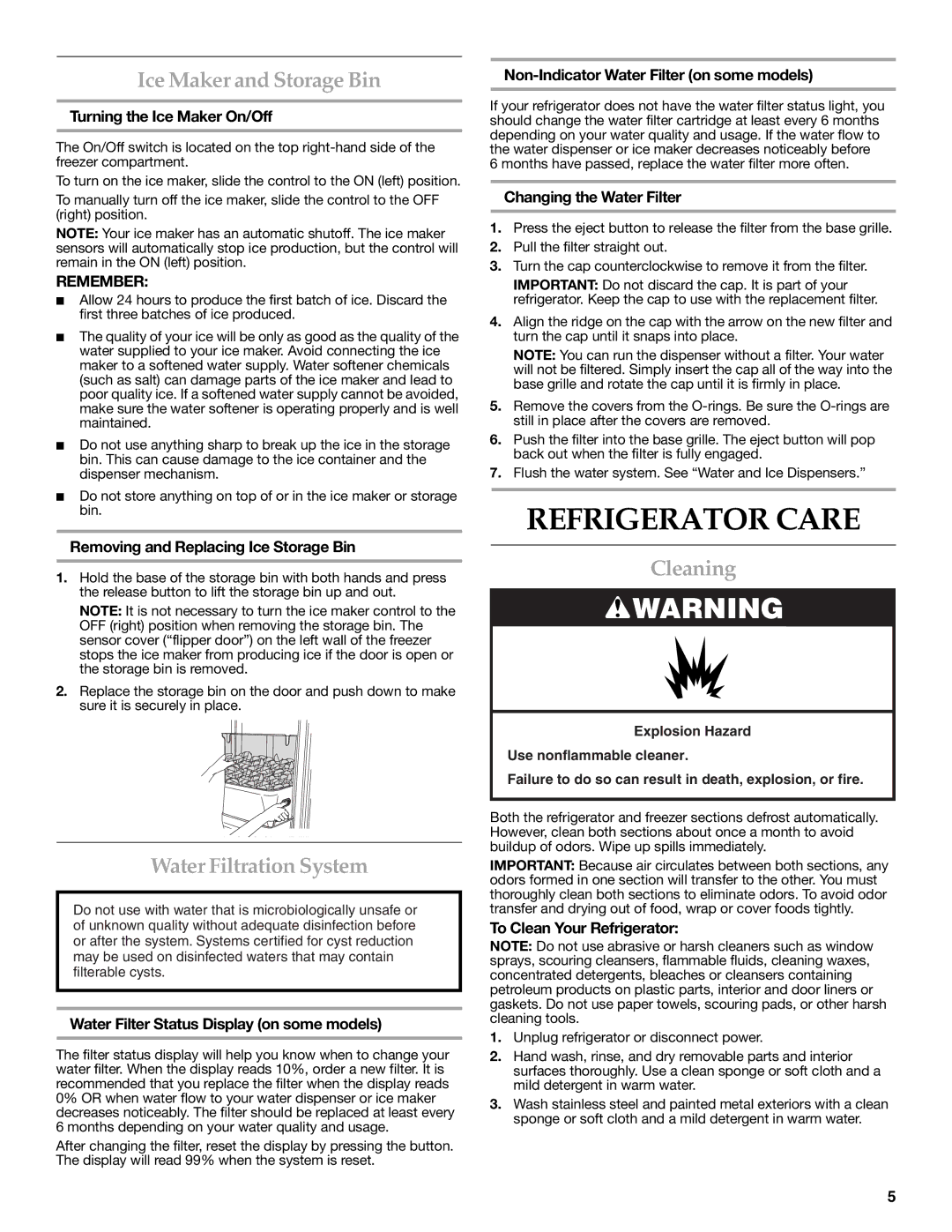W10162463A, W10162462A specifications
When it comes to kitchen appliances, KitchenAid has established itself as a trusted brand synonymous with quality and performance. Among their extensive range of products, the KitchenAid W10162462A and W10162463A stand out for their innovative features and reliability, making them a popular choice for both amateur cooks and professional chefs.The KitchenAid W10162462A is an essential accessory designed to enhance the functionality of KitchenAid stand mixers. This product is specifically a wire whip attachment, enabling users to achieve perfectly whipped cream, fluffy meringues, and light soufflés. Its unique design incorporates stainless steel wires that easily incorporate air into mixtures, resulting in superior aeration and increased volume. The whip attachment is dishwasher safe, making cleanup a breeze, and is designed for compatibility with a wide range of KitchenAid mixer models, ensuring versatility in the kitchen.
On the other hand, the W10162463A is a dough hook attachment, perfect for those who enjoy baking homemade bread, pizza, and pasta. Made from durable materials, this spiral dough hook efficiently kneads dough, saving users from the time-consuming task of manual kneading. The design allows for optimal mixing of ingredients, ensuring that the dough reaches the perfect consistency without harming the integrity of the mixer. The W10162463A is also dishwasher safe, contributing to easy maintenance and hygiene.
Both of these accessories feature KitchenAid's commitment to innovation and user-friendly design. The attachments are quick and simple to install, allowing for a seamless transition between different mixing tasks. Users can easily switch between the wire whip and dough hook, making it possible to experiment with various recipes without the need for multiple appliances.
Another notable characteristic of both attachments is their ability to withstand high demands. Crafted with robust materials, they are designed to endure the rigors of daily usage, making them essential components of any kitchen setup. Furthermore, KitchenAid's reputation for customer support ensures that users can rely on them for assistance, enhancing the overall ownership experience.
In summary, the KitchenAid W10162462A and W10162463A attachments are perfect solutions for elevating culinary endeavors. With advanced features, including ease of use and reliable performance, they exemplify KitchenAid's dedication to enhancing the cooking experience for all users. Whether whipping cream or kneading dough, these attachments are indispensable tools for anyone looking to explore their culinary creativity.