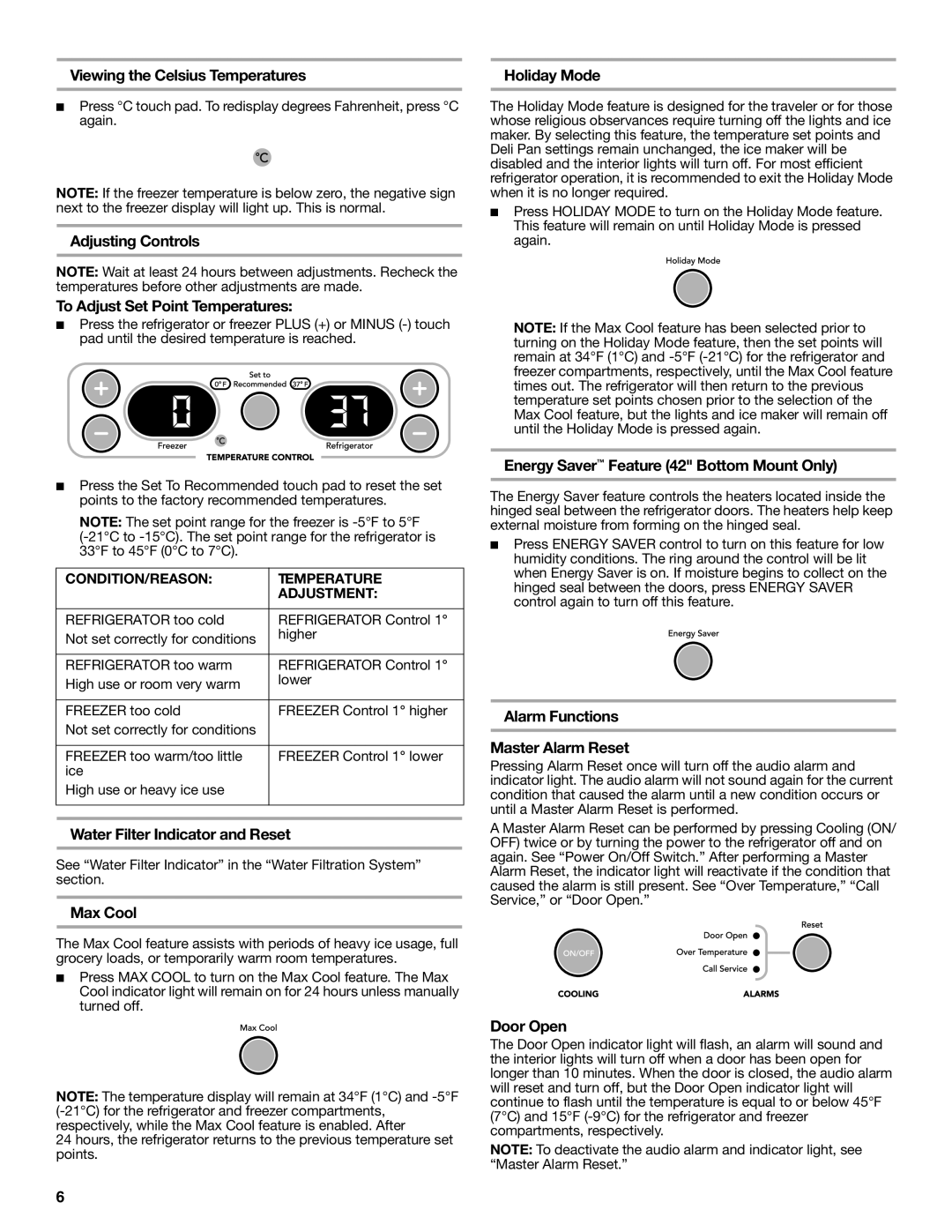W10303987A specifications
The KitchenAid W10303987A is a highly regarded appliance that embodies both functionality and style in the modern kitchen. Known primarily as a replacement part for various KitchenAid appliances, this component is designed to enhance the cooking experience while ensuring optimal performance.One of the standout features of the W10303987A is its compatibility with a wide range of KitchenAid appliances, making it a versatile choice for homeowners looking to maintain or upgrade their existing kitchen equipment. This part is engineered with precision, ensuring it meets the high standards associated with the KitchenAid brand. By using genuine parts like the W10303987A, users can ensure their appliances operate at peak efficiency, ultimately prolonging their lifespan.
The W10303987A incorporates advanced technologies that align with contemporary cooking needs. For instance, it features innovative materials that resist wear and tear, making it durable for daily use. This durability is crucial for anyone who relies on their kitchen appliances for cooking, baking, or food preparation. The design also considers user convenience, with easy installation processes that empower homeowners to undertake repairs without the need for professional assistance.
Another characteristic that sets the W10303987A apart is its emphasis on safety and efficiency. The component is designed to integrate seamlessly with existing systems, reducing energy consumption and minimizing the risk of malfunctions. This focus on energy efficiency aligns well with the growing trend towards sustainable living, appealing to environmentally conscious consumers.
In terms of aesthetics, the W10303987A maintains the sleek, modern design language that KitchenAid is known for. It complements various kitchen styles, ensuring that even a replacement part adds to the overall beauty and harmony of the cooking space.
Ultimately, the KitchenAid W10303987A is more than just a replacement part; it is a testament to the brand’s dedication to quality and innovation in the culinary realm. With its robust features, advanced technologies, and commitment to user satisfaction, it stands as a key component for anyone committed to enjoying the art of cooking with KitchenAid. Its blend of functionality and style makes it an essential addition to kitchens that prioritize not only performance but also aesthetics. As homeowners continue to invest in their culinary spaces, the W10303987A remains a reliable choice for maintaining KitchenAid's standard of excellence.