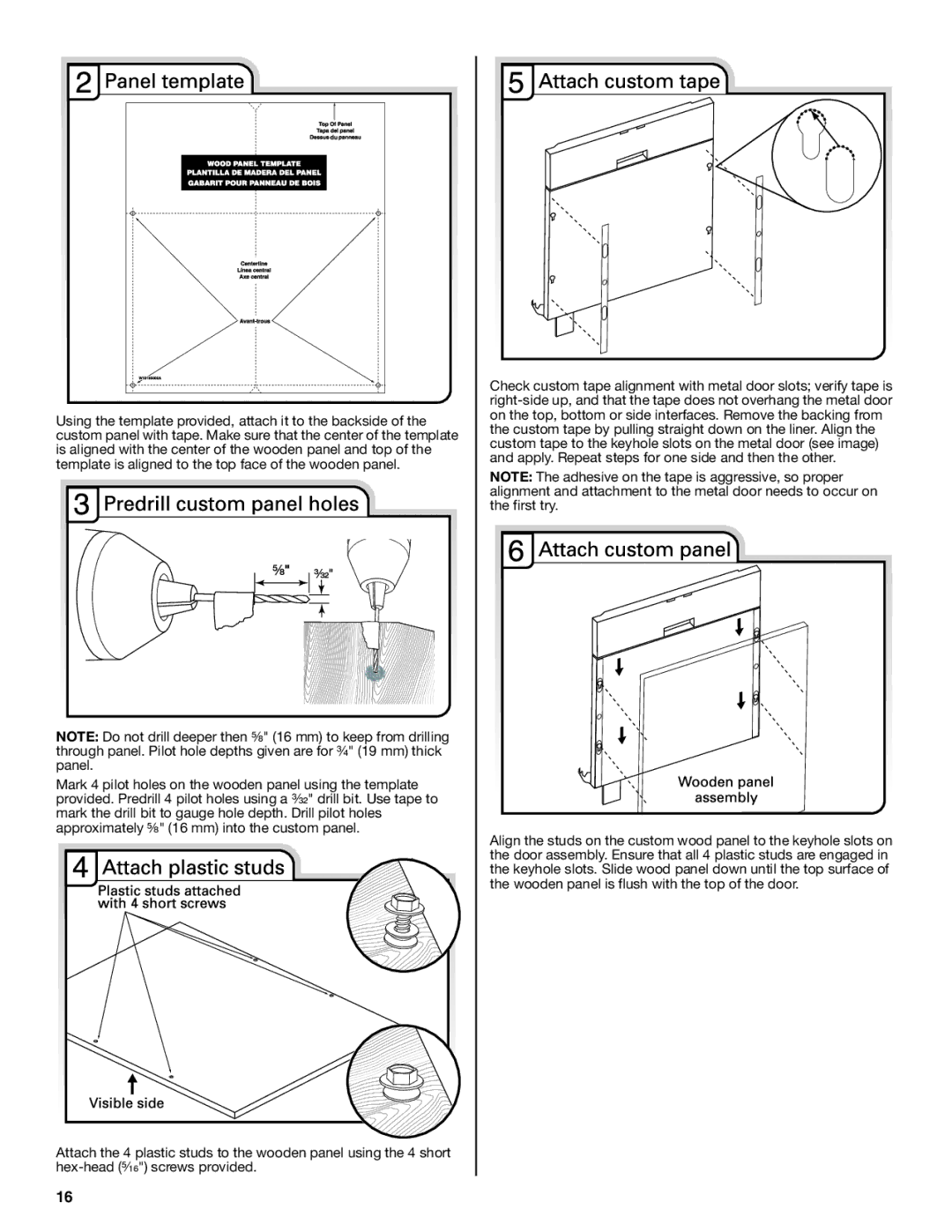W10579129B specifications
The KitchenAid W10579129B is an essential appliance designed for both style and function, featuring a blend of innovative technologies and practical attributes, perfect for any kitchen enthusiast. This kitchen tool stands out due to its versatile capabilities, catering to a wide range of culinary tasks, which makes it an ideal assistant for both novice cooks and seasoned chefs.One of the main features of the W10579129B is its robust construction. Built with high-quality materials, this appliance ensures durability and longevity, providing a reliable kitchen companion for years to come. The sleek design adds a touch of elegance, seamlessly blending with various kitchen decors while maintaining a professional edge.
In terms of functionality, the W10579129B boasts multiple speed options and settings, allowing users to adjust their mixing or processing speed according to their specific needs. This level of customization adds to the ease and efficiency with which users can prepare their favorite recipes. The appliance is equipped with a powerful motor that facilitates mixing, kneading, and whipping with impressive speed, minimizing prep time and increasing productivity.
One of the standout technologies included in the W10579129B is its planetary mixing action, which ensures thorough and even mixing of ingredients. This innovative feature means that the mix bowl's contents receive consistent attention from the attachment, preventing any unprocessed ingredients from being left behind. As a result, this appliance significantly enhances performance, particularly during complex baking tasks.
The W10579129B is also compatible with a wide range of attachments, allowing users to expand their culinary skills beyond basic mixing. These attachments, available separately, include pasta rollers, food grinders, and spiralizers, making the W10579129B a multifunctional tool that encourages culinary creativity.
Furthermore, the appliance's user-friendly controls make it easy to operate, even for those new to cooking. The included instructions are straightforward, ensuring that users can quickly grasp the functionalities and get started on their culinary adventures without delay.
Overall, the KitchenAid W10579129B is a remarkable appliance that combines stylish design with exceptional functionality, catering to the needs of any kitchen. From its durable construction and versatile speed options to its compatibility with various attachments, this kitchen essential is sure to enhance the cooking experience and elevate the quality of meals prepared. Whether baking bread, whipping cream, or preparing fresh pasta, the W10579129B is engineered to deliver outstanding results every time.