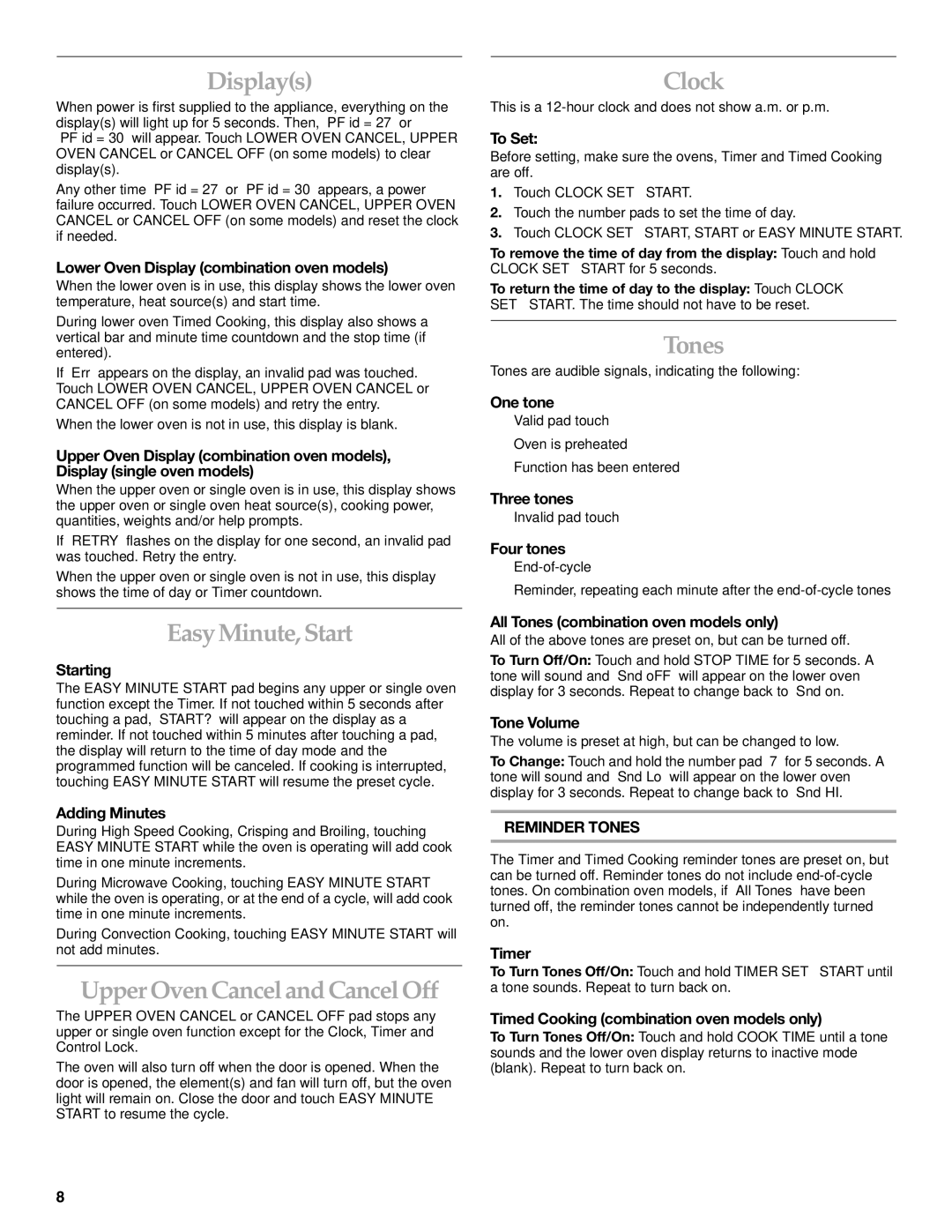YKBHC109, KBHC179, KBHC109, KEHC309, YKEHC309 specifications
KitchenAid has long been celebrated for its high-quality kitchen appliances, and the latest models, including the KitchenAid KEHC379, YKEHC309, KEHC309, KBHC109, and KBHC179, continue this proud tradition. Each of these models boasts unique features and technologies designed to enhance culinary experiences while ensuring ease of use and efficiency.The KitchenAid KEHC379 is a versatile addition to any kitchen. This model features a powerful heating element that allows for rapid heating, making meal preparation quicker than ever. With its intuitive control panel, users can easily adjust temperatures and cooking times to suit a variety of dishes. Additionally, this model incorporates safety features such as an automatic shut-off function, providing peace of mind during cooking.
Similarly, the YKEHC309 offers impressive technology for modern kitchens. This model incorporates advanced heating technology that ensures even cooking results. Coupled with a sleek, contemporary design, the YKEHC309 is perfect for those who want both style and performance. The versatility of this model is further enhanced by its multiple cooking modes, allowing users to experiment with baking, broiling, and roasting.
The KEHC309 combines power and precision in its design. Its spacious interior can accommodate larger meals, making it ideal for families or those who love entertaining. Furthermore, this oven includes a self-cleaning function, allowing for easy maintenance and saving time in kitchen cleanup.
KitchenAid also offers the KBHC109 and KBHC179 models, both of which are designed for compact spaces without sacrificing functionality. These models are equipped with high-efficiency heating elements that deliver consistent cooking results. They also feature user-friendly interfaces that allow for straightforward operation, making them perfect for novice cooks and seasoned chefs alike.
All of these KitchenAid models share a commitment to durability and performance. Each is built with high-quality materials designed to withstand the rigors of daily cooking. In addition, their stylish designs make them a standout addition to any kitchen decor.
In summary, the KitchenAid KEHC379, YKEHC309, KEHC309, KBHC109, and KBHC179 models offer a range of innovative features and technologies that cater to the modern cook's needs. With their emphasis on performance, safety, and convenience, these appliances are sure to elevate any culinary endeavor. Whether you’re an aspiring chef or someone who simply enjoys cooking, these KitchenAid models are excellent choices for enhancing your kitchen experience.