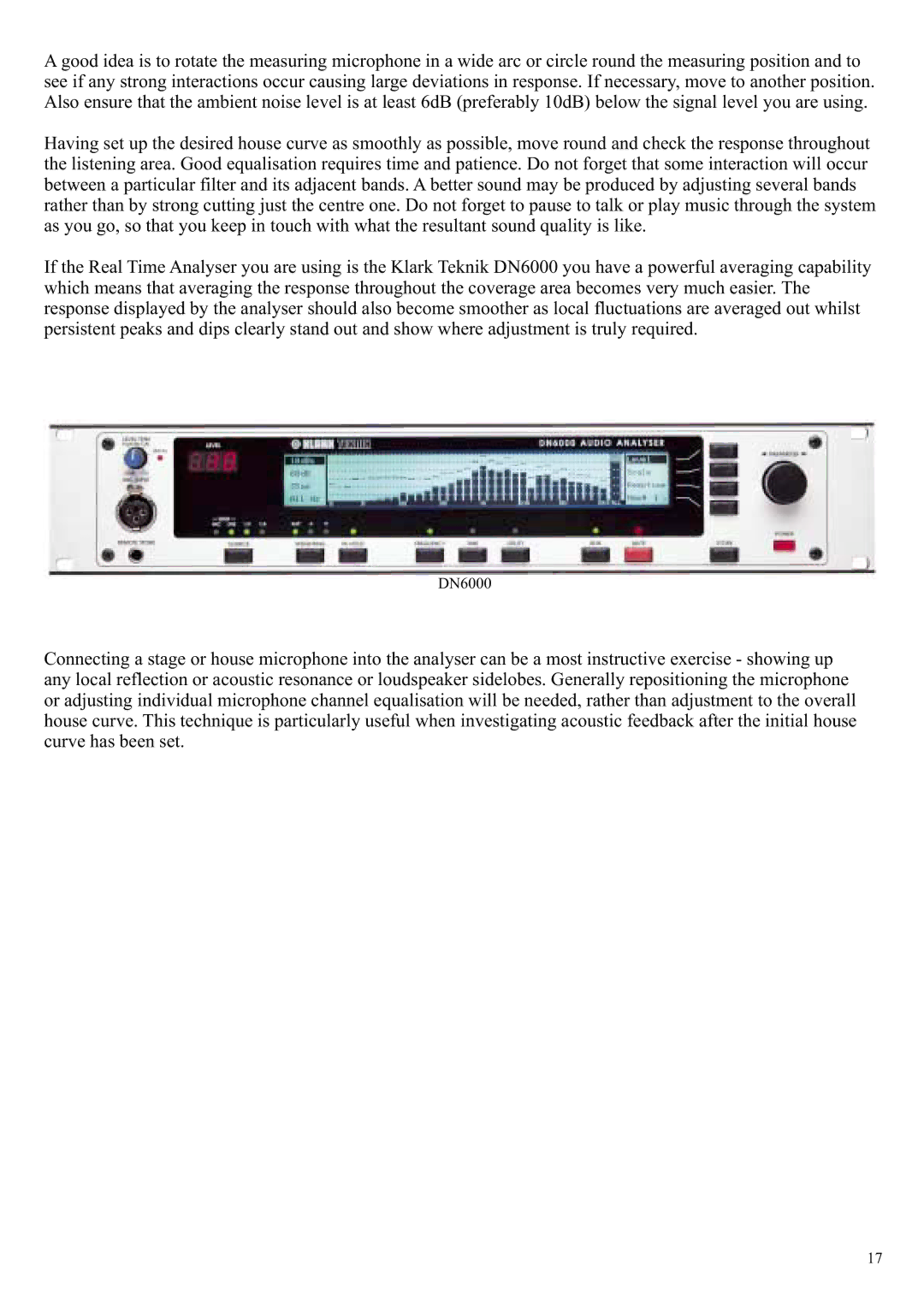DN360 specifications
The Klark Teknik DN360 is a legendary graphic equalizer that has made its mark in the world of sound engineering and music production. Renowned for its robust construction, precise sound manipulation, and intuitive usability, the DN360 is a staple in professional audio environments, including live sound reinforcement, recording studios, and broadcast facilities.One of the standout features of the DN360 is its 30-band graphic equalization, which operates over a range of 20 Hz to 20 kHz. This extensive frequency range allows sound engineers to make finely tailored adjustments to audio signals, ensuring each frequency can be enhanced or attenuated to meet the specific needs of any performance or recording situation. The equalizer provides a 1/3 octave frequency spacing, which is critical in facilitating detailed control over audio content without introducing unwanted phase issues.
The DN360 employs advanced circuit design and high-quality components to ensure impeccable audio fidelity. One of its key technologies is the use of low-noise, high-performance circuitry, which contributes to the clarity of sound even at extreme levels. The equalizer also integrates an innovative feedback detection system, which helps in preventing feedback issues when used in live applications, a common challenge faced by audio professionals in dynamic settings.
In addition to the powerful equalization capabilities, the DN360 is designed with user-friendliness in mind. The layout features an intuitive front panel, making it easy for sound engineers to make quick adjustments during performances. The LED-level meters provide clear visual feedback, allowing for real-time monitoring of audio levels.
Another notable characteristic of the Klark Teknik DN360 is its rugged construction, which is essential for durability in demanding environments. The unit is housed in a sturdy metal chassis that can withstand the rigors of touring and frequent use, ensuring longevity and reliability.
The DN360 also offers a variety of connectivity options, seamlessly fitting into different professional audio setups. Balanced XLR inputs and outputs are provided, ensuring a clean signal path and minimal interference. Furthermore, the equalizer supports both stereo and dual-mono operation modes, enhancing its flexibility in various audio applications.
Overall, the Klark Teknik DN360 stands as a testament to innovation in audio processing equipment, delivering unmatched performance and versatility for professionals in the audio industry. Whether in a studio or on the road, it is a powerful tool for achieving sonic excellence.