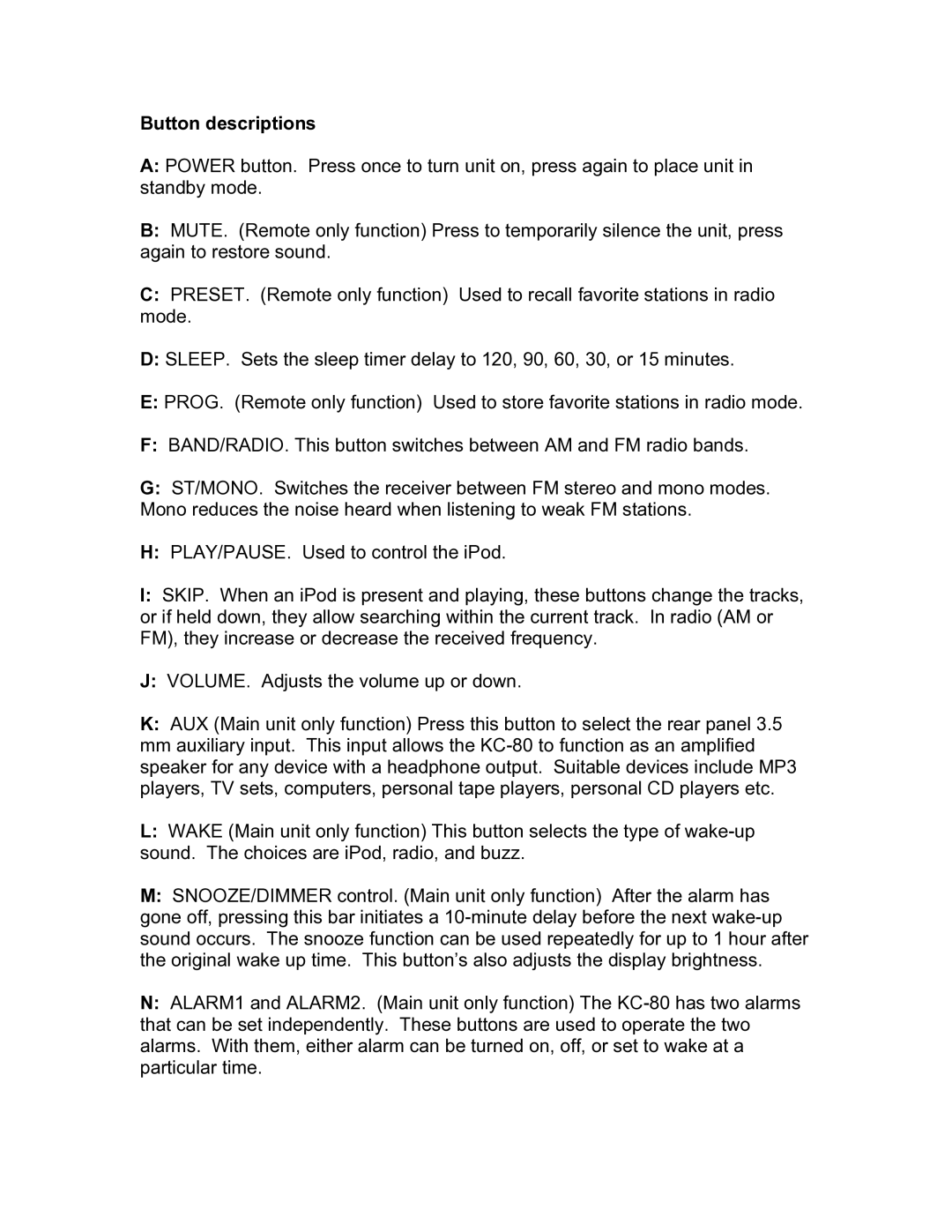Button descriptions
A:POWER button. Press once to turn unit on, press again to place unit in standby mode.
B:MUTE. (Remote only function) Press to temporarily silence the unit, press again to restore sound.
C:PRESET. (Remote only function) Used to recall favorite stations in radio mode.
D:SLEEP. Sets the sleep timer delay to 120, 90, 60, 30, or 15 minutes.
E:PROG. (Remote only function) Used to store favorite stations in radio mode.
F:BAND/RADIO. This button switches between AM and FM radio bands.
G:ST/MONO. Switches the receiver between FM stereo and mono modes. Mono reduces the noise heard when listening to weak FM stations.
H:PLAY/PAUSE. Used to control the iPod.
I:SKIP. When an iPod is present and playing, these buttons change the tracks, or if held down, they allow searching within the current track. In radio (AM or FM), they increase or decrease the received frequency.
J:VOLUME. Adjusts the volume up or down.
K:AUX (Main unit only function) Press this button to select the rear panel 3.5 mm auxiliary input. This input allows the
L:WAKE (Main unit only function) This button selects the type of
M:SNOOZE/DIMMER control. (Main unit only function) After the alarm has gone off, pressing this bar initiates a
N:ALARM1 and ALARM2. (Main unit only function) The