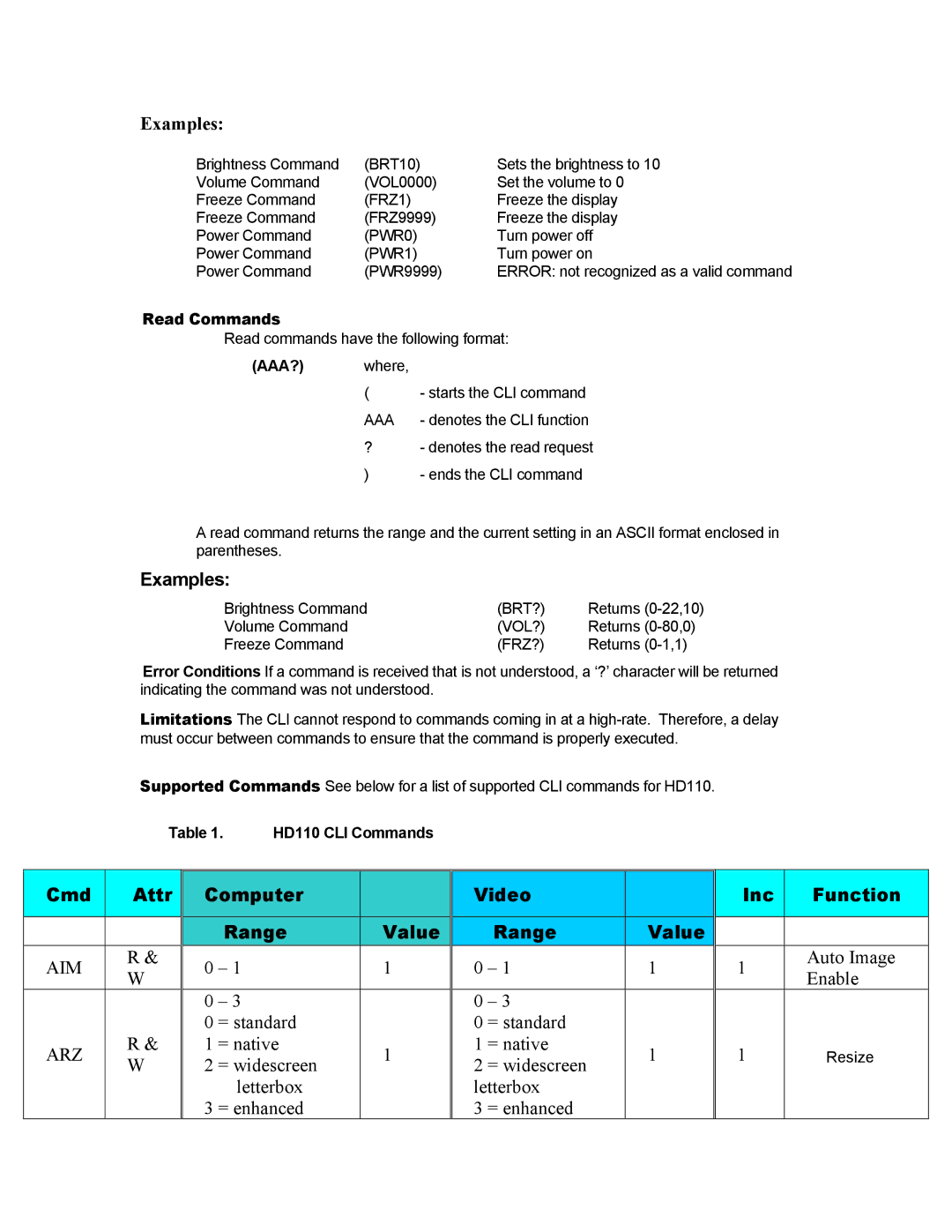Examples:
Brightness Command | (BRT10) | Sets the brightness to 10 |
Volume Command | (VOL0000) | Set the volume to 0 |
Freeze Command | (FRZ1) | Freeze the display |
Freeze Command | (FRZ9999) | Freeze the display |
Power Command | (PWR0) | Turn power off |
Power Command | (PWR1) | Turn power on |
Power Command | (PWR9999) | ERROR: not recognized as a valid command |
Read Commands
Read commands have the following format:
(AAA?) where,
( | - starts the CLI command |
AAA- denotes the CLI function
? - denotes the read request
) | - ends the CLI command |
A read command returns the range and the current setting in an ASCII format enclosed in parentheses.
Examples:
Brightness Command | (BRT?) | Returns |
Volume Command | (VOL?) | Returns |
Freeze Command | (FRZ?) | Returns |
Error Conditions If a command is received that is not understood, a ‘?’ character will be returned indicating the command was not understood.
Limitations The CLI cannot respond to commands coming in at a
Supported Commands See below for a list of supported CLI commands for HD110.
|
|
|
| Table 1. | HD110 CLI Commands |
|
|
|
|
|
|
|
|
|
|
| |||||
|
|
|
|
|
|
|
|
|
|
|
|
|
|
|
|
|
|
| |||
| Cmd |
|
| Attr |
| Computer |
|
|
| Video |
|
|
| Inc |
|
| Function |
| |||
|
|
|
|
|
|
|
|
|
|
|
|
|
|
|
|
|
|
|
|
|
|
|
|
|
|
|
|
|
| Range |
| Value |
|
| Range |
| Value |
|
|
|
|
|
|
| AIM |
|
| R & |
| 0 | – 1 |
| 1 |
| 0 | – 1 |
| 1 |
| 1 |
|
| Auto Image |
| |
|
|
| W |
|
|
|
|
|
|
| Enable |
| |||||||||
|
|
|
|
|
|
|
|
|
|
|
|
|
|
|
|
|
|
|
| ||
|
|
|
|
|
| 0 | – 3 |
|
|
| 0 | – 3 |
|
|
|
|
|
|
|
| |
|
|
|
|
|
| 0 | = standard |
|
|
| 0 | = standard |
|
|
|
|
|
|
|
| |
| ARZ |
|
| R & |
| 1 | = native |
| 1 |
| 1 | = native |
| 1 |
| 1 |
|
| Resize |
| |
|
|
| W |
| 2 | = widescreen |
|
| 2 | = widescreen |
|
|
|
|
| ||||||
|
|
|
|
|
|
|
|
|
|
|
|
|
|
|
| ||||||
|
|
|
|
|
|
|
| letterbox |
|
|
| letterbox |
|
|
|
|
|
|
|
| |
|
|
|
|
|
| 3 | = enhanced |
|
|
| 3 | = enhanced |
|
|
|
|
|
|
|
| |