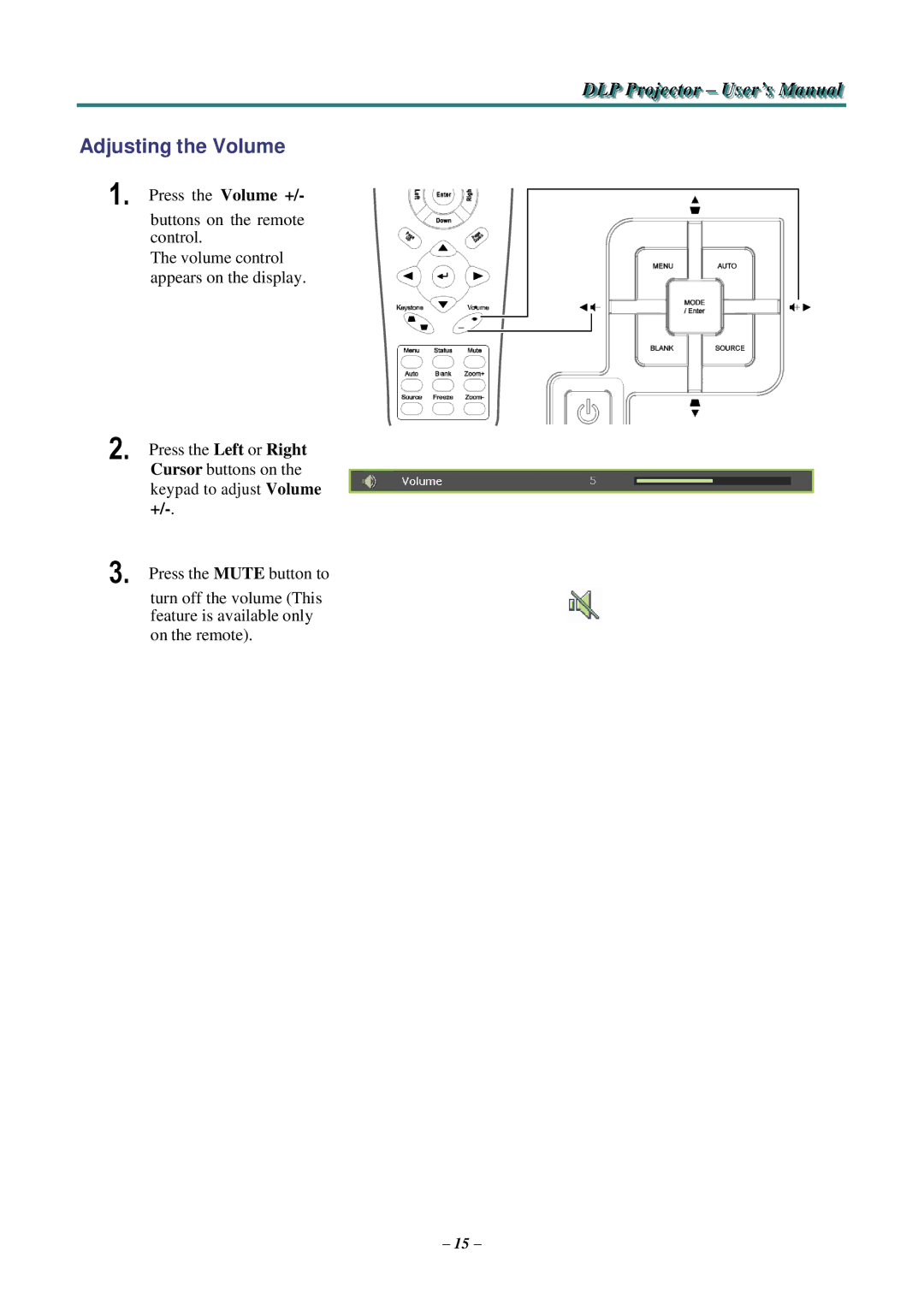DLP Projjjectttor – User’s Manualll
Adjusting the Volume
1. Press the Volume +/-
buttons on the remote control.
The volume control appears on the display.
2.
3.
Press the Left or Right Cursor buttons on the keypad to adjust Volume
Press the MUTE button to
turn off the volume (This feature is available only on the remote).
– 15 –