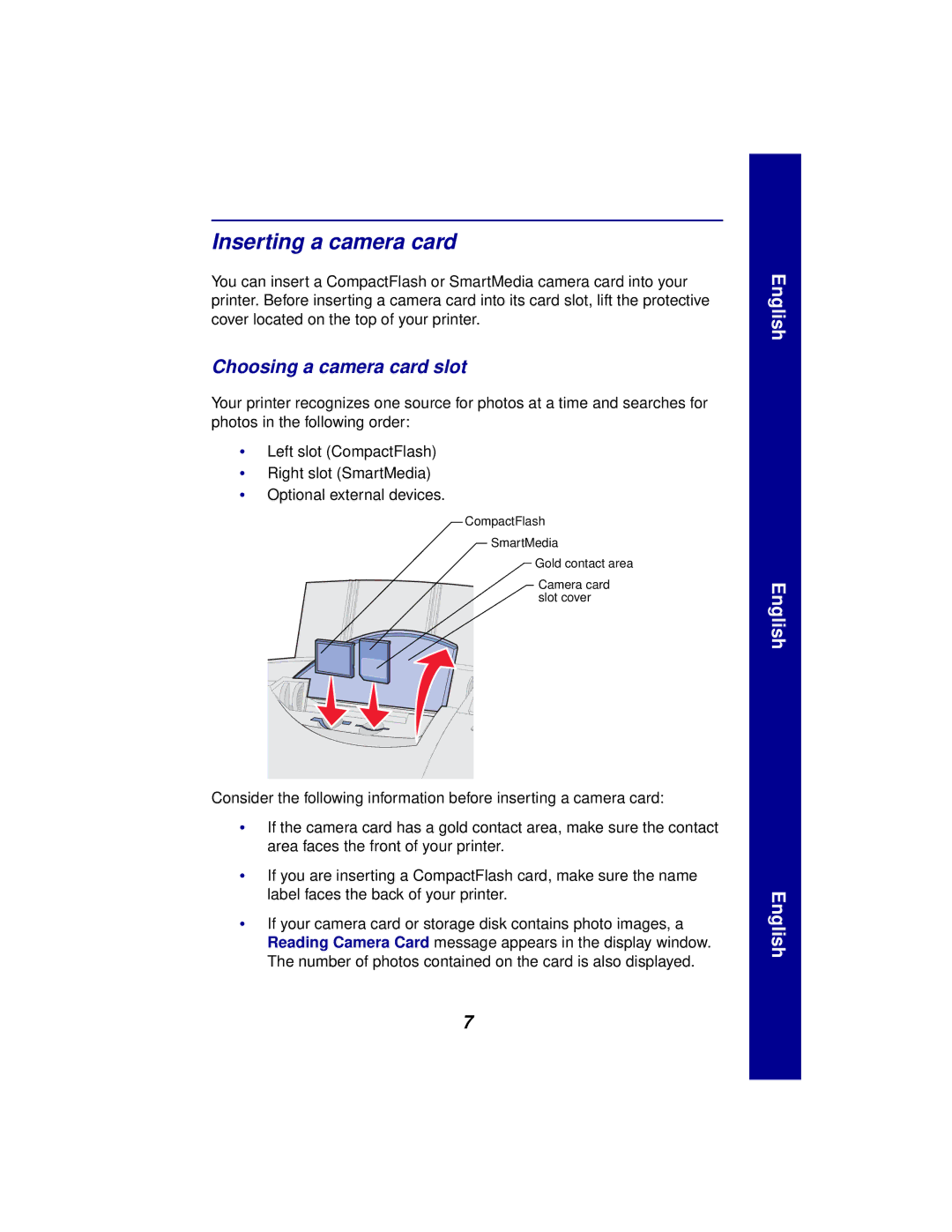Inserting a camera card
You can insert a CompactFlash or SmartMedia camera card into your printer. Before inserting a camera card into its card slot, lift the protective cover located on the top of your printer.
Choosing a camera card slot
Your printer recognizes one source for photos at a time and searches for photos in the following order:
•Left slot (CompactFlash)
•Right slot (SmartMedia)
•Optional external devices.
CompactFlash
SmartMedia
Gold contact area
Camera card slot cover
English
English
Consider the following information before inserting a camera card:
•If the camera card has a gold contact area, make sure the contact area faces the front of your printer.
•If you are inserting a CompactFlash card, make sure the name label faces the back of your printer.
•If your camera card or storage disk contains photo images, a Reading Camera Card message appears in the display window. The number of photos contained on the card is also displayed.
English
7