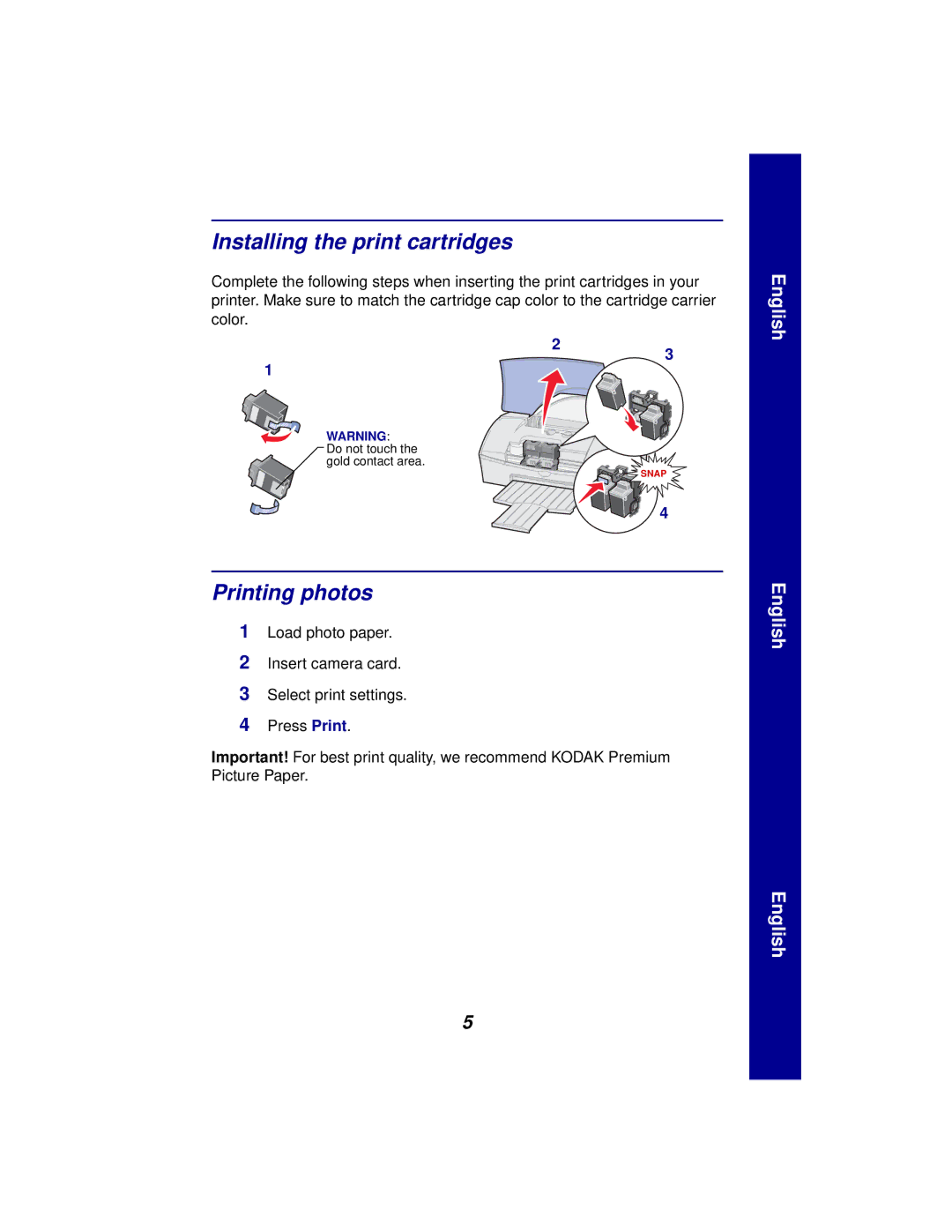Installing the print cartridges
Complete the following steps when inserting the print cartridges in your printer. Make sure to match the cartridge cap color to the cartridge carrier color.
English
2
1
WARNING:
3
Do not touch the gold contact area.
Printing photos
1Load photo paper.
2Insert camera card.
3Select print settings.
4Press Print.
![]()
![]() SNAP
SNAP
4
English
Important! For best print quality, we recommend KODAK Premium Picture Paper.
English
5