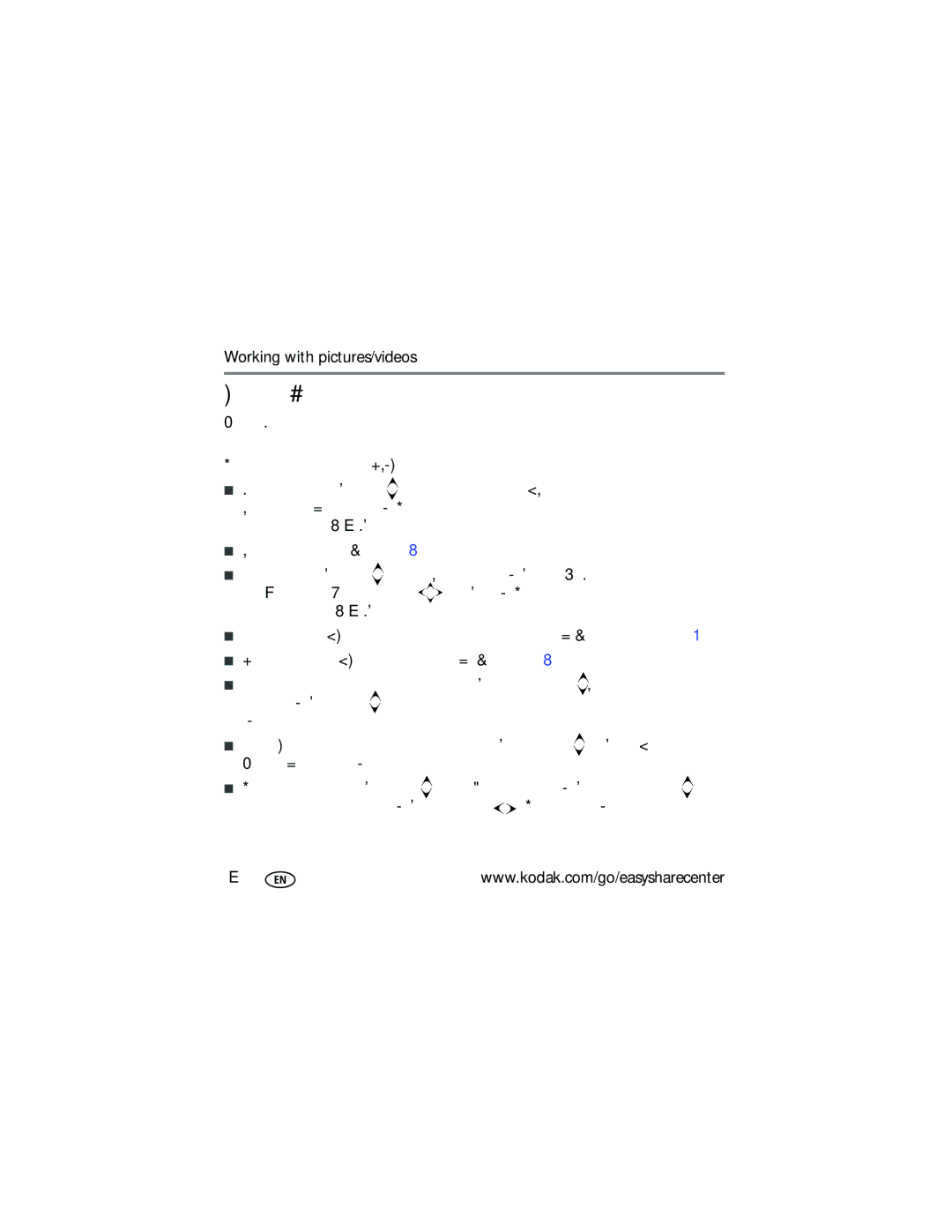Working with pictures/videos
Using the menu
Use the Menu button on the remote control to work with your pictures/videos and change your dock settings.
Display in Single view and press MENU to:
■Rotate a picture. Press ![]() to highlight a rotation option (Clockwise or Counterclockwise), then press OK. You can only rotate pictures that are unprotected and are larger than 2.0 MP.
to highlight a rotation option (Clockwise or Counterclockwise), then press OK. You can only rotate pictures that are unprotected and are larger than 2.0 MP.
■Enhance a picture. See page 12.
■Crop a picture. Press ![]() to highlight Crop, then press OK. Press the ZOOM buttons
to highlight Crop, then press OK. Press the ZOOM buttons
to size the crop box and press ![]()
![]()
![]() to move it. Press OK. You can only crop pictures that are larger than 2.0 MP.
to move it. Press OK. You can only crop pictures that are larger than 2.0 MP.
■Print a picture. (Available when a printer is connected to your dock.) See page 14.
■Make picture. (Available for videos only). See page 12.
■Copy a picture/video to another connected device. Press ![]() to highlight Copy,
to highlight Copy,
then press OK. Press ![]() to highlight the location you want to copy to, then press OK.
to highlight the location you want to copy to, then press OK.
■Protect/Unprotect a picture/video from deletion. Press ![]() to highlight Protect (or Unprotect), then press OK.
to highlight Protect (or Unprotect), then press OK.
■ Delete a picture/video. Press | to highlight Delete, then press OK. Press | to | |
highlight your choice, then press OK. Press | to highlight Yes, then press OK. | ||
10 | www.kodak.com/go/easysharecenter | ||