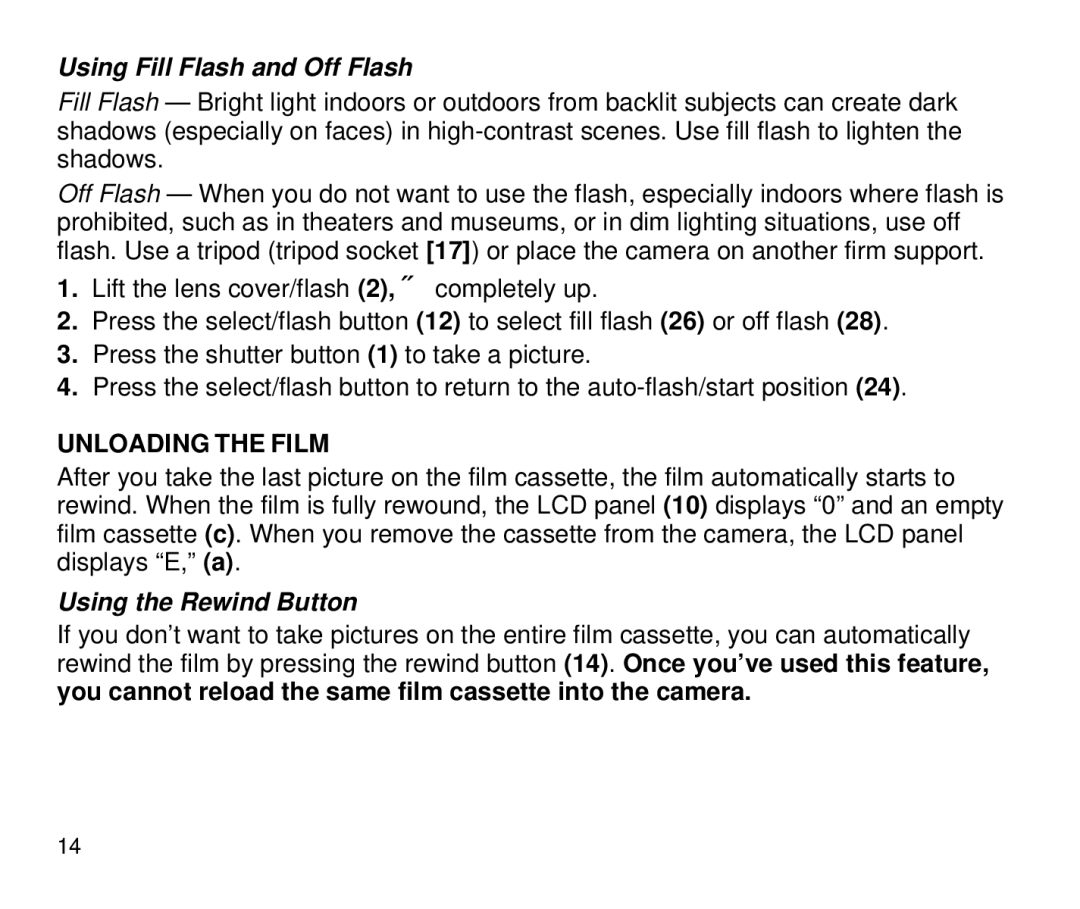Using Fill Flash and Off Flash
Fill Flash — Bright light indoors or outdoors from backlit subjects can create dark shadows (especially on faces) in
Off Flash — When you do not want to use the flash, especially indoors where flash is prohibited, such as in theaters and museums, or in dim lighting situations, use off flash. Use a tripod (tripod socket [17]) or place the camera on another firm support.
1.Lift the lens cover/flash (2), ➍ completely up.
2.Press the select/flash button (12) to select fill flash (26) or off flash (28).
3.Press the shutter button (1) to take a picture.
4.Press the select/flash button to return to the
UNLOADING THE FILM
After you take the last picture on the film cassette, the film automatically starts to rewind. When the film is fully rewound, the LCD panel (10) displays “0” and an empty film cassette (c). When you remove the cassette from the camera, the LCD panel displays “E,” (a).
Using the Rewind Button
If you don’t want to take pictures on the entire film cassette, you can automatically rewind the film by pressing the rewind button (14). Once you’ve used this feature, you cannot reload the same film cassette into the camera.
14