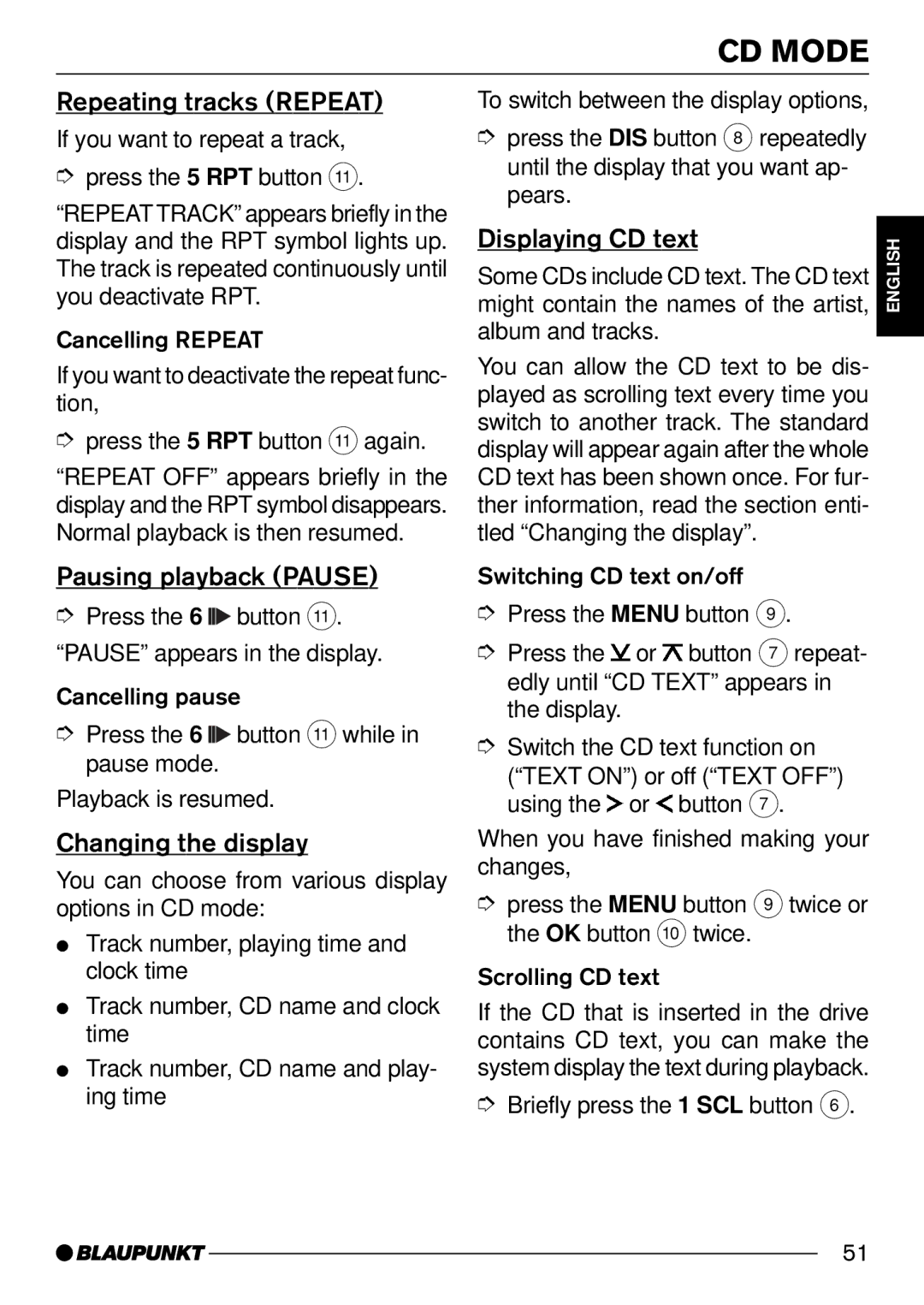CD MODE
Repeating tracks (REPEAT)
If you want to repeat a track,
➮press the 5 RPT button ;.
“REPEAT TRACK” appears briefly in the display and the RPT symbol lights up. The track is repeated continuously until you deactivate RPT.
Cancelling REPEAT
If you want to deactivate the repeat func- tion,
➮press the 5 RPT button ;again.
“REPEAT OFF” appears briefly in the display and the RPT symbol disappears. Normal playback is then resumed.
Pausing playback (PAUSE)
➮Press the 6 ![]()
![]() button ;. “PAUSE” appears in the display.
button ;. “PAUSE” appears in the display.
Cancelling pause
➮Press the 6 ![]()
![]() button ; while in pause mode.
button ; while in pause mode.
Playback is resumed.
Changing the display
You can choose from various display options in CD mode:
●Track number, playing time and clock time
●Track number, CD name and clock time
●Track number, CD name and play- ing time
To switch between the display options,
➮press the DIS button 8 repeatedly until the display that you want ap- pears.
Displaying CD text
Some CDs include CD text. The CD text might contain the names of the artist, album and tracks.
You can allow the CD text to be dis- played as scrolling text every time you switch to another track. The standard display will appear again after the whole CD text has been shown once. For fur- ther information, read the section enti- tled “Changing the display”.
Switching CD text on/off
➮Press the MENU button 9.
➮Press the ![]() or
or ![]() button 7 repeat- edly until “CD TEXT” appears in the display.
button 7 repeat- edly until “CD TEXT” appears in the display.
➮Switch the CD text function on
(“TEXT ON”) or off (“TEXT OFF”) using the ![]() or
or ![]() button 7.
button 7.
When you have finished making your changes,
➮press the MENU button 9 twice or the OK button : twice.
Scrolling CD text
If the CD that is inserted in the drive contains CD text, you can make the system display the text during playback.
➮Briefly press the 1 SCL button 6.
DEUTSCH ENGLISH FRANÇAIS ITALIANO NEDERLANDS SVENSKA ESPAÑOL PORTUGUÊS DANSK
51