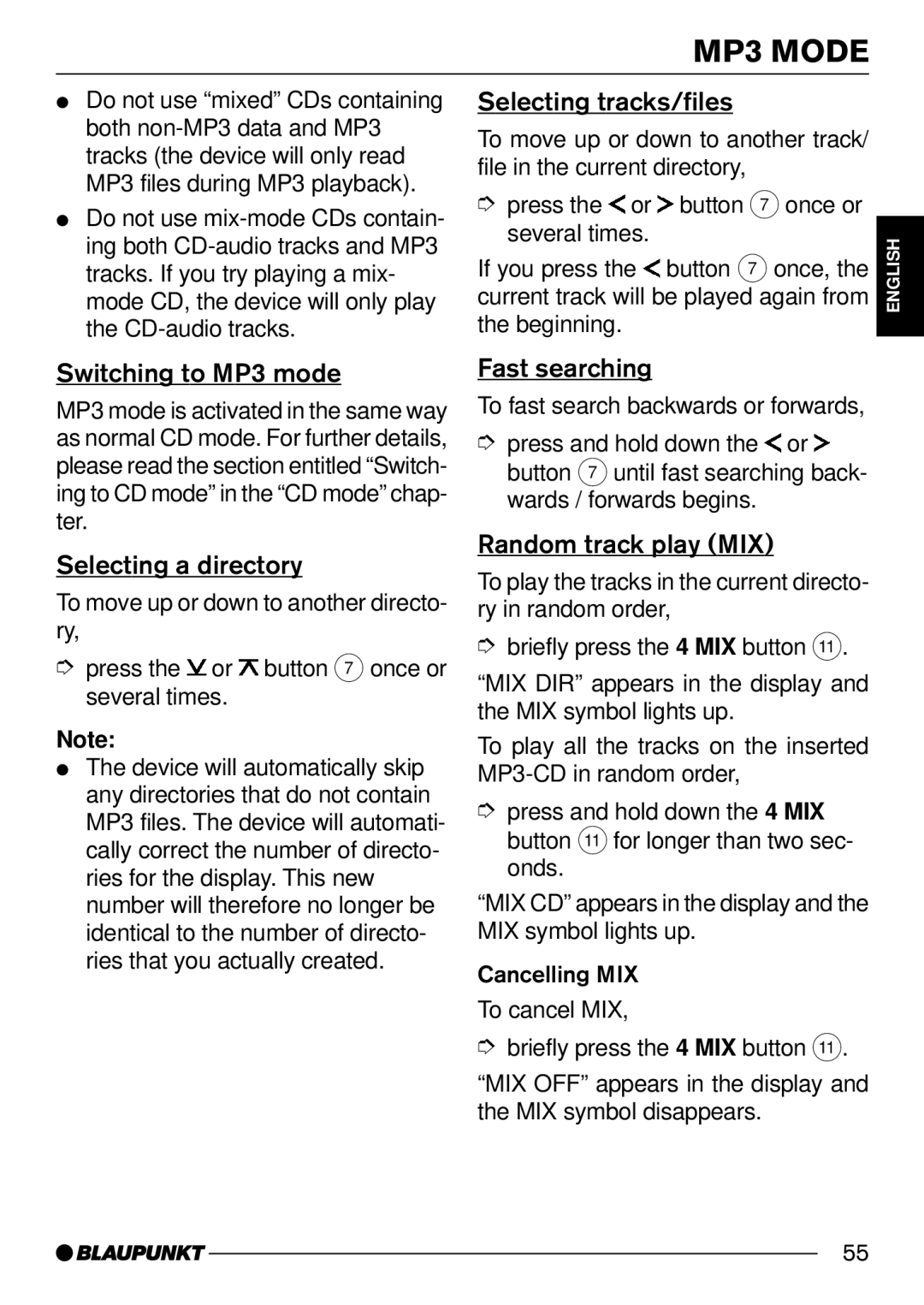MP3 MODE
●Do not use “mixed” CDs containing both
●Do not use
Switching to MP3 mode
MP3 mode is activated in the same way as normal CD mode. For further details, please read the section entitled “Switch- ing to CD mode” in the “CD mode” chap- ter.
Selecting a directory
To move up or down to another directo- ry,
➮press the ![]() or
or ![]() button 7 once or several times.
button 7 once or several times.
Note:
●The device will automatically skip any directories that do not contain MP3 files. The device will automati- cally correct the number of directo- ries for the display. This new number will therefore no longer be identical to the number of directo- ries that you actually created.
Selecting tracks/files |
|
| DEUTSCH | ||
To move up or down to another track/ |
|
|
| ||
|
|
| |||
file in the current directory, |
|
|
| ||
➮ press the or button 7 once or |
|
|
| ||
several times. |
| ENGLISH | |||
If you press the button 7 once, the |
| ||||
|
| ||||
current track will be played again from |
|
| |||
the beginning. |
|
| |||
Fast searching |
|
|
|
| |
|
| FRANÇAIS | |||
To fast search backwards or forwards, |
|
|
| ||
|
|
| |||
➮ press and hold down the or |
|
|
| ||
button 7 until fast searching back- |
|
|
| ||
| ITALIANO | ||||
wards / forwards begins. |
|
|
| ||
|
|
| |||
Random track play (MIX) |
|
|
| ||
To play the tracks in the current directo- |
|
|
| ||
ry in random order, |
|
| NEDERLANDS | ||
➮ briefly press the 4 MIX button ;. |
|
|
| ||
|
|
| |||
“MIX DIR” appears in the display and |
|
| |||
the MIX symbol lights up. |
|
| |||
|
| ||||
To play all the tracks on the inserted |
| SVENSKA | |||
➮ press and hold down the 4 MIX |
| ||||
|
| ||||
button ; for longer than two sec- |
|
|
| ||
|
|
| |||
onds. |
|
| ESPAÑOL | ||
“MIX CD” appears in the display and the |
|
| |||
|
|
| |||
MIX symbol lights up. |
|
|
| ||
Cancelling MIX |
|
|
| ||
|
|
| |||
|
| PORTUGUÊS | |||
To cancel MIX, |
| ||||
|
| ||||
➮ briefly press the 4 MIX button ;. |
|
| |||
“MIX OFF” appears in the display and |
|
| |||
the MIX symbol disappears. |
| ||||
DANSK | |||||
|
|
|
| ||
|
|
|
|
| |
55