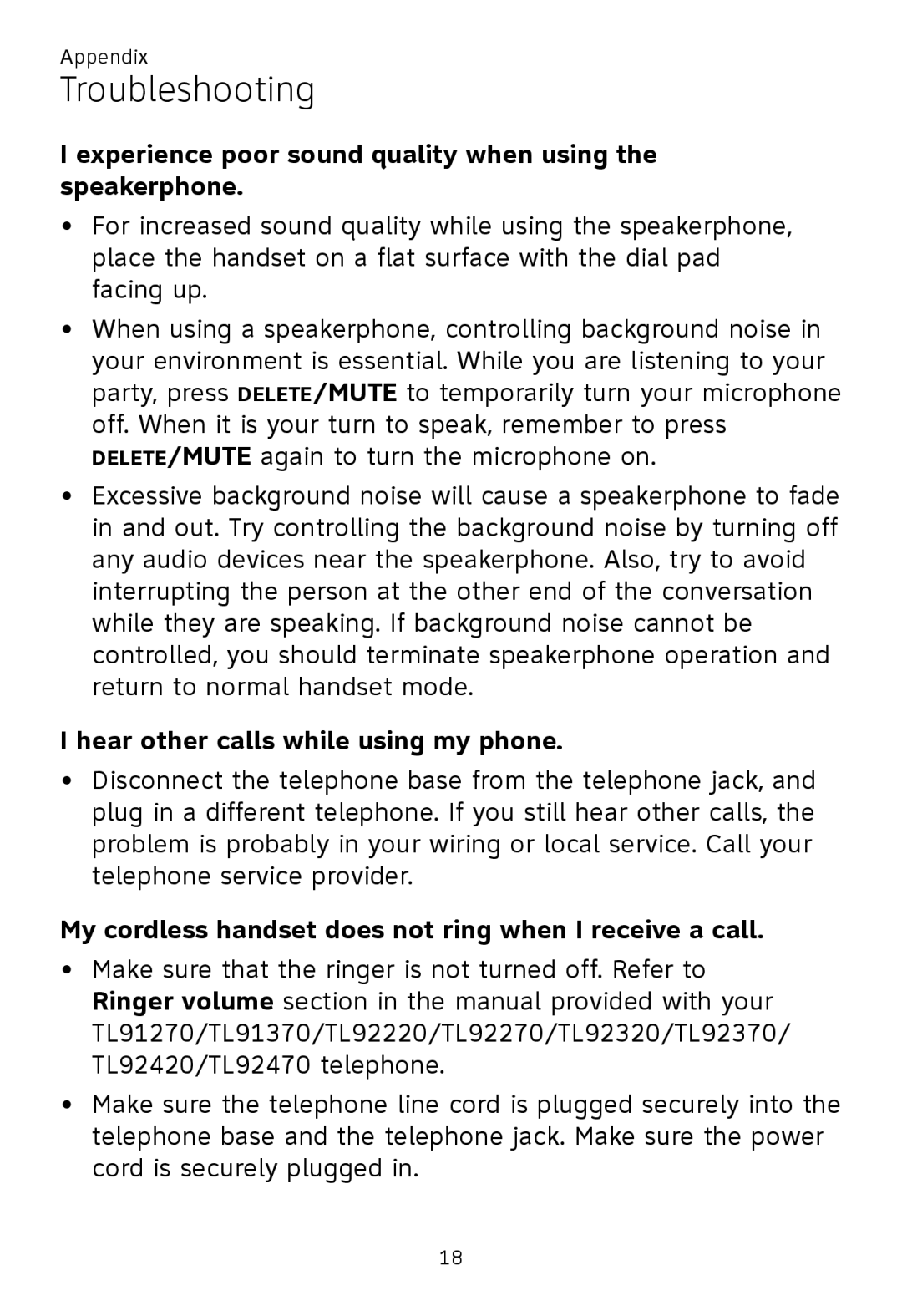Appendix
Troubleshooting
I experience poor sound quality when using the speakerphone.
•For increased sound quality while using the speakerphone, place the handset on a flat surface with the dial pad facing up.
•When using a speakerphone, controlling background noise in your environment is essential. While you are listening to your party, press DELETE/MUTE to temporarily turn your microphone off. When it is your turn to speak, remember to press DELETE/MUTE again to turn the microphone on.
•Excessive background noise will cause a speakerphone to fade in and out. Try controlling the background noise by turning off any audio devices near the speakerphone. Also, try to avoid interrupting the person at the other end of the conversation while they are speaking. If background noise cannot be controlled, you should terminate speakerphone operation and return to normal handset mode.
I hear other calls while using my phone.
•Disconnect the telephone base from the telephone jack, and plug in a different telephone. If you still hear other calls, the problem is probably in your wiring or local service. Call your telephone service provider.
My cordless handset does not ring when I receive a call.
•Make sure that the ringer is not turned off. Refer to Ringer volume section in the manual provided with your TL91270/TL91370/TL92220/TL92270/TL92320/TL92370/ TL92420/TL92470 telephone.
•Make sure the telephone line cord is plugged securely into the telephone base and the telephone jack. Make sure the power cord is securely plugged in.
18