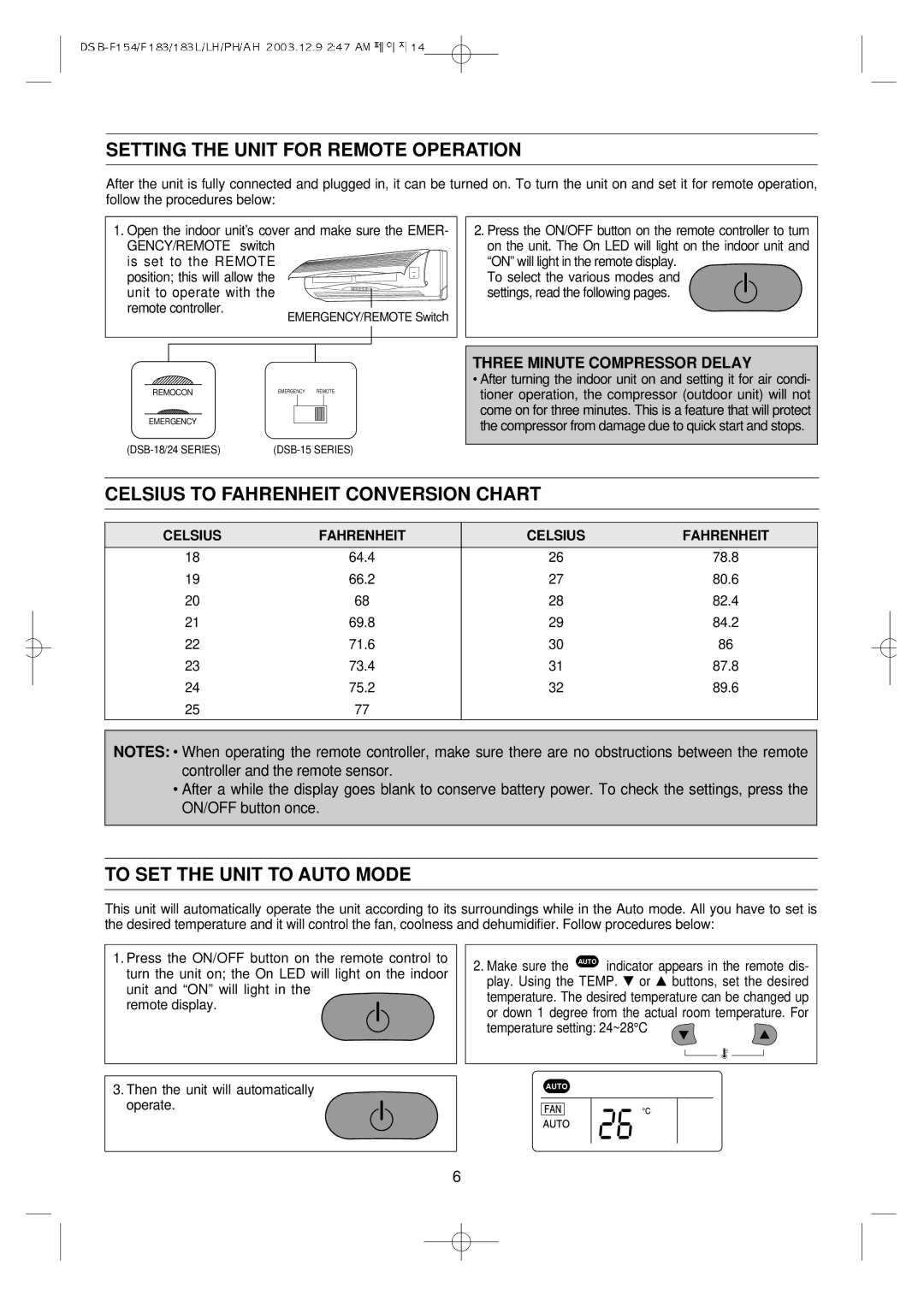SETTING THE UNIT FOR REMOTE OPERATION
After the unit is fully connected and plugged in, it can be turned on. To turn the unit on and set it for remote operation, follow the procedures below:
1. Open the indoor unit’s cover and make sure the EMER- GENCY/REMOTE switch
is set to the REMOTE
position; this will allow the unit to operate with the
remote controller.
2.Press the ON/OFF button on the remote controller to turn on the unit. The On LED will light on the indoor unit and “ON” will light in the remote display.
To select the various modes and settings, read the following pages.
REMOCON | EMERGENCY REMOTE |
| |
EMERGENCY |
|
THREE MINUTE COMPRESSOR DELAY
•After turning the indoor unit on and setting it for air condi- tioner operation, the compressor (outdoor unit) will not come on for three minutes. This is a feature that will protect the compressor from damage due to quick start and stops.
CELSIUS TO FAHRENHEIT CONVERSION CHART
CELSIUS | FAHRENHEIT | CELSIUS | FAHRENHEIT |
18 | 64.4 | 26 | 78.8 |
19 | 66.2 | 27 | 80.6 |
20 | 68 | 28 | 82.4 |
21 | 69.8 | 29 | 84.2 |
22 | 71.6 | 30 | 86 |
23 | 73.4 | 31 | 87.8 |
24 | 75.2 | 32 | 89.6 |
25 | 77 |
|
|
|
|
|
|
NOTES: • When operating the remote controller, make sure there are no obstructions between the remote controller and the remote sensor.
•After a while the display goes blank to conserve battery power. To check the settings, press the ON/OFF button once.
TO SET THE UNIT TO AUTO MODE
This unit will automatically operate the unit according to its surroundings while in the Auto mode. All you have to set is the desired temperature and it will control the fan, coolness and dehumidifier. Follow procedures below:
1.Press the ON/OFF button on the remote control to turn the unit on; the On LED will light on the indoor unit and “ON” will light in the
remote display.
3. Then the unit will automatically operate.
2.Make sure the AUTO indicator appears in the remote dis- play. Using the TEMP. ▼ or ▲ buttons, set the desired
temperature. The desired temperature can be changed up or down 1 degree from the actual room temperature. For temperature setting: 24~28°C ![]()
![]()
AUTO
6