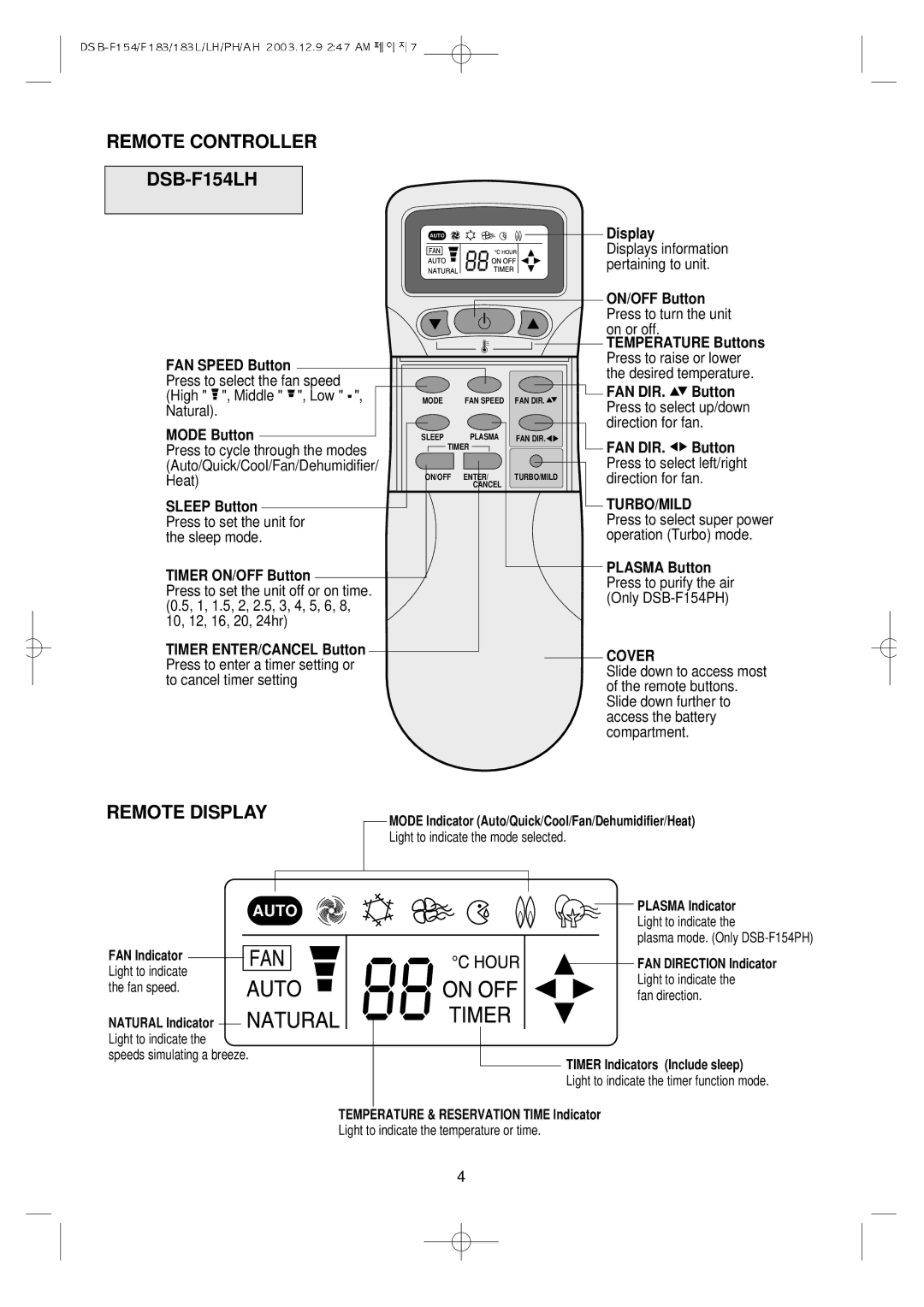REMOTE CONTROLLER
DSB-F154LH
AUTO | Display |
| Displays information |
| pertaining to unit. |
FAN SPEED Button
Press to select the fan speed (High " ![]() ", Middle "
", Middle " ![]() ", Low "
", Low " ![]() ", Natural).
", Natural).
MODE Button
Press to cycle through the modes (Auto/Quick/Cool/Fan/Dehumidifier/ Heat)
SLEEP Button
Press to set the unit for the sleep mode.
TIMER ON/OFF Button
Press to set the unit off or on time. (0.5, 1, 1.5, 2, 2.5, 3, 4, 5, 6, 8, 10, 12, 16, 20, 24hr)
TIMER ENTER/CANCEL Button Press to enter a timer setting or to cancel timer setting
MODE | FAN SPEED |
SLEEP PLASMA
![]() TIMER
TIMER ![]()
ON/OFF ENTER/ CANCEL
FAN DIR. ![]()
FAN DIR.![]()
![]()
TURBO/MILD
ON/OFF Button Press to turn the unit
on or off.
TEMPERATURE Buttons Press to raise or lower the desired temperature.
 FAN DIR.
FAN DIR.  Button
Button
Press to select up/down direction for fan.
FAN DIR. ![]()
![]() Button Press to select left/right direction for fan.
Button Press to select left/right direction for fan.
TURBO/MILD
Press to select super power operation (Turbo) mode.
PLASMA Button Press to purify the air (Only
COVER
Slide down to access most of the remote buttons. Slide down further to access the battery compartment.
REMOTE DISPLAY |
|
| MODE Indicator (Auto/Quick/Cool/Fan/Dehumidifier/Heat) | ||
|
|
|
| Light to indicate the mode selected. | |
|
|
|
|
|
|
|
|
|
|
|
|
AUTO
FAN Indicator Light to indicate the fan speed.
NATURAL Indicator ![]()
![]()
![]()
![]()
![]()
![]() Light to indicate the
Light to indicate the
speeds simulating a breeze.
PLASMA Indicator Light to indicate the
plasma mode. (Only
FAN DIRECTION Indicator
Light to indicate the
fan direction.
TIMER Indicators (Include sleep)
Light to indicate the timer function mode.
TEMPERATURE & RESERVATION TIME lndicator
Light to indicate the temperature or time.
4